| Skip Navigation Links | |
| Exit Print View | |
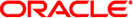
|
Writing Device Drivers Oracle Solaris 10 1/13 Information Library |
| Skip Navigation Links | |
| Exit Print View | |
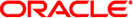
|
Writing Device Drivers Oracle Solaris 10 1/13 Information Library |
Part I Designing Device Drivers for the Oracle Solaris Platform
1. Overview of Oracle Solaris Device Drivers
2. Oracle Solaris Kernel and Device Tree
5. Managing Events and Queueing Tasks
7. Device Access: Programmed I/O
10. Mapping Device and Kernel Memory
13. Hardening Oracle Solaris Drivers
14. Layered Driver Interface (LDI)
Part II Designing Specific Kinds of Device Drivers
15. Drivers for Character Devices
18. SCSI Host Bus Adapter Drivers
19. Drivers for Network Devices
Part III Building a Device Driver
22. Compiling, Loading, Packaging, and Testing Drivers
23. Debugging, Testing, and Tuning Device Drivers
24. Recommended Coding Practices
B. Summary of Solaris DDI/DKI Services
C. Making a Device Driver 64-Bit Ready
The [System Configuration] section of the file is interpreted by the Oracle Solaris PCIe framework. Unrecognized keywords are flagged as errors. There is only one [System Configuration] section in the entire file and it must reside at the beginning of the file.
The [System Configuration] section is comprised of a series of subsections. Each subsection must have an unique text label, followed by a list of filters enclosed in double square brackets which matches the device(s) of interest. The content of each subsection is a list of actions that the framework will take against each matched device. For example:
[System Configuration]
new_e1kg_driver [[id=0x8086,0x1000,,0x108e,]] [[classcode=0x020000]]
num-vf=4
The filter within the double brackets matches all Intel devices with device ID 0x1000, a Sun subsystem vendor ID, and network controller class code in the system. Oracle Solaris sets the device's number of VFs to 4.
Note - Device path can be used in the filter to narrow the scope of the filter to a single device instance.