| Skip Navigation Links | |
| Exit Print View | |
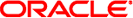
|
Oracle Solaris 10 1/13 What's New Oracle Solaris 10 1/13 Information Library |
| Skip Navigation Links | |
| Exit Print View | |
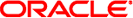
|
Oracle Solaris 10 1/13 What's New Oracle Solaris 10 1/13 Information Library |
1. What's New in the Oracle Solaris 10 1/13 Release
Network-Based Installation Support in Text Installer
Automatic Resolution of Package Dependencies in Text and GUI Installers
System Administration Enhancements
Oracle Configuration Manager 10.3.7.1
Oracle Solaris Zones Preflight System Checker
x86: 64-bit: Fault Management for Oracle Intel Sandy Bridge-EP Platforms
x86: AMD Generic MCA Driver Support for AMD Family 15h Processors
Password and Account Creation Behavior Is Optional
SSH, SCP, and SFTP Speed Improvements
x86: SATA Support for ATA Pass Through Commands
System Performance Enhancement
SPARC: 64-bit: Increased CRC32c Algorithm Performance in the iSCSI Initiator
x86: Support for the Xen Virtual Block Device in the xdf Driver
Support for New Device in the bnxe Driver
SR-IOV Support for igbvf and igb Drivers
SR-IOV Support for the ixgbevf driver
Additional Software Enhancements
SPARC: 64-bit: Memory DR Support on Migrated Domains
This section describes installation enhancements in this release.
Oracle Solaris 10 1/13 now supports installation on an iSCSI LUN, for example a LUN provided by Oracle's Sun ZFS Storage Appliances. For more information, see the article about configuring the Oracle Solaris iSCSI initiator at:
The following installation methods are supported:
Text installer (standard or Flash)
JumpStart
WAN boot
This feature provides the following benefits:
Ability to boot Oracle Solaris from an iSCSI attached storage – Provides an alternate option of installing Oracle Solaris on an iSCSI target LUN (Logical Unit Number). If the iSCSI target LUN is hosted by a target system in the same client subnet, on postinstallation or reboot, the client system identifies the iSCSI target LUN as a local disk.
Supports CHAP authentication – Maps a particular target to an iSCSI initiator and provides protection against inadvertent access and corruption of data disks. A target can be any object such as a large file, a UFS slice, a ZFS dataset, or a ZFS volume.
Supports the SNIA standard – Any iSCSI LUN created as per the storage networking industry association (SNIA) standard can be a potential target for installing Oracle Solaris, irrespective of the type of the target operating system.
For more information, see Chapter 4, Installing the Oracle Solaris 10 OS on an iSCSI Target Disk, in Oracle Solaris 10 1/13 Installation Guide: Basic Installations.
The text installer in Oracle Solaris 10 1/13 allows enabling a network-based installation when installing Oracle Solaris from a CD/DVD. The GUI installer has offered this option in previous Oracle Solaris releases, but not the text installer.
For those who do not set up a JumpStart infrastructure for hands on installations and are installing on older systems with slower DVD drives, the ability to boot from the install media and then switch to access the Oracle Solaris 10 packages from an NFS share may decrease the time to complete a hands on installation. In most cases, installing over NFS will be faster than reading from a local DVD drive.
You can customize installations by choosing specific packages to add to the installation during the installation process. Prior to Oracle Solaris 10 1/13, individual packages could be specified to install, and if a selected package was dependent on other package or packages being installed, a warning was generated. The system administrator would then add the needed package or packages, and those too might generate warnings of their dependencies.
In Oracle Solaris 10 1/13, this iterative process has been dramatically simplified through a new option, Preserve, added to the Package Dependency Summary screen in the text and GUI installers. Selecting the Preserve option causes all the packages that satisfy dependencies of the specified package or packages to be installed, thus simplifying this customization process for the administrator.
The following figure shows the Preserve option in the text installer.
Figure 1-1 Preserve Option to Install Dependent Packages in Text Installer
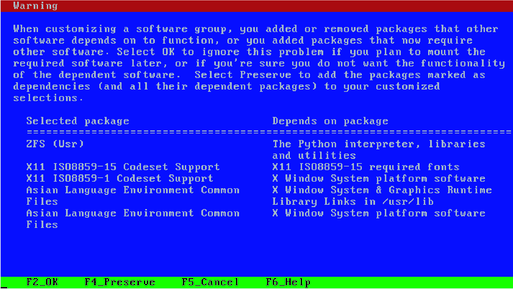
Note - If you do not select the Preserve option, you can still install the packages without the dependent packages.
A new option, -P, has been added to the lucreate and lumake commands. The -P option preserves the dump device while creating or populating a boot environment.
In the previous Oracle Solaris releases, during a Live Upgrade, the dumpadm configuration is set to the default value in the new boot environment. A dedicated dump device should not be reset to the default configuration.
If you do not specify the -P option while creating or populating a boot environment device, the dump device will be set to the default configuration.
For more information, see the lucreate(1M) and lumake(1M) man pages.
The Live Upgrade Preflight Checker tool, lupc(1M), enables you to detect system configuration issues that might cause a Live Upgrade (LU) operation to fail. You should run this tool before invoking the lucreate command to create the boot environment (BE).
Some of the sample checks that the Live Upgrade Preflight Checker tool performs are as follows:
Verifies that the target device where the BE is being created has enough space to copy the parent boot environment file system.
Prints a message if you are running an Oracle Solaris release prior to the Solaris 10 10/08 release. Live Upgrade with ZFS root is supported only beginning with the Solaris 10 10/08 release.
Reports the LU patch level on the system.
Because the results of the lucreate(1M) command in the single-user mode are unpredictable, the lupc(1M) command prints a message to create the BE in a multi-user mode.
For more information, see the lucreate(1M) man page.