| Skip Navigation Links | |
| Exit Print View | |
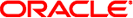
|
Oracle Solaris Administration: IP Services Oracle Solaris 10 1/13 Information Library |
| Skip Navigation Links | |
| Exit Print View | |
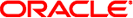
|
Oracle Solaris Administration: IP Services Oracle Solaris 10 1/13 Information Library |
Part I Introducing System Administration: IP Services
1. Oracle Solaris TCP/IP Protocol Suite (Overview)
2. Planning Your TCP/IP Network (Tasks)
3. Introducing IPv6 (Overview)
4. Planning an IPv6 Network (Tasks)
5. Configuring TCP/IP Network Services and IPv4 Addressing (Tasks)
6. Administering Network Interfaces (Tasks)
7. Configuring an IPv6 Network (Tasks)
8. Administering a TCP/IP Network (Tasks)
9. Troubleshooting Network Problems (Tasks)
10. TCP/IP and IPv4 in Depth (Reference)
13. Planning for DHCP Service (Tasks)
14. Configuring the DHCP Service (Tasks)
15. Administering DHCP (Tasks)
16. Configuring and Administering the DHCP Client
17. Troubleshooting DHCP (Reference)
18. DHCP Commands and Files (Reference)
19. IP Security Architecture (Overview)
21. IP Security Architecture (Reference)
22. Internet Key Exchange (Overview)
24. Internet Key Exchange (Reference)
IKE Public Key Databases and Commands
/etc/inet/ike/publickeys Directory
/etc/inet/secret/ike.privatekeys Directory
25. IP Filter in Oracle Solaris (Overview)
27. Introducing IPMP (Overview)
28. Administering IPMP (Tasks)
Part VI IP Quality of Service (IPQoS)
29. Introducing IPQoS (Overview)
30. Planning for an IPQoS-Enabled Network (Tasks)
31. Creating the IPQoS Configuration File (Tasks)
32. Starting and Maintaining IPQoS (Tasks)
33. Using Flow Accounting and Statistics Gathering (Tasks)
When you create preshared keys manually, the keys are stored in files in the /etc/inet/secret directory. The ike.preshared file contains the preshared keys for Internet Security Association and Key Management Protocol (ISAKMP) SAs. The ipseckeys file contains the preshared keys for IPsec SAs. The files are protected at 0600. The secret directory is protected at 0700.
You create an ike.preshared file when you configure the ike/config file to require preshared keys. You enter keying material for ISAKMP SAs, that is, for IKE authentication, in the ike.preshared file. Because the preshared keys are used to authenticate the Phase 1 exchange, the file must be valid before the in.iked daemon starts.
The ipseckeys file contains keying material for IPsec SAs. For examples of manually managing the file, see How to Manually Create IPsec Security Associations. The IKE daemon does not use this file. The keying material that IKE generates for IPsec SAs is stored in the kernel.