| Skip Navigation Links | |
| Exit Print View | |
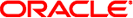
|
Oracle Solaris Administration: IP Services Oracle Solaris 10 1/13 Information Library |
| Skip Navigation Links | |
| Exit Print View | |
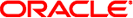
|
Oracle Solaris Administration: IP Services Oracle Solaris 10 1/13 Information Library |
Part I Introducing System Administration: IP Services
1. Oracle Solaris TCP/IP Protocol Suite (Overview)
2. Planning Your TCP/IP Network (Tasks)
3. Introducing IPv6 (Overview)
4. Planning an IPv6 Network (Tasks)
5. Configuring TCP/IP Network Services and IPv4 Addressing (Tasks)
6. Administering Network Interfaces (Tasks)
7. Configuring an IPv6 Network (Tasks)
8. Administering a TCP/IP Network (Tasks)
9. Troubleshooting Network Problems (Tasks)
10. TCP/IP and IPv4 in Depth (Reference)
13. Planning for DHCP Service (Tasks)
14. Configuring the DHCP Service (Tasks)
15. Administering DHCP (Tasks)
16. Configuring and Administering the DHCP Client
17. Troubleshooting DHCP (Reference)
18. DHCP Commands and Files (Reference)
19. IP Security Architecture (Overview)
21. IP Security Architecture (Reference)
22. Internet Key Exchange (Overview)
Configuring IKE With Preshared Keys (Task Map)
Configuring IKE With Preshared Keys
How to Configure IKE With Preshared Keys
How to Refresh IKE Preshared Keys
How to View IKE Preshared Keys
How to Add an IKE Preshared Key for a New Policy Entry in ipsecinit.conf
How to Verify That IKE Preshared Keys Are Identical
Configuring IKE With Public Key Certificates
How to Configure IKE With Self-Signed Public Key Certificates
How to Configure IKE With Certificates Signed by a CA
How to Generate and Store Public Key Certificates in Hardware
How to Handle a Certificate Revocation List
Configuring IKE for Mobile Systems (Task Map)
Configuring IKE for Mobile Systems
How to Configure IKE for Off-Site Systems
Configuring IKE to Find Attached Hardware (Task Map)
Configuring IKE to Find Attached Hardware
How to Configure IKE to Find the Sun Crypto Accelerator 1000 Board
How to Configure IKE to Find the Sun Crypto Accelerator 4000 Board
How to Configure IKE to Find the Sun Crypto Accelerator 6000 Board
Changing IKE Transmission Parameters (Task Map)
Changing IKE Transmission Parameters
How to Change the Duration of Phase 1 IKE Key Negotiation
24. Internet Key Exchange (Reference)
25. IP Filter in Oracle Solaris (Overview)
27. Introducing IPMP (Overview)
28. Administering IPMP (Tasks)
Part VI IP Quality of Service (IPQoS)
29. Introducing IPQoS (Overview)
30. Planning for an IPQoS-Enabled Network (Tasks)
31. Creating the IPQoS Configuration File (Tasks)
32. Starting and Maintaining IPQoS (Tasks)
33. Using Flow Accounting and Statistics Gathering (Tasks)
The following table provides pointers to procedures for creating public key certificates for IKE. The procedures include how to accelerate and store the certificates on attached hardware.
A public certificate must be unique, so the creator of a public key certificate generates an arbitrary, unique name for the certificate. Typically, an X.509 distinguished name is used. An alternate name can also be used for identification. The format of these names is tag=value. The values are arbitrary, though the format of the value must correspond to its tag type. For example, the format of the email tag is name@domain.suffix.
|