| Skip Navigation Links | |
| Exit Print View | |
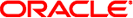
|
Oracle Solaris Administration: IP Services Oracle Solaris 10 1/13 Information Library |
| Skip Navigation Links | |
| Exit Print View | |
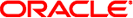
|
Oracle Solaris Administration: IP Services Oracle Solaris 10 1/13 Information Library |
Part I Introducing System Administration: IP Services
1. Oracle Solaris TCP/IP Protocol Suite (Overview)
2. Planning Your TCP/IP Network (Tasks)
3. Introducing IPv6 (Overview)
4. Planning an IPv6 Network (Tasks)
5. Configuring TCP/IP Network Services and IPv4 Addressing (Tasks)
6. Administering Network Interfaces (Tasks)
7. Configuring an IPv6 Network (Tasks)
8. Administering a TCP/IP Network (Tasks)
Monitoring the Interface Configuration With the ifconfig Command
How to Get Information About a Specific Interface
How to Display Interface Address Assignments
Monitoring Network Status With the netstat Command
How to Display Statistics by Protocol
How to Display the Status of Transport Protocols
How to Display Network Interface Status
How to Display the Status of Sockets
How to Display the Status of Transmissions for Packets of a Specific Address Type
How to Display the Status of Known Routes
Probing Remote Hosts With the ping Command
How to Determine if a Remote Host Is Running
How to Determine if a Host Is Dropping Packets
Administering and Logging Network Status Displays
How to Control the Display Output of IP-Related Commands
How to Log Actions of the IPv4 Routing Daemon
How to Trace the Activities of the IPv6 Neighbor Discovery Daemon
Displaying Routing Information With the traceroute Command
How to Find Out the Route to a Remote Host
Monitoring Packet Transfers With the snoop Command
How to Check Packets From All Interfaces
How to Capture snoop Output Into a File
How to Check Packets Between an IPv4 Server and a Client
How to Monitor IPv6 Network Traffic
Administering Default Address Selection
How to Administer the IPv6 Address Selection Policy Table
How to Modify the IPv6 Address Selection Table for the Current Session Only
9. Troubleshooting Network Problems (Tasks)
10. TCP/IP and IPv4 in Depth (Reference)
13. Planning for DHCP Service (Tasks)
14. Configuring the DHCP Service (Tasks)
15. Administering DHCP (Tasks)
16. Configuring and Administering the DHCP Client
17. Troubleshooting DHCP (Reference)
18. DHCP Commands and Files (Reference)
19. IP Security Architecture (Overview)
21. IP Security Architecture (Reference)
22. Internet Key Exchange (Overview)
24. Internet Key Exchange (Reference)
25. IP Filter in Oracle Solaris (Overview)
27. Introducing IPMP (Overview)
28. Administering IPMP (Tasks)
Part VI IP Quality of Service (IPQoS)
29. Introducing IPQoS (Overview)
30. Planning for an IPQoS-Enabled Network (Tasks)
31. Creating the IPQoS Configuration File (Tasks)
32. Starting and Maintaining IPQoS (Tasks)
33. Using Flow Accounting and Statistics Gathering (Tasks)
The following table lists other miscellaneous tasks to administer the network after initial configuration, such as displaying network information. The table includes a description of what each task accomplishes and the section in the current documentation where the specific steps to perform the task are detailed.
|