| Skip Navigation Links | |
| Exit Print View | |
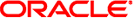
|
Oracle Solaris 10 1/13 Installation Guide: Planning for Installation and Upgrade Oracle Solaris 10 1/13 Information Library |
| Skip Navigation Links | |
| Exit Print View | |
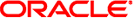
|
Oracle Solaris 10 1/13 Installation Guide: Planning for Installation and Upgrade Oracle Solaris 10 1/13 Information Library |
Part I Overall Planning of an Oracle Solaris Installation or Upgrade
1. Where to Find Oracle Solaris Installation Planning Information
2. Oracle Solaris Installation and Upgrade Roadmap
3. System Requirements, Guidelines, and Upgrade Information
4. Gathering Information Before an Installation or Upgrade
5. ZFS Root File System Installation Planning
6. SPARC and x86 Based Booting (Overview and Planning)
Booting for Oracle Solaris (Overview)
Booting ZFS Boot Environments (Overview)
x86: GRUB Based Booting (Overview)
7. Upgrading When Oracle Solaris Zones Are Installed on a System
8. Creating RAID-1 Volumes (Mirrors) During Installation (Overview)
9. Creating RAID-1 Volumes (Mirrors) During Installation (Planning)
This section describes the basics of GRUB, a feature of Oracle Solaris, based booting and describes the GRUB menu.
When you install the Oracle Solaris OS, two GRUB menu entries are installed on the system by default. The first entry is the Oracle Solaris OS entry. The second entry is the failsafe boot archive, which is to be used for system recovery. The GRUB menu entries are installed and updated automatically as part of the Oracle Solaris software installation and upgrade process. These entries are directly managed by the OS and should not be manually edited.
During a standard Oracle Solaris OS installation, GRUB is installed on the Oracle Solaris fdisk partition without modifying the system BIOS setting. If the OS is not on the BIOS boot disk, you need to do one of the following:
Modify the BIOS setting.
Use a boot manager to bootstrap to the Oracle Solaris partition. For more details, see your boot manager.
The preferred method is to install the Oracle Solaris OS on the boot disk. If multiple operating systems are installed on the machine, you can add entries to the menu.lst file. These entries are then displayed in the GRUB menu the next time you boot the system.
For additional information about GRUB and multiple operating systems, see How Multiple Operating Systems Are Supported by GRUB in Oracle Solaris Administration: Basic Administration.
Performing a GRUB based network boot requires a DHCP server that is configured for PXE clients and an install server that provides tftp service. The DHCP server must be able to respond to the PXEClient and GRUBClient DHCP classes. The DHCP response must contain the following information:
IP address of the file server
Name of the boot file (pxegrub)
Note - rpc.bootparamd, which is usually a requirement on the server side for performing a network boot, is not required for a GRUB based network boot.
If no PXE or DHCP server is available, you can load GRUB from CD-ROM or local disk. You can then manually configure the network in GRUB and download the multiboot program and the boot archive from the file server.
For more information, see Overview of Booting and Installing Over the Network With PXE in Oracle Solaris 10 1/13 Installation Guide: Network-Based Installations.