| Skip Navigation Links | |
| Exit Print View | |
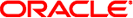
|
Oracle Solaris 10 1/13 Installation Guide: Basic Installations Oracle Solaris 10 1/13 Information Library |
| Skip Navigation Links | |
| Exit Print View | |
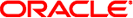
|
Oracle Solaris 10 1/13 Installation Guide: Basic Installations Oracle Solaris 10 1/13 Information Library |
1. Planning for a Oracle Solaris Installation From CD or DVD Media (Tasks)
2. Installing With the Oracle Solaris Installation Program For UFS File Systems (Tasks)
Performing Initial Installation With the Oracle Solaris Interactive Text Installer for ZFS
SPARC: How to Install a ZFS Root Pool
x86: Performing an Initial Installation With the Oracle Solaris Interactive Text Installer for ZFS
x86: How to Install With the Oracle Solaris Interactive Text Installer With GRUB for ZFS
4. Installing the Oracle Solaris 10 OS on an iSCSI Target Disk
You can perform an initial installation by using the Oracle Solaris interactive text installer to create a ZFS storage pool that contains a bootable ZFS root pool. You cannot use the standard GUI installation program to install a ZFS root pool.
The Solaris interactive text installation process is similar to previous Oracle Solaris releases. The difference is that you have the option to install a UFS (/) root file system or ZFS root pool. UFS is the still the default file system. You must select the ZFS option to create and install a ZFS storage pool.
If you already have ZFS storage pools on the system, they remain untouched unless you select the disks in the existing pool to create the new storage pool. If you have an existing ZFS storage pool that you want to use for your ZFS root file system, you must use Live Upgrade, a feature of Oracle Solaris, to migrate your existing UFS root (/) file system to a ZFS root pool. Live Upgrade also provides the means to upgrade a ZFS root pool. For more information, see Chapter 10, Live Upgrade and ZFS (Overview), in Oracle Solaris 10 1/13 Installation Guide: Live Upgrade and Upgrade Planning.
Before you begin the initial installation to create a ZFS storage pool, see Chapter 5, ZFS Root File System Installation Planning, in Oracle Solaris 10 1/13 Installation Guide: Planning for Installation and Upgrade.
Note - Installations to ZFS root file systems for both SPARC and x86 systems require a minimum of at least 1.5 GB or greater memory.