| Skip Navigation Links | |
| Exit Print View | |
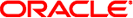
|
Oracle Solaris 10 1/13 Installation Guide: Basic Installations Oracle Solaris 10 1/13 Information Library |
| Skip Navigation Links | |
| Exit Print View | |
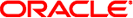
|
Oracle Solaris 10 1/13 Installation Guide: Basic Installations Oracle Solaris 10 1/13 Information Library |
1. Planning for a Oracle Solaris Installation From CD or DVD Media (Tasks)
2. Installing With the Oracle Solaris Installation Program For UFS File Systems (Tasks)
SPARC: To Install or Upgrade With the Oracle Solaris Installation Program
x86: To Install or Upgrade With the Oracle Solaris Installation Program With GRUB
4. Installing the Oracle Solaris 10 OS on an iSCSI Target Disk
Select one of the following options:
If you are installing from a DVD, use the Oracle Solaris Operating System for x86 Platforms DVD.
If you are installing from CD media:
You need the following media:
Oracle Solaris Software CDs.
Oracle Solaris Languages for x86 Platforms CDs – The installation program prompts you for these CDs if necessary to support languages for specific geographic regions.
Note - Starting with the Oracle Solaris 10 9/10 release, only a DVD is provided. Oracle Solaris Software CDs are no longer provided.
To determine if you need an ITU or additional drivers, see your hardware documentation.
Your system should meet the following requirements.
Memory – 1.5 GB or greater
Disk space – 6.8 GB or greater
Processor speed – 120 MHz or greater with hardware floating point
For detailed information about system requirements, see System Requirements and Recommendations.
If you are installing the Oracle Solaris OS on a system that is not produced by Oracle Corporation, check the Oracle Solaris Hardware Compatibility List at http://www.oracle.com/webfolder/technetwork/hcl/index.html before you begin to install.
For a nonnetworked system:
You need the following information:
Host name of the system that you are installing
Language and locales that you intend to use on the system
For a networked system, gather the following information.
Host name of the system that you are installing
Keyboard layout
Note - If the keyboard is self-identifying, the keyboard layout automatically configures during installation. If the keyboard is not self-identifying, you can select from a list of supported keyboard layouts during installation.
For further information, see keyboard Keyword in Oracle Solaris 10 1/13 Installation Guide: Network-Based Installations.
Language and locales that you intend to use on the system
Host IP address
Subnet mask
Type of naming service (for example, DNS, NIS, or NIS+)
Domain name
Note - During installation, you can choose the default NFSv4 domain name. Or, you can specify a custom NFSv4 domain name.
Host name of the name server
Host IP address of the name server
Root password