| Skip Navigation Links | |
| Exit Print View | |
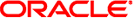
|
Oracle Solaris 10 1/13 Installation Guide: Network-Based Installations Oracle Solaris 10 1/13 Information Library |
| Skip Navigation Links | |
| Exit Print View | |
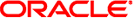
|
Oracle Solaris 10 1/13 Installation Guide: Network-Based Installations Oracle Solaris 10 1/13 Information Library |
Part I Planning to Install Over the Network
1. Where to Find Oracle Solaris Installation Planning Information
2. Preconfiguring System Configuration Information (Tasks)
3. Preconfiguring With a Naming Service or DHCP
Part II Installing Over a Local Area Network
4. Installing From the Network (Overview)
5. Installing From the Network With DVD Media (Tasks)
6. Installing From the Network With CD Media (Tasks)
7. Patching the Miniroot Image (Tasks)
Patching the Miniroot Image (Tasks)
About the Miniroot Image (Overview)
How to Patch the Miniroot Image
8. Installing Over the Network (Examples)
9. Installing From the Network (Command Reference)
Part III Installing Over a Wide Area Network
11. Preparing to Install With WAN Boot (Planning)
12. Installing With WAN Boot (Tasks)
13. SPARC: Installing With WAN Boot (Tasks)
14. SPARC: Installing With WAN Boot (Examples)
This example describes the steps to patch a miniroot image to create a modified miniroot.
In this example, you perform the unpacking and packing of the miniroot on a system that is running the current release.
This procedure shows how to install a Kernel Update (KU) patch on an Oracle Solaris 10 1/13 miniroot image on a system that is running the Oracle Solaris 10 OS. Note these details:
jmp-start1 – A network installation server that is running the Solaris 9 OS
v20z-1 – A system that is running the Oracle Solaris 10 OS, with GRUB implemented
v20z-1:/export/mr – The unpacked miniroot location
v20z-1:/export/u1 – The installation image that was created, so it could be modified
The network installation image is located at /net/jmpstart1/export/images/solaris_10_u1/Solaris_10/Tools.
Note - Roles contain authorizations and privileged commands. For more information about roles, see Configuring RBAC (Task Map) in System Administration Guide: Security Services.
# cd /net/server-1/export
# mkdir /export/u1 /export/mr
# cd /net/jmp-start1/export/images/solaris_10/Solaris_10/Tools
# ./setup_install_server /export/u1 Verifying target directory... Calculating the required disk space for the Solaris_10 product Calculating space required for the installation boot image Copying the CD image to disk... Copying Install Boot Image hierarchy... Copying /boot netboot hierarchy... Install Server setup complete
The installation server setup is now complete.
# /boot/solaris/bin/root_archive unpackmedia /export/u1 /export/mr
# cd /export/mr/sbin
# cp rc2 rc2.orig # cp sulogin sulogin.orig
patchadd -C /export/mr /export patch-ID
patch-ID specifies the patch ID that you want to apply.
In this example, five patches are applied to the miniroot.
# patchadd -C /export/mr /export/118344-14 # patchadd -C /export/mr /export/122035-05 # patchadd -C /export/mr /export/119043-10 # patchadd -C /export/mr /export/123840-04 # patchadd -C /export/mr /export/118855-36
# export SVCCFG_REPOSITORY=/export/mr/etc/svc/repository.db
 | Caution - The SVCCFG_REPOSITORY variable must point to the location of the unpacked miniroot's repository.db file. In this example, that location is the /export/mr/etc/svc directory. The repository.db file is located in the directory /etc/svc under the unpacked miniroot. Failure to export this variable results in the modification of the live repository, which prevents the live system from booting. |
# svccfg -s system/manifest-import setprop start/exec = :true # svccfg -s system/filesystem/usr setprop start/exec = :true # svccfg -s system/identity:node setprop start/exec = :true # svccfg -s system/device/local setprop start/exec = :true # svccfg -s network/loopback:default setprop start/exec = :true # svccfg -s network/physical:default setprop start/exec = :true # svccfg -s milestone/multi-user setprop start/exec = :true
For more information, see the svccfg(1M) man page.
# cd /export/mr/sbin # mv rc2.orig rc2 # mv sulogin.orig sulogin
# /boot/solaris/bin/root_archive packmedia /export/u1 /export/mr
This step essentially replaces /export/u1/boot/miniroot directory, along with some other necessary files.