| Skip Navigation Links | |
| Exit Print View | |
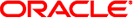
|
Oracle Solaris 10 1/13 Installation Guide: Live Upgrade and Upgrade Planning Oracle Solaris 10 1/13 Information Library |
| Skip Navigation Links | |
| Exit Print View | |
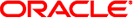
|
Oracle Solaris 10 1/13 Installation Guide: Live Upgrade and Upgrade Planning Oracle Solaris 10 1/13 Information Library |
Part I Upgrading With Live Upgrade
1. Where to Find Oracle Solaris Installation Planning Information
Live Upgrade System Requirements
Live Upgrade Disk Space Requirements
Live Upgrade Requirements If Creating RAID-1 Volumes (Mirrors)
Upgrading a System With Packages or Patches
Guidelines for Creating File Systems With the lucreate Command
Guidelines for Selecting Slices for File Systems
Guidelines for Selecting a Slice for the root (/) File System
Guidelines for Selecting Slices for Mirrored File Systems
General Guidelines When Creating RAID-1 Volumes (Mirrored) File Systems
Guidelines for Selecting a Slice for a Swap Volume
Configuring Swap for the New Boot Environment
Failed Boot Environment Creation If Swap Is in Use
Guidelines for Selecting Slices for Shareable File Systems
Synchronizing Files Between Boot Environments
Adding Files to the /etc/lu/synclist File
Forcing a Synchronization Between Boot Environments
Booting Multiple Boot Environments
Live Upgrade Character User Interface
4. Using Live Upgrade to Create a Boot Environment (Tasks)
5. Upgrading With Live Upgrade (Tasks)
6. Failure Recovery: Falling Back to the Original Boot Environment (Tasks)
7. Maintaining Live Upgrade Boot Environments (Tasks)
8. Upgrading the Oracle Solaris OS on a System With Non-Global Zones Installed
Part II Upgrading and Migrating With Live Upgrade to a ZFS Root Pool
10. Live Upgrade and ZFS (Overview)
11. Live Upgrade for ZFS (Planning)
12. Creating a Boot Environment for ZFS Root Pools
13. Live Upgrade for ZFS With Non-Global Zones Installed
A. Live Upgrade Command Reference
C. Additional SVR4 Packaging Requirements (Reference)
When you create a new boot environment, some directories and files can be excluded from a copy to the new boot environment. If you have excluded a directory, you can also reinstate specified subdirectories or files under the excluded directory. These subdirectories or files that have been restored are then copied to the new boot environment. For example, you could exclude from the copy all files and directories in /etc/mail but include all files and directories in /etc/mail/staff. For example, the following command copies the staff subdirectory to the new boot environment.
# lucreate -n second_disk -x /etc/mail -y /etc/mail/staff
 | Caution - Use the file-exclusion options with caution. Do not remove files or directories that are required by the system. |
For examples of customizing the directories and files when creating a boot environment, see Creating a Boot Environment and Customizing the Content.