| Skip Navigation Links | |
| Exit Print View | |
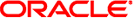
|
Oracle Solaris 10 1/13 Installation Guide: JumpStart Installations Oracle Solaris 10 1/13 Information Library |
| Skip Navigation Links | |
| Exit Print View | |
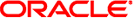
|
Oracle Solaris 10 1/13 Installation Guide: JumpStart Installations Oracle Solaris 10 1/13 Information Library |
1. Where to Find Oracle Solaris Installation Planning Information
3. Preparing JumpStart Installations (Tasks)
Creating a Profile Server for Networked Systems
How to Create a JumpStart Directory on a Server
Allowing All Systems Access to the Profile Server
Using a Wildcard Entry to Allow All Systems Access to the Profile Server
Creating a Profile Diskette for Stand-alone Systems
SPARC: How to Create a Profile Diskette
x86: How to Create a Profile Diskette With GRUB
How to Create a Temporary Oracle Solaris Environment to Test a Profile
How to Validate the rules File
4. Using Optional JumpStart Features (Tasks)
5. Creating Custom Rule and Probe Keywords (Tasks)
6. Performing a JumpStart Installation (Tasks)
7. Installing With JumpStart (Examples)
8. JumpStart Keyword Reference
Table 3-1 Task Map: Preparing JumpStart Installations
|