| Skip Navigation Links | |
| Exit Print View | |
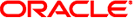
|
Oracle Solaris 10 1/13 Installation Guide: Flash Archives (Creation and Installation) Oracle Solaris 10 1/13 Information Library |
| Skip Navigation Links | |
| Exit Print View | |
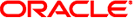
|
Oracle Solaris 10 1/13 Installation Guide: Flash Archives (Creation and Installation) Oracle Solaris 10 1/13 Information Library |
3. Creating Flash Archives (Tasks)
4. Installing and Administering Flash Archives (Tasks)
A file that contains a collection of files that were copied from a master system. The file also contains identification information about the archive, such as a name and the date that you created the archive. After you install an archive on a system, the system contains the exact configuration of the master system.
An archive could be a differential archive, which is a flash archive that contains only the differences between two system images, an unchanged master image and an updated master image. The differential archive contains files to be retained, modified, or deleted from the clone system. A differential update changes only the files specified and is restricted to systems that contain software consistent with the unchanged master image.
A user-defined Bourne shell script, specified within the rules file, that performs tasks before the Oracle Solaris software is installed on the system. You can use begin scripts only with JumpStart installations.
To load the system software into memory and start it.
x86 only: A boot archive is a collection of critical files that is used to boot the Oracle Solaris OS. These files are needed during system startup before the root (/) file system is mounted. Two boot archives are maintained on a system:
The boot archive that is used to boot the Oracle Solaris OS on a system. This boot archive is sometimes called the primary boot archive.
The boot archive that is used for recovery when the primary boot archive is damaged. This boot archive starts the system without mounting the root (/) file system. On the GRUB menu, this boot archive is called failsafe. The archive's essential purpose is to regenerate the primary boot archive, which is usually used to boot the system.
A collection of mandatory file systems (disk slices and mount points) that are critical to the operation of the Oracle Solaris OS. These disk slices might be on the same disk or distributed across multiple disks.
The active boot environment is the one that is currently booted. Exactly one active boot environment can be booted. An inactive boot environment is not currently booted, but can be in a state of waiting for activation on the next reboot.
A system that you install by using a flash archive. The clone system has the same installation configuration as the master system.
A flash archive that contains only the differences between two system images, an unchanged master image and an updated master image. The differential archive contains files to be retained, modified, or deleted from the clone system. A differential update changes only the files that are specified and is restricted to systems that contain software consistent with the unchanged master image.
A software group that contains the Core Software Group plus the recommended software for an end user, including the Common Desktop Environment (CDE) and DeskSet software.
A software group that contains the entire Solaris release.
A software group that contains the entire Oracle Solaris release plus additional hardware support for OEMs. This software group is recommended when installing Oracle Solaris software on SPARC based servers. In order for a Flash archive to be installed on different system types, the Entire Plus OEM distribution needs to be installed on the master system.
A directory that contains critical system configuration files and maintenance commands.
A file system on an OS server that is shared with other systems on a network. For example, the /export file system can contain the root (/) file system and swap space for diskless clients and the home directories for users on the network. Diskless clients rely on the /export file system on an OS server to boot and run.
x86 only: A boot archive that is used for recovery when the primary boot archive is damaged. This boot archive starts the system without mounting the root (/) file system. This boot archive is called failsafe on the GRUB menu. The archive's essential purpose is to regenerate the primary boot archive, which is usually used to boot the system. See boot archive.
A server that provides the software and file storage for systems on a network.
In the SunOS operating system, a tree-structured network of files and directories that you can access.
A user-defined Bourne shell script, specified within the rules file, that performs tasks after the Oracle Solaris software is installed on the system but before the system reboots. You use finish scripts with JumpStart installations.
An Oracle Solaris installation feature that enables you to create an archive of the files on a system, called the master system. You can then use the archive to install other systems, making the other systems identical in their configuration to the master system. See also archive.
To put data into a structure or divide a disk into sectors for receiving data.
An installation that overwrites the currently running software or initializes a blank disk.
An initial installation of the Oracle Solaris OS overwrites the system's disk or disks with the new version of the Oracle Solaris OS. If your system is not running the Oracle Solaris OS, you must perform an initial installation. If your system is running an upgradable version of the Oracle Solaris OS, an initial installation overwrites the disk and does not preserve the OS or local modifications.
A server that provides the Oracle Solaris DVD or CD images from which other systems on a network can install Oracle Solaris (also called a media server). You can create an install server by copying the Oracle Solaris DVD or CD images to the server's hard disk.
A type of installation in which the Oracle Solaris software is automatically installed on a system that is based on a user-defined profile. You can create customized profiles for different types of users and systems.
A type of installation in which the Oracle Solaris software is automatically installed on a system by using the factory-installed JumpStart software.
An upgrade method that enables a duplicate boot environment to be upgraded while the active boot environment is still running, thus eliminating downtime of the production environment.
A section of a Flash Archive that is used to validate a clone system. The manifest section lists the files on a system to be retained, added to, or deleted from the clone system. This section is informational only. The section lists the files in an internal format and cannot be used for scripting.
A system that you use to create a Flash Archive archive. The system configuration is saved in the archive.
The process of accessing a directory from a disk that is attached to a machine that is making the mount request or a remote disk on a network. To mount a file system, you need a mount point on the local system and the name of the file system to be mounted (for example, /usr).
A workstation directory to which you mount a file system that exists on a remote machine.
A way to install software over the network from a system with a CD-ROM or DVD-ROM drive to a system without a CD-ROM or DVD-ROM drive. Network installations require a name server and an install server.
A virtualized operating system environment created within a single instance of the Oracle Solaris Operating System. One or more applications can run in a non-global zone without interacting with the rest of the system. Non-global zones are also called zones. See also Oracle Solaris Zones and global zone.
A file system that contains the mount points for third-party and unbundled software.
The Oracle Solaris software that is installed on a system, which you can access on the Oracle Solaris DVDs or CDs or an install server's hard disk to which you have copied the Oracle Solaris DVD or CD images.
A graphical user interface (GUI) or command-line interface (CLI) installation program that uses wizard panels to guide you step-by-step through installing the Oracle Solaris software and third-party software.
A text file that defines how to install the Oracle Solaris software when using the custom JumpStart method. For example, a profile defines which software group to install. Every rule specifies a profile that defines how a system is to be installed when the rule is matched. You usually create a different profile for every rule. However, the same profile can be used in more than one rule. See also rules file.
The top level of a hierarchy of items. Root is the one item from which all other items are descended. See root directory or root (/) file system.
The top-level file system from which all other file systems stem. The root (/) file system is the base on which all other file systems are mounted, and is never unmounted. The root (/) file system contains the directories and files critical for system operation, such as the kernel, device drivers, and the programs that are used to start (boot) a system.
The top-level directory from which all other directories stem.
A network device that manages resources and supplies services to a client.
The unit into which the disk space is divided by the software.
A logical grouping of the Oracle Solaris software (clusters and packages). During a Oracle Solaris installation, you can install one of the following software groups: Core, End User Oracle Solaris Software, Developer Oracle Solaris software, or Entire Oracle Solaris software, and for SPARC systems only, Entire Oracle Solaris software Group Plus OEM Support.
A special user who has privileges to perform all administrative tasks on the system. The superuser has the ability to read and write to any file, run all programs, and send kill signals to any process.
A slice or file that temporarily holds the contents of a memory area till it can be reloaded in memory. Also called the /swap or swap volume.
The process of removing access to a directory on a disk that is attached to a machine or to a remote disk on a network.
An installation, or to perform an installation, on a system that changes software that is of the same type. Unlike an upgrade, an update might downgrade the system. Unlike an initial installation, software of the same type that is being installed must be present before an update can occur.
An installation that merges files with existing files and preserves modifications where possible.
An upgrade of the Oracle Solaris OS merges the new version of the Oracle Solaris OS with the existing files on the system's disk or disks. An upgrade saves as many modifications as possible that you have made to the previous version of the Oracle Solaris OS.
An option that is presented by the Oracle Solaris installation program. The upgrade procedure merges the new version of Oracle Solaris with existing files on your disk or disks. An upgrade also saves as many local modifications as possible since the last time Oracle Solaris was installed.
A file system on a standalone system or server that contains many of the standard UNIX programs. Sharing the large /usr file system with a server rather than maintaining a local copy minimizes the overall disk space that is required to install and run the Oracle Solaris software on a system.
A file system or directory (on standalone systems) that contains system files that are likely to change or grow over the life of the system. These files include system logs, vi files, mail files, and UUCP files.
A file system using storage pools to manage physical storage.
See non-global zone