| Skip Navigation Links | |
| Exit Print View | |
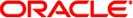
|
Application Packaging Developer's Guide Oracle Solaris 10 1/13 Information Library |
| Skip Navigation Links | |
| Exit Print View | |
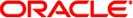
|
Application Packaging Developer's Guide Oracle Solaris 10 1/13 Information Library |
Creating Information Files and Installation Scripts (Task Map)
How to Define Package Dependencies
How to Write a Copyright Message
Reserving Additional Space on a Target System
How to Reserve Additional Space on a Target System
Script Processing During Package Installation
Script Processing During Package Removal
Package Environment Variables Available to Scripts
Obtaining Package Information for a Script
Design Rules for request Scripts
Gathering File System Data With the checkinstall Script
Design Rules for checkinstall Scripts
How to Gather File System Data
Design Rules for Procedure Scripts
How to Write Procedure Scripts
How Classes Are Processed During Package Installation
How Classes Are Processed During Package Removal
Design Rules for Class Action Scripts
How to Write Class Action Scripts
Adding Trusted Certificates to the Package Keystore
Adding a User Certificate and Private Key to the Package Keystore
Verifying the Contents in the Package Keystore
Deleting Trusted Certificates and Private Keys From the Package Keystore
How to Create an Unsigned, Directory-Format Package
How to Import the Certificates Into the Package Keystore
4. Verifying and Transferring a Package
5. Case Studies of Package Creation
This chapter describes how to create optional information files and installation scripts for a package. While Chapter 2, Building a Package discussed the minimum requirements for making a package, this chapter discusses additional functionality that you can build into a package. This additional functionality is based on the criteria you considered when planning how to design your package. For more information, see Considerations Before Building a Package.
This is a list of the overview information in this chapter.