| Skip Navigation Links | |
| Exit Print View | |
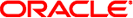
|
Solaris Volume Manager Administration Guide Oracle Solaris 10 1/13 Information Library |
| Skip Navigation Links | |
| Exit Print View | |
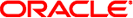
|
Solaris Volume Manager Administration Guide Oracle Solaris 10 1/13 Information Library |
1. Getting Started With Solaris Volume Manager
2. Storage Management Concepts
3. Solaris Volume Manager Overview
4. Solaris Volume Manager for Sun Cluster (Overview)
5. Configuring and Using Solaris Volume Manager (Scenario)
8. RAID-0 (Stripe and Concatenation) Volumes (Overview)
9. RAID-0 (Stripe and Concatenation) Volumes (Tasks)
10. RAID-1 (Mirror) Volumes (Overview)
11. RAID-1 (Mirror) Volumes (Tasks)
12. Soft Partitions (Overview)
16. Hot Spare Pools (Overview)
20. Maintaining Solaris Volume Manager (Tasks)
21. Best Practices for Solaris Volume Manager
22. Top-Down Volume Creation (Overview)
23. Top-Down Volume Creation (Tasks)
24. Monitoring and Error Reporting (Tasks)
25. Troubleshooting Solaris Volume Manager (Tasks)
A. Important Solaris Volume Manager Files
B. Solaris Volume Manager Quick Reference
 RAID Levels
RAID Levels RAID-0 (Stripe) Volume
RAID-0 (Stripe) Volume Providing RAID-1+0 and RAID-0+1
Providing RAID-1+0 and RAID-0+1 Overview of RAID-0 Volumes
Overview of RAID-0 Volumes Overview of RAID-0 Volumes
Overview of RAID-0 Volumes Providing RAID-1+0 and RAID-0+1
Providing RAID-1+0 and RAID-0+1 Overview of RAID-1 (Mirror) Volumes
Overview of RAID-1 (Mirror) Volumes The Affect of Booting Into Single-User Mode on RAID-1 Volumes
The Affect of Booting Into Single-User Mode on RAID-1 Volumes Creating a RAID-1 Volume
Creating a RAID-1 Volume Background Information for Replacing and Enabling Components in RAID-1 and RAID-5 Volumes
Background Information for Replacing and Enabling Components in RAID-1 and RAID-5 Volumes Maintenance and Last Erred States
Maintenance and Last Erred States Overview of RAID-1 (Mirror) Volumes
Overview of RAID-1 (Mirror) Volumes About RAID-1 Volume Options
About RAID-1 Volume Options Pass Number
Pass Number Providing RAID-1+0 and RAID-0+1
Providing RAID-1+0 and RAID-0+1 Providing RAID-1+0 and RAID-0+1
Providing RAID-1+0 and RAID-0+1 RAID-1 Volume Read-and-Write Policies
RAID-1 Volume Read-and-Write Policies Overview of Replacing and Enabling Components in RAID-1 and RAID-5 Volumes
Overview of Replacing and Enabling Components in RAID-1 and RAID-5 Volumes Requirements for RAID-5 Volumes
Requirements for RAID-5 Volumes How to Check the Status of a RAID-5 Volume
How to Check the Status of a RAID-5 Volume Creating RAID-5 Volumes
Creating RAID-5 Volumes How to Enable a Component in a RAID-5 Volume
How to Enable a Component in a RAID-5 Volume How to Enable a Component in a RAID-5 Volume
How to Enable a Component in a RAID-5 Volume Example—Concatenated (Expanded) RAID-5 Volume
Example—Concatenated (Expanded) RAID-5 Volume Example—RAID-5 Volume
Example—RAID-5 Volume Guidelines for RAID-5 Volumes
Guidelines for RAID-5 Volumes Background Information for Replacing and Enabling Components in RAID-1 and RAID-5 Volumes
Background Information for Replacing and Enabling Components in RAID-1 and RAID-5 Volumes Maintenance and Last Erred States
Maintenance and Last Erred States Overview of RAID-5 Volumes
Overview of RAID-5 Volumes Guidelines for RAID-5 Volumes
Guidelines for RAID-5 Volumes How to Replace a Component in a RAID-5 Volume
How to Replace a Component in a RAID-5 Volume How to Replace a Component in a RAID-5 Volume
How to Replace a Component in a RAID-5 Volume Background Information for Creating RAID-5 Volumes
Background Information for Creating RAID-5 Volumes Overview of RAID-5 Volumes
Overview of RAID-5 Volumes Overview of Checking Status of RAID-5 Volumes
Overview of Checking Status of RAID-5 Volumes Overview of Checking Status of RAID-5 Volumes
Overview of Checking Status of RAID-5 Volumes RAID-5 Volumes (Task Map)
RAID-5 Volumes (Task Map) Example—RAID-0 (Concatenated Stripe) Volume
Example—RAID-0 (Concatenated Stripe) Volume RAID-0 (Concatenated Stripe) Volume
RAID-0 (Concatenated Stripe) Volume Background Information for Creating RAID-0 Volumes
Background Information for Creating RAID-0 Volumes RAID-0 (Stripe) Volume
RAID-0 (Stripe) Volume Background Information for Creating RAID-0 Volumes
Background Information for Creating RAID-0 Volumes RAID-0 Volume Guidelines
RAID-0 Volume Guidelines Overview of RAID-0 Volumes
Overview of RAID-0 Volumes Random I/O and Sequential I/O Optimization
Random I/O and Sequential I/O Optimization Background Information for Renaming Volumes
Background Information for Renaming Volumes Automatic Disk Partitioning
Automatic Disk Partitioning Reserving a Disk Set
Reserving a Disk Set Full Resynchronization
Full Resynchronization Optimized Resynchronization
Optimized Resynchronization Partial Resynchronization
Partial Resynchronization RAID-1 Volume Read-and-Write Policies
RAID-1 Volume Read-and-Write Policies