| Skip Navigation Links | |
| Exit Print View | |
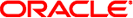
|
Solaris Volume Manager Administration Guide Oracle Solaris 10 1/13 Information Library |
| Skip Navigation Links | |
| Exit Print View | |
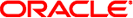
|
Solaris Volume Manager Administration Guide Oracle Solaris 10 1/13 Information Library |
1. Getting Started With Solaris Volume Manager
2. Storage Management Concepts
3. Solaris Volume Manager Overview
What's New in Solaris Volume Manager
Introduction to Solaris Volume Manager
How Solaris Volume Manager Manages Storage
How to Administer Solaris Volume Manager
How to Access the Solaris Volume Manager Graphical User Interface (GUI)
Solaris Volume Manager Requirements
Overview of Solaris Volume Manager Components
Example--Volume That Consists of Two Slices
Volume and Disk Space Expansion Using the growfs Command
State Database and State Database Replicas
Solaris Volume Manager Configuration Guidelines
Overview of Creating Solaris Volume Manager Components
Prerequisites for Creating Solaris Volume Manager Components
Upgrading to Solaris Volume Manager
4. Solaris Volume Manager for Sun Cluster (Overview)
5. Configuring and Using Solaris Volume Manager (Scenario)
8. RAID-0 (Stripe and Concatenation) Volumes (Overview)
9. RAID-0 (Stripe and Concatenation) Volumes (Tasks)
10. RAID-1 (Mirror) Volumes (Overview)
11. RAID-1 (Mirror) Volumes (Tasks)
12. Soft Partitions (Overview)
16. Hot Spare Pools (Overview)
20. Maintaining Solaris Volume Manager (Tasks)
21. Best Practices for Solaris Volume Manager
22. Top-Down Volume Creation (Overview)
23. Top-Down Volume Creation (Tasks)
24. Monitoring and Error Reporting (Tasks)
25. Troubleshooting Solaris Volume Manager (Tasks)
A. Important Solaris Volume Manager Files
B. Solaris Volume Manager Quick Reference
Starting with the Solaris 9 4/03 release, Solaris Volume Manager supports storage devices and logical volumes greater than 1 terabyte (Tbyte) on systems running a 64-bit kernel.
Note - Use isainfo -v to determine if your system is running a 64-bit kernel. If the string “64-bit” appears, you are running a 64-bit kernel.
Solaris Volume Manager allows you to do the following:
Create, modify, and delete logical volumes built on or from logical storage units (LUNs) greater than 1 Tbyte in size.
Create, modify, and delete logical volumes that exceed 1 Tbyte in size.
Support for large volumes is automatic. If a device greater than 1 Tbyte is created, Solaris Volume Manager configures it appropriately and without user intervention.
Solaris Volume Manager only supports large volumes (greater than 1 Tbyte) on the Solaris 9 4/03 or later release when running a 64-bit kernel. Running a system with large volumes under 32-bit kernel on previous Solaris 9 releases will affect Solaris Volume Manager functionality. Specifically, note the following:
If a system with large volumes is rebooted under a 32-bit Solaris 9 4/03 or later kernel, the large volumes will be visible through metastat output, but they cannot be accessed, modified or deleted. In addition, new large volumes cannot be created. Any volumes or file systems on a large volume will also be unavailable.
If a system with large volumes is rebooted under a Solaris release prior to Solaris 9 4/03, Solaris Volume Manager will not start. All large volumes must be removed before Solaris Volume Manager will run under another version of the Solaris platform.
 | Caution - Do not create large volumes if you expect to run the Solaris software with a 32-bit kernel or if you expect to use a version of the Solaris OS prior to the Solaris 9 4/03 release. |
All Solaris Volume Manager commands work with large volumes. No syntax differences or special tasks are required to take advantage of large volume support. Thus, system administrators who are familiar with Solaris Volume Manager can immediately work with Solaris Volume Manager large volumes.
Tip - If you create large volumes, then later determine that you need to use Solaris Volume Manager under previous releases of Solaris or that you need to run under the 32-bit Solaris 9 4/03 or later kernel, you will need to remove the large volumes. Use the metaclear command under the 64-bit kernel to remove the large volumes from your Solaris Volume Manager configuration before rebooting under previous Solaris release or under a 32-bit kernel.