| Skip Navigation Links | |
| Exit Print View | |
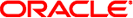
|
Solaris Volume Manager Administration Guide Oracle Solaris 10 1/13 Information Library |
| Skip Navigation Links | |
| Exit Print View | |
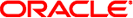
|
Solaris Volume Manager Administration Guide Oracle Solaris 10 1/13 Information Library |
1. Getting Started With Solaris Volume Manager
2. Storage Management Concepts
3. Solaris Volume Manager Overview
4. Solaris Volume Manager for Sun Cluster (Overview)
5. Configuring and Using Solaris Volume Manager (Scenario)
8. RAID-0 (Stripe and Concatenation) Volumes (Overview)
9. RAID-0 (Stripe and Concatenation) Volumes (Tasks)
10. RAID-1 (Mirror) Volumes (Overview)
11. RAID-1 (Mirror) Volumes (Tasks)
12. Soft Partitions (Overview)
16. Hot Spare Pools (Overview)
20. Maintaining Solaris Volume Manager (Tasks)
21. Best Practices for Solaris Volume Manager
22. Top-Down Volume Creation (Overview)
23. Top-Down Volume Creation (Tasks)
24. Monitoring and Error Reporting (Tasks)
Troubleshooting Solaris Volume Manager (Task Map)
Overview of Troubleshooting the System
Prerequisites for Troubleshooting the System
General Guidelines for Troubleshooting Solaris Volume Manager
General Troubleshooting Approach
Recovering From Disk Movement Problems
Disk Movement and Device ID Overview
Resolving Unnamed Devices Error Message
Device ID Discrepancies After Upgrading to the Solaris 10 Release
Background Information for Boot Problems
How to Recover From Improper /etc/vfstab Entries
Recovering the root (/) RAID-1 (Mirror) Volume
How to Recover From a Boot Device Failure
Recovering From State Database Replica Failures
How to Recover From Insufficient State Database Replicas
Recovering From Soft Partition Problems
How to Recover Configuration Data for a Soft Partition
Recovering Storage From a Different System
How to Recover Storage From a Local Disk Set
Recovering Storage From a Known Disk Set
How to Print a Report on Disk Sets Available for Import
How to Import a Disk Set From One System to Another System
Recovering From Disk Set Problems
What to Do When You Cannot Take Ownership of A Disk Set
Performing Mounted Filesystem Backups Using the ufsdump Command
How to Perform a Backup of a Mounted Filesystem Located on a RAID-1 Volume
How to Recover a System Using a Solaris Volume Manager Configuration
A. Important Solaris Volume Manager Files
B. Solaris Volume Manager Quick Reference
This chapter describes how to troubleshoot problems that are related to Solaris Volume Manager. This chapter provides both general troubleshooting guidelines and specific procedures for resolving some known problems.
This chapter includes the following information:
Device ID Discrepancies After Upgrading to the Solaris 10 Release
Performing Mounted Filesystem Backups Using the ufsdump Command
This chapter describes some Solaris Volume Manager problems and their appropriate solution. This chapter is not intended to be all-inclusive. but rather to present common scenarios and recovery procedures.