| Skip Navigation Links | |
| Exit Print View | |
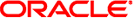
|
Oracle Solaris Administration: Basic Administration Oracle Solaris 10 1/13 Information Library |
| Skip Navigation Links | |
| Exit Print View | |
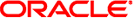
|
Oracle Solaris Administration: Basic Administration Oracle Solaris 10 1/13 Information Library |
1. Oracle Solaris Management Tools (Road Map)
2. Working With the Solaris Management Console (Tasks)
3. Working With the Oracle Java Web Console (Tasks)
4. Managing User Accounts and Groups (Overview)
5. Managing User Accounts and Groups (Tasks)
6. Managing Client-Server Support (Overview)
7. Managing Diskless Clients (Tasks)
8. Introduction to Shutting Down and Booting a System
9. Shutting Down and Booting a System (Overview)
10. Shutting Down a System (Tasks)
11. Modifying Oracle Solaris Boot Behavior (Tasks)
12. Booting an Oracle Solaris System (Tasks)
What's New in Booting an Oracle Solaris System?
Booting a SPARC Based System (Task Map)
SPARC: How to Boot a System to Run Level 3 (Multiuser Level)
SPARC: How to Boot a System to Run Level S (Single-User Level)
SPARC: How to Boot a System Interactively
SPARC: How to Boot a Kernel Other Than the Default Kernel
Booting From a Specified ZFS Root File System on a SPARC Based System
SPARC: How to List Available Bootable Datasets Within a ZFS Root Pool
SPARC: How to Boot From a Specified ZFS Root File System
Booting a SPARC Based System in Failsafe Mode
How to Boot a SPARC Based System in Failsafe Mode
Booting a SPARC Based System From the Network
SPARC: How to Boot a System From the Network
Booting an x86 Based System by Using GRUB (Task Map)
x86: How to Boot a System to Run Level 3 (Multiuser)
x86: How to Boot a System to Run Level S (Single-User Level)
x86: How to Boot a System Interactively
x86: Booting From a Specified ZFS Root File System on an x86 Based System
x86: How to Display a List of the Available ZFS Boot Environments
x86: How to Boot From a Specified ZFS Root File System
Booting an x86 Based System in Failsafe Mode
How to Boot an x86 Based System in Failsafe Mode
x86: How to Boot in Failsafe Mode to Forcibly Update a Corrupt Boot Archive
Booting an x86 Based System From the Network
x86: How to Perform a GRUB Based Boot From the Network
Accelerating the Reboot Process on the SPARC Platform (Task Map)
Initiating a Fast Reboot of a SPARC Based System
How to Initiate a Fast Reboot of a SPARC Based System
Performing a Standard Reboot of a SPARC Based System
Managing the Boot Configuration Service
13. Managing the Oracle Solaris Boot Archives (Tasks)
14. Troubleshooting Booting an Oracle Solaris System (Tasks)
15. x86: GRUB Based Booting (Reference)
16. x86: Booting a System That Does Not Implement GRUB (Tasks)
17. Working With Oracle Configuration Manager
18. Managing Services (Overview)
20. Managing Software (Overview)
21. Managing Software With Oracle Solaris System Administration Tools (Tasks)
22. Managing Software by Using Oracle Solaris Package Commands (Tasks)
iSCSI (Internet Small Computer System Interface), is an Internet Protocol (IP ) based storage networking standard for linking data storage subsystems. For more information about the iSCSI technology, see RFC 3720 at http://www.ietf.org/rfc/rfc3720.txt.
You can install the Oracle Solaris 10 operating system (OS) on a iSCSI target disk and then boot from the iSCSI on which the OS is installed. For more information about installing and booting the OS by using an iSCSI target disk, see Chapter 4, Installing the Oracle Solaris 10 OS on an iSCSI Target Disk, in Oracle Solaris 10 1/13 Installation Guide: Basic Installations.