| Skip Navigation Links | |
| Exit Print View | |
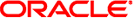
|
Oracle Solaris Administration: Basic Administration Oracle Solaris 10 1/13 Information Library |
| Skip Navigation Links | |
| Exit Print View | |
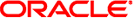
|
Oracle Solaris Administration: Basic Administration Oracle Solaris 10 1/13 Information Library |
1. Oracle Solaris Management Tools (Road Map)
2. Working With the Solaris Management Console (Tasks)
3. Working With the Oracle Java Web Console (Tasks)
4. Managing User Accounts and Groups (Overview)
5. Managing User Accounts and Groups (Tasks)
6. Managing Client-Server Support (Overview)
7. Managing Diskless Clients (Tasks)
8. Introduction to Shutting Down and Booting a System
9. Shutting Down and Booting a System (Overview)
10. Shutting Down a System (Tasks)
11. Modifying Oracle Solaris Boot Behavior (Tasks)
12. Booting an Oracle Solaris System (Tasks)
13. Managing the Oracle Solaris Boot Archives (Tasks)
14. Troubleshooting Booting an Oracle Solaris System (Tasks)
15. x86: GRUB Based Booting (Reference)
x86: Booting a System (Task Map)
x86: Booting a System That Does Not Implement GRUB
x86: How to Boot a System to Run Level 3 (Multiuser Level)
x86: How to Boot a System to Run Level S (Single-User Level)
x86: How to Boot a System Interactively
x86: How to Boot a System From the Network
x86: Using the Device Configuration Assistant
x86: How to Enter the Device Configuration Assistant
x86: How to Stop a System for Recovery Purposes
x86: How to Boot a System for Recovery Purposes
x86: How to Boot a System With the Kernel Debugger (kmdb)
x86: Forcing a Crash Dump and Reboot of the System
x86: How to Force a Crash Dump and Reboot of the System
x64: Troubleshooting a Failed 64-Bit Boot
x86: Boot Processes (Reference)
x86: Booting the Solaris Release
x86: Screens Displayed During the Device Identification Phase
x86: Device Configuration Assistant Screen
x86: Identified Devices Screen
x86: Menus Displayed During the Boot Phase
x86: Current Boot Parameters Menu
17. Working With Oracle Configuration Manager
18. Managing Services (Overview)
20. Managing Software (Overview)
21. Managing Software With Oracle Solaris System Administration Tools (Tasks)
22. Managing Software by Using Oracle Solaris Package Commands (Tasks)
This chapter describes the procedures for booting an x86 based system in Oracle Solaris releases that do not implement GRUB.
Note - Starting with the Solaris 10 1/06 release, the open source GRand Unified Bootloader (GRUB) has been implemented on x86 based systems. GRUB is responsible for loading a boot archive, which contains the kernel modules and configuration files, into the system's memory. For more information about GRUB based booting, see Booting an x86 Based System by Using GRUB (Task Map).
For overview information about the boot process, see Chapter 9, Shutting Down and Booting a System (Overview).
For step-by-step instructions on booting a SPARC based system, see Chapter 12, Booting an Oracle Solaris System (Tasks).