| Skip Navigation Links | |
| Exit Print View | |
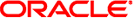
|
Oracle Solaris Administration: Basic Administration Oracle Solaris 10 1/13 Information Library |
| Skip Navigation Links | |
| Exit Print View | |
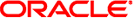
|
Oracle Solaris Administration: Basic Administration Oracle Solaris 10 1/13 Information Library |
1. Oracle Solaris Management Tools (Road Map)
2. Working With the Solaris Management Console (Tasks)
3. Working With the Oracle Java Web Console (Tasks)
4. Managing User Accounts and Groups (Overview)
5. Managing User Accounts and Groups (Tasks)
6. Managing Client-Server Support (Overview)
7. Managing Diskless Clients (Tasks)
8. Introduction to Shutting Down and Booting a System
9. Shutting Down and Booting a System (Overview)
10. Shutting Down a System (Tasks)
11. Modifying Oracle Solaris Boot Behavior (Tasks)
12. Booting an Oracle Solaris System (Tasks)
13. Managing the Oracle Solaris Boot Archives (Tasks)
14. Troubleshooting Booting an Oracle Solaris System (Tasks)
15. x86: GRUB Based Booting (Reference)
16. x86: Booting a System That Does Not Implement GRUB (Tasks)
17. Working With Oracle Configuration Manager
18. Managing Services (Overview)
20. Managing Software (Overview)
What's New in Software Management in the Oracle Solaris Operating System?
Oracle Solaris Auto Registration
Package and Patching Tools Enhancements to Support Oracle Solaris Zones
Common Agent Container Included in the Oracle Solaris OS
Improvements to How patchadd -M Command Handles Multiple Patches
Package and Patch Tool Enhancements
Where to Find Software Management Tasks
Adding or Removing a Software Package (pkgadd)
Key Points for Adding Software Packages (pkgadd)
Guidelines for Removing Packages (pkgrm)
Avoiding User Interaction When Adding Packages (pkgadd)
Using a Response File (pkgadd)
21. Managing Software With Oracle Solaris System Administration Tools (Tasks)
22. Managing Software by Using Oracle Solaris Package Commands (Tasks)
The following table describes the tools for adding and removing software packages from a system after Oracle Solaris is installed on a system.
Table 20-1 Tools or Commands for Managing Software Packages
|
For more information about these commands, see Chapter 21, Managing Software With Oracle Solaris System Administration Tools (Tasks) and Chapter 22, Managing Software by Using Oracle Solaris Package Commands (Tasks).