| Skip Navigation Links | |
| Exit Print View | |
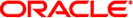
|
Oracle Solaris 10 1/13 Release Notes Oracle Solaris 10 1/13 Information Library |
| Skip Navigation Links | |
| Exit Print View | |
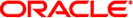
|
Oracle Solaris 10 1/13 Release Notes Oracle Solaris 10 1/13 Information Library |
Live Upgrade and Oracle Solaris Zones
Using Live Upgrade With a Zone Root on a ZFS File System
Upgrading a Trusted Extensions System That Is Configured With Labeled Zones
Patching Miniroot on SPARC and x86 Compatible Machines
Oracle Solaris Data Encryption Supplement on Oracle Solaris 10 Releases
x86: Systems With an elx or pcelx NIC Fail Network Configuration
Default Size of /var File System Might Be Inadequate
x86: Do Not Upgrade Hewlett-Packard Vectra XU Series Systems With BIOS Version GG.06.13
SPARC: Older Firmware Might Need Boot Flash PROM Upgrade
Cannot Create an Oracle Solaris Flash Archive When a Non-Global Zone Is Installed (15256870)
x86: Sun Java Workstation 2100Z Might Panic When Booting From Oracle Solaris 10 DVD (15243131)
ZFS Warning Is Displayed During Installation (15783233)
Installation of Oracle Database 11 for RAC Fails (16038016)
Cannot Connect to the X11 Window Server (16226141)
UltraSPARC T2 Systems Hang During Reboot
Pre-Allocated ZFS volumes Cannot be Resized (15789119)
Upgrade Fails on Systems With Zones That Have Been Installed But Not Booted
Additional Related Locales Might Be Installed
3. Oracle Solaris Runtime Issues
4. End-of-Software Support Statements
A. Previously Documented Bugs That Were Fixed in the Oracle Solaris 10 1/13 Release
This section provides general information such as behavior changes in the Oracle Solaris 10 1/13 release.
Oracle Solaris 10 1/13 ships with Java 6 Update 37, and for compatibility reasons also contains Java 4 and Java 5 releases. For the latest features, security, and performance enhancements, customers are urged to download the latest Java 7 release. The feature enhancements are detailed in the release notes for each Java 7 update. As an example of a significant enhancement to Java 7 for running on the latest Oracle Solaris systems, Java 7 Update 4 introduced the new OracleUcrypto Provider, which on SPARC T4 platforms directly accesses the underlying native (on-chip) T4 crypto capabilities for maximum performance while minimizing CPU load.
Oracle Premier Support is available for the Java SE platform. Customers not on a support plan and who have not moved to Java 7, are encouraged to review the Java SE support roadmap for additional information on support for older Java SE releases.
Starting with the Oracle Solaris 10 1/13 release, the Auto Registration feature uses Oracle Configuration Manager (OCM) to collect configuration information of the system and upload it to the Oracle repository. For information on using the OCM, see Chapter 17, Working With Oracle Configuration Manager, in Oracle Solaris Administration: Basic Administration.
The Oracle Solaris 10 1/13 release is tested on all supported Oracle systems running the latest combinations of the following:
BIOS and Oracle ILOM
SPARC firmware, OBP, and Hypervisor
For best results using the Oracle Solaris 10 1/13 release, upgrade your BIOS/firmware to the latest release listed in the matrix at http://www.oracle.com/technetwork/systems/patches/firmware/release-history-jsp-138416.html.
The following are the minimum and recommended memory requirements for the Oracle Solaris 10 1/13 release.
For UFS root file systems:
Minimum: 1.5 GB
Recommended: 1.5 GB or more
For ZFS root pools:
Minimum: 1.5 GB
Recommended: 1.5 GB or more for overall ZFS performance
Note - You need at least 16 GB of disk space.
You can upgrade to Oracle Solaris 10 1/13 by using the standard upgrade process or by using Live Upgrade. For more information about Live Upgrade, see My Oracle Support.
To upgrade to the Oracle Solaris 10 1/13 release from a release earlier than the Solaris 8 OS, first upgrade to any of the releases in the following list. Then, upgrade to the Oracle Solaris 10 1/13 release.
SPARC: You can upgrade to Oracle Solaris 10 1/13 on SPARC based systems from the following major releases:
Solaris 8 OS
Solaris 9 OS
Oracle Solaris 10 OS
x86: You can upgrade to Oracle Solaris 10 1/13 on x86 based systems from the following major releases:
Solaris 9 OS
Oracle Solaris 10 OS
The Oracle Solaris 10 1/13 release has been tested for compatibility with previous releases in line with the Oracle Solaris compatibility guarantee. This means that applications, including third-party applications, which adhere to the Oracle Solaris published ABI will work without modification on the Oracle Solaris 10 1/13 release.
Your system might run both an Oracle Solaris OS and other products that are not part of the Oracle Solaris software. These products might be supplied by either Oracle or another company. If you upgrade this system to the Oracle Solaris 10 release, make sure that these other products are also supported on the Oracle Solaris 10 OS. Depending on the status of each of these products, you can choose one of the following options:
Verify that the existing version of the product is supported on the Oracle Solaris 10 software.
Install a new version of the product that is supported on the Oracle Solaris 10 release. You might need to remove the previous version of the product prior to upgrading to the Oracle Solaris software. See the product documentation for more details.
Remove the product prior to upgrading to the Oracle Solaris 10 software.