| Skip Navigation Links | |
| Exit Print View | |
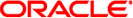
|
Oracle Solaris ZFS Administration Guide Oracle Solaris 10 1/13 Information Library |
| Skip Navigation Links | |
| Exit Print View | |
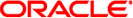
|
Oracle Solaris ZFS Administration Guide Oracle Solaris 10 1/13 Information Library |
1. Oracle Solaris ZFS File System (Introduction)
2. Getting Started With Oracle Solaris ZFS
3. Managing Oracle Solaris ZFS Storage Pools
4. Installing and Booting an Oracle Solaris ZFS Root File System
5. Managing Oracle Solaris ZFS File Systems
Creating, Destroying, and Renaming ZFS File Systems
ZFS Read-Only Native Properties
Settable ZFS Native Properties
Querying ZFS File System Information
Querying ZFS Properties for Scripting
Using Temporary Mount Properties
Sharing and Unsharing ZFS File Systems
Setting ZFS Quotas and Reservations
Setting Quotas on ZFS File Systems
Setting User and Group Quotas on a ZFS File System
Setting Reservations on ZFS File Systems
6. Working With Oracle Solaris ZFS Snapshots and Clones
7. Using ACLs and Attributes to Protect Oracle Solaris ZFS Files
8. Oracle Solaris ZFS Delegated Administration
9. Oracle Solaris ZFS Advanced Topics
10. Oracle Solaris ZFS Troubleshooting and Pool Recovery
11. Recommended Oracle Solaris ZFS Practices
A ZFS file system is built on top of a storage pool. File systems can be dynamically created and destroyed without requiring you to allocate or format any underlying disk space. Because file systems are so lightweight and because they are the central point of administration in ZFS, you are likely to create many of them.
ZFS file systems are administered by using the zfs command. The zfs command provides a set of subcommands that perform specific operations on file systems. This chapter describes these subcommands in detail. Snapshots, volumes, and clones are also managed by using this command, but these features are only covered briefly in this chapter. For detailed information about snapshots and clones, see Chapter 6, Working With Oracle Solaris ZFS Snapshots and Clones. For detailed information about ZFS volumes, see ZFS Volumes.