| Skip Navigation Links | |
| Exit Print View | |
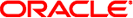
|
System Administration Guide: Devices and File Systems Oracle Solaris 10 1/13 Information Library |
| Skip Navigation Links | |
| Exit Print View | |
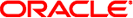
|
System Administration Guide: Devices and File Systems Oracle Solaris 10 1/13 Information Library |
1. Managing Removable Media (Overview/Tasks)
2. Writing CDs and DVDs (Tasks)
4. Dynamically Configuring Devices (Tasks)
5. Managing USB Devices (Tasks)
6. Using InfiniBand Devices (Overview/Tasks)
9. Administering Disks (Tasks)
10. SPARC: Setting Up Disks (Tasks)
11. x86: Setting Up Disks (Tasks)
Oracle Solaris iSCSI Technology (Overview)
Identifying Solaris iSCSI Software and Hardware Requirements
Configuring Solaris iSCSI Target Devices (Tasks)
Oracle Solaris iSCSI Terminology
Configuring Dynamic or Static Target Discovery
Configuring and Managing Solaris iSCSI Target Devices
How to Configure iSCSI Target Discovery
How to Configure iSNS Discovery for the Solaris iSCSI Target
How to Access iSCSI Disks Upon Reboot
How to Remove Discovered iSCSI Targets
Configuring Authentication in Your iSCSI-Based Storage Network
How to Configure CHAP Authentication for Your iSCSI Initiator
How to Configure CHAP Authentication for Your iSCSI Target
Using a Third-Party RADIUS Server to Simplify CHAP Management in Your iSCSI Configuration
How to Configure RADIUS for Your iSCSI Configuration
Solaris iSCSI and RADIUS Server Error Messages
Setting Up Solaris iSCSI Multipathed Devices
How to Enable Multiple iSCSI Sessions for a Target
Monitoring Your iSCSI Configuration
Monitoring Your iSCSI Configuration
Modifying iSCSI Initiator and Target Parameters
How to Modify iSCSI Initiator and Target Parameters
Troubleshooting iSCSI Configuration Problems
No Connections to the iSCSI Target From the Local System
How to Troubleshoot iSCSI Connection Problems
iSCSI Device or Disk Is Not Available on the Local System
How to Troubleshoot iSCSI Device or Disk Unavailability
Use LUN Masking When Using the iSNS Discovery Method
13. The format Utility (Reference)
14. Managing File Systems (Overview)
15. Creating and Mounting File Systems (Tasks)
16. Configuring Additional Swap Space (Tasks)
17. Checking UFS File System Consistency (Tasks)
18. UFS File System (Reference)
19. Backing Up and Restoring UFS File Systems (Overview/Tasks)
20. Using UFS Snapshots (Tasks)
21. Copying Files and File Systems (Tasks)
22. Managing Tape Drives (Tasks)
This chapter describes how to configure iSCSI targets in the Oracle Solaris release. For information about the procedures associated with configuring iSCSI targets, see Configuring Solaris iSCSI Target Devices (Tasks).
For information about configuring iSCSI initiators, see Chapter 4, Configuring Oracle Solaris iSCSI Initiators, in Oracle Solaris SAN Configuration and Multipathing Guide.
For troubleshooting Solaris iSCSI configuration problems, see Troubleshooting iSCSI Configuration Problems.