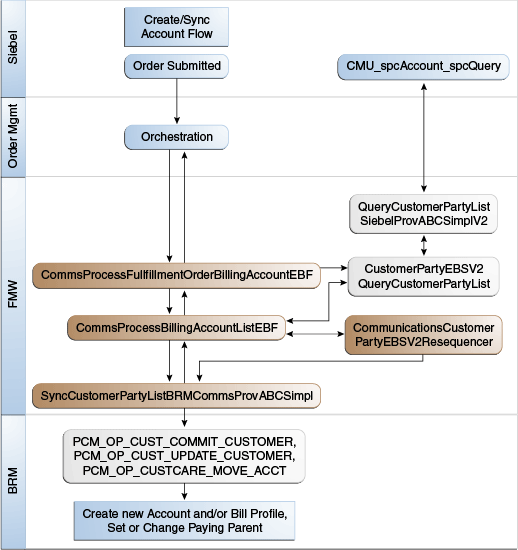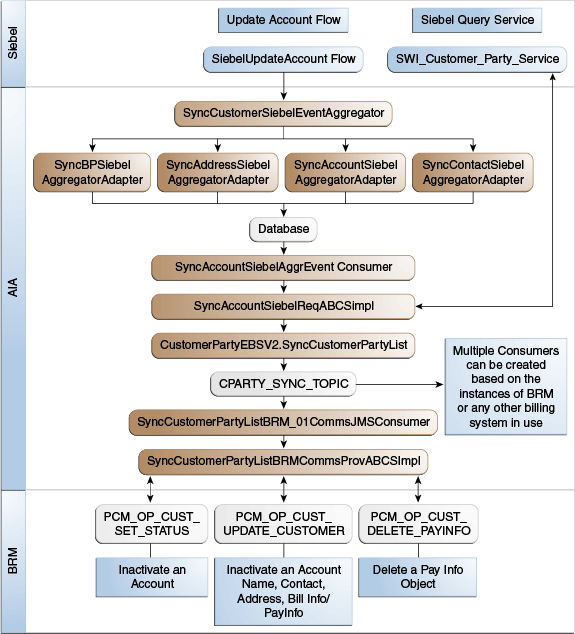Account information is captured at the beginning of the order process. When a customer places an order, the first step of the process is to determine whether the customer is new or existing. If this is an existing customer, the customer record can be found and selected, and the customer order details are captured. If this is a new customer, a new account is created.
The billing preferences (bill medium, bill frequency, payment type, billing type, billing contact, bill cycle data, and so on) are also captured. After the account information is captured, the order details are captured. The order is submitted to the order management system for processing. Customer data is created in billing as part of the Order Fulfillment flow.
Subsequently, customers can call in to request changes to their contact information, address, and so on. These changes and updates to other attributes are supported through the Update Customer Account integration flow.
18.4.1 Create/Sync Account Integration Flow
Figure 18-1 illustrates the overall flow for the create/sync customer account integration flow.
Table 18-1 provides information on Siebel CRM attributes mapped to Oracle BRM as part of the create/sync account integration flow.
18.4.2 Update Customer Account Integration Flow
Customers can call in to make changes to their account information. The customer service representative (CSR) uses Siebel CRM as the front-end application to capture these customer data updates. The Customer Management process integration synchronizes these customer updates to Oracle BRM through the update customer account integration flow.
Note:
Updates are synchronized to Oracle BRM only for accounts that have been created through the order fulfillment flow.
Over time customer attributes such as name, address, contact information, billing, and payment information can change. As and when customer data is changed in Siebel CRM, the process integration ensures that these changes are synchronized to Oracle BRM in real time, thereby ensuring the customer data is both consistent and current between both the applications.
A provision exists for optionally synchronizing account status updates from Siebel CRM to Oracle BRM. For more information about the synchronization of the account status, see Section 18.4.2.1, "Account Status Synchronization Methodology."
Figure 18-2 illustrates the overall flow for the update customer account integration flow.
18.4.2.1 Account Status Synchronization Methodology
The account status synchronization feature enables propagation of account status changes from Siebel CRM to Oracle BRM.
As delivered, the account status propagation to Oracle BRM is disabled. If implementers choose to use this feature, they must explicitly enable it by changing a configuration setting in the AIAConfiguration.xml file.
For more information about this configuration setting, see the EnableAccountStatusSync property in Section 26.6, "Configuring the Process Integration for Customer Management."
The account status synchronization feature is designed as part of the collections process integration and should ideally be used with it and not as an independent or standalone feature.
For more information about collections, see the Oracle Application Integration Architecture Siebel CRM Integration Pack for Oracle Communications Billing and Revenue Management: Agent Assisted Billing Care Implementation Guide
To support collections, the integration synchronizes collection actions generated by Oracle BRM as credit alerts in Siebel CRM. Various actions such as notifying the customer regarding unpaid dues or suspending or canceling services due to delinquency are delegated to Siebel.
Siebel can be extended to automate the generation of change orders for suspending or canceling services based on the generated credit alerts. Alternatively, the Siebel collection agent can manually submit change orders for suspending or canceling services. Either of these approaches ensures that changes in the service asset state are communicated correctly to Oracle BRM and both the applications are synchronized considering the service state.
As part of the collections lifecycle, if the customer continues to be delinquent and must be written off and his account inactivated, this feature (if enabled) ensures that the account status change in Siebel CRM is propagated to Oracle BRM.
It is recommended that the account in Siebel CRM be inactivated only after all the services (and account-level subscription products) have been canceled. This is because inactivating an account in Siebel CRM that has active services propagates that account status change to Oracle BRM resulting in the cancellation of services in Oracle BRM. This is because Oracle BRM cascades the status change from the account to all its bill-infos and services and products. An important practice is to inactivate the account in Siebel CRM only after all the services (and account-level subscription products) have been canceled (the cancellation orders fulfilled and asseted).
As delivered, Siebel does not have logic to restrict changes to account status. Therefore, it is also recommended that the ability to inactivate an account be restricted to authorized users and roles in Siebel CRM because inadvertently inactivating accounts with active services can result (when the account status propagation is enabled) in those services being canceled in Oracle BRM.