| Oracle® Fusion Middleware Quick Start Guide for Oracle WebLogic Portal 10g Release 3 (10.3.4) Part Number E14246-02 |
|
|
View PDF |
| Oracle® Fusion Middleware Quick Start Guide for Oracle WebLogic Portal 10g Release 3 (10.3.4) Part Number E14246-02 |
|
|
View PDF |
This chapter includes the following topics:
Settings for your server should go in the command line or start-up scripts. To localize the default overrides and make it easier to share the changes with your team, add them to the startWebLogic scripts:
DOMAIN_HOME/startWebLogic.cmd (Windows)
DOMAIN_HOME/startWebLogic.sh (UNIX)
To edit the startWebLogic script in Oracle Enterprise Pack for Eclipse:
In the Server view, double-click the server.
In the Server Overview view, click Edit to the right of the Startup script entry.
Edit the script as necessary. Figure 11-1 shows an example for both Windows and Linux.
Common environment variables you might want to set are:
Figure 11-1 Example Start WebLogic Scripts
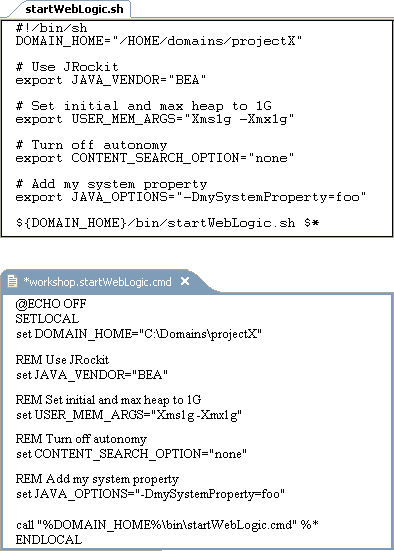
When creating a domain in the Domain Configuration Wizard, you set the default JVM, as described in Chapter 6. If you need to change or override the default JVM, in the startWebLogic script, set JAVA_VENDOR to either BEA for JRockit, or Sun for Hotspot. This triggers the domain to use the specified JVM as supplied by the WebLogic Portal installer and any JVM-specific settings for memory and other options.
The default memory settings for WebLogic Portal are:
| JVM Type | Default Settings |
|---|---|
| JRockit | -Xms256m -Xmx768m |
| Sun Hotspot | -Xms256m -Xmx768m -XX:CompileThreshold=8000 -XX:PermSize=48m -XX:MaxPermSize=128m |
To override these, set USER_MEM_ARGS in the startWebLogic script. This is useful for gaining more heap or PermSize.
In general, JRockit requires more heap than the same server run on Hotspot. This is probably because Hotspot separates some objects out into Permanent Generation, while JRockit uses heap for these objects.
Servers running either JVM startup and perform initial application deploys faster if you provide enough initial memory (Xms and PermSize) so that server startup does not require extra allocations and the associated garbage collection passes. Generally, set the initial and maximum sizes the same.
For more information, see Tuning the Memory Management System in the JRockit Diagnostics Guide at http://download.oracle.com/docs/cd/E13188_01/jrockit/geninfo/diagnos/memman.html.
The two ways to deploy into the Java class path are:
Copy JARs into your domain's DOMAIN_HOME/lib directory. They are automatically picked up by the server; no other configuration is needed.
Set the Java class path in the startWebLogic script, use these environment variables:
EXT_PRE_CLASSPATH – adds to the beginning the server's class path.
EXT_POST_CLASSPATH – adds to the end of the server's class path.
You can set other Java options in the startWebLogic script using the JAVA_OPTIONS setting. This setting is additive; it does not override anything else. This is a good place to put things like system properties.
The startup of the Derby database server is controlled in the startWebLogic script by the command line argument noderby There is not an environment variable to control this setting.
To start the server without Derby, run the command:
startWebLogic noderby
To permanently set noderby for a domain, add this argument to where DOMAIN_HOME/startWebLogic.sh or DOMAIN_HOME/startWebLogic.cmd calls the DOMAIN_HOME/bin/startWebLogic script.
This is useful when you are using an external database, such as Oracle or SQL Server.
For information about using databases, see the Oracle Fusion Middleware Database Administration Guide for Oracle WebLogic Portal.
If you have Autonomy installed in your environment, the startup of Autonomy is controlled by the CONTENT_SEARCH_OPTION in the startWebLogic script. To turn off Autonomy startup, set this option to none. Use this option when you do not need to run Autonomy or when it is already running as an external daemon.
For information about using Autonomy, see Oracle Fusion Middleware Autonomy Search Integration Sample Guide for Oracle WebLogic Portal.
For production mode servers, the default is nodebug. However, for development environments, although the startWebLogic script accepts a nodebug command line argument, it is not advisable to try to override this setting with your scripts because it confuses Oracle Enterprise Pack for Eclipse. Instead use the Server or Debug buttons in the Server view.
If you are not using Oracle Enterprise Pack for Eclipse, you can use the nodebug argument. The debug mode sets the following arguments in the JVM:
-Xdebug -Xnoagent -Xrunjdwp:transport=dt_socket,address=8453,server=y,suspend=n -Djava.compiler=NONE
If you have complex requirements, such as starting external processes or significant changes to server settings, you should create your own domain template to capture and replay these changes. A domain template facilitates sharing complex domain configurations with the rest of your team. For information about creating your own domain templates, see: