Architectural Overview
At the highest level, Business Transaction Management consists of three types of components:
-
Central servers – The central servers are application EAR files that you deploy to an application server. There are three central servers. You deploy only one instance of each of these servers, and for performance considerations you should deploy each to a separate application server. You must not deploy any of the central servers to an application server that hosts services or components you intend to monitor. The central servers are as follows:
-
Main Server (btmMain.ear) – Contains all the central Business Transaction Management system services and user interface applications, including the sphere. The sphere is the Business Transaction Management component that manages the Business Transaction Management environment. In addition, btmMain.ear contains a subdeployment for the F5 intermediary.
-
Performance Server (btmPerformanceServer.ear) – Contains the service-level management components. Deploy btmPerformanceServer.ear on an application server other than where btmMain.ear or btmTransactionServer.ear are deployed.
-
Transaction Server (btmTransactionServer.ear) – Contains the transaction management components. Deploy btmTransactionServer.ear on an application server other than where btmMain.ear or btmPerformanceServer.ear are deployed.
-
-
Observers – Observers are sets of libraries that you install into the application server that hosts the business applications you want to monitor. The observers monitor messages and calls between the components of your applications. Observers are capable of monitoring many types of components, and are classified according to the type that they monitor, for example, JavaEE, OSB, WCF, etc.
-
Monitors (btmMonitor.ear) – Monitors collect application performance and usage measurements from observers. The monitor is an application EAR file that you deploy to an application server. For large systems, you can deploy multiple monitors, either as singletons or replicates. For performance reasons, you should not deploy the monitor on an application server where the central servers are deployed.
Business Transaction Management also requires access to an Oracle RDBMS for storing performance measurements, logging messages, and maintaining the environment model and Business Transaction Management configuration.
The diagram below shows a typical distributed application environment, and the relationship of the Business Transaction Management components to that environment.
Figure 1-1 Deployment of Business Transaction Management components in a typical application environment
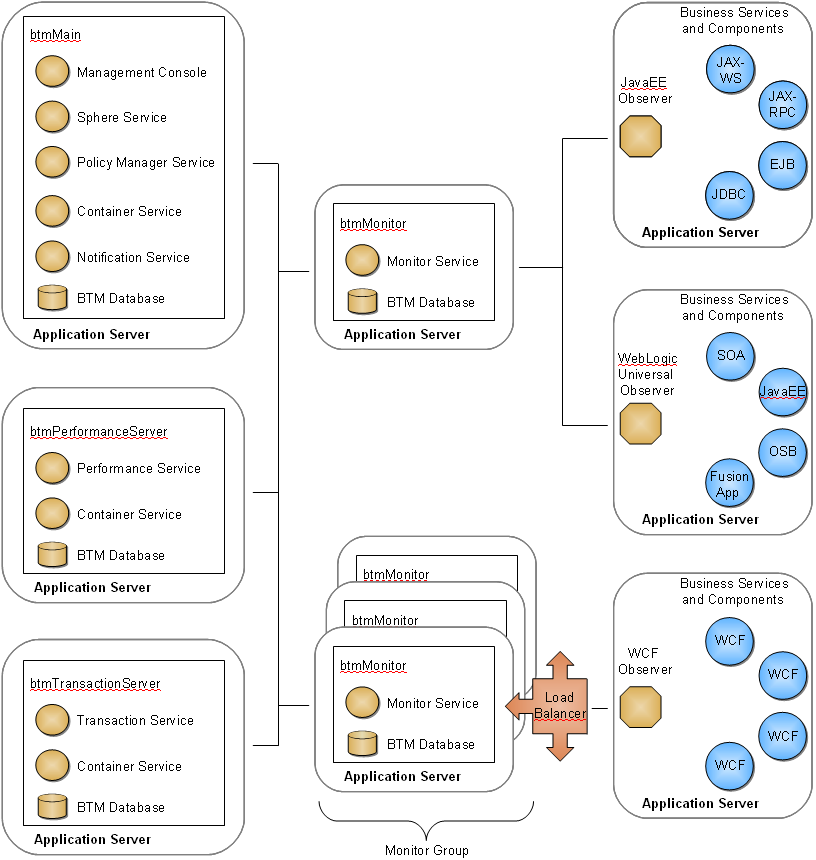
Description of "Figure 1-1 Deployment of Business Transaction Management components in a typical application environment"
Business Transaction Management is designed for use in a distributed application environment in which the various Business Transaction Management components are deployed onto multiple machines and application servers.
Technically, you can install all the central servers into a single application server, but such a deployment scenario is not recommended for production environments. Installation in a single application server can be useful for demonstrations and for learning how to use the product, but this scenario might not scale successfully with a large number of business services or high volume of message traffic, just to name a few factors.
We recommend that you deploy each of the central servers to separate application servers. The Performance and Transaction components, in particular, typically perform a large amount of performance analysis computations. Dividing processes across application servers allows you to control memory and processor resources.
You should also deploy the monitor to an application server separate from the central servers. Depending on your monitoring requirements, you might need to deploy multiple monitors. You can deploy monitors either as singletons or as replicates behind a load balancer. For information about replicating the monitor, refer to the Business Transaction Management Installation Guide.
Observers must always be installed outside the application server hosting the central servers or monitors.