| 탐색 링크 건너뛰기 | |
| 인쇄 보기 종료 | |
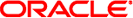
|
Oracle Solaris 관리: IP 서비스 Oracle Solaris 11 Information Library (한국어) |
| 탐색 링크 건너뛰기 | |
| 인쇄 보기 종료 | |
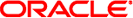
|
Oracle Solaris 관리: IP 서비스 Oracle Solaris 11 Information Library (한국어) |
1단계 IKE 교환에 사용 가능한 그룹 및 알고리즘 표시 방법
Sun Crypto Accelerator 6000 보드를 찾도록 IKE를 구성하는 방법
24. Virtual Router Redundancy Protocol(개요)
제대로 구성된 경우 자택 근무 시, 그리고 모바일 랩탑에서 IPsec 및 IKE를 사용하여 회사의 중앙 컴퓨터와 통신할 수 있습니다. 공개 키 인증 방법과 결합된 총괄 IPsec 정책을 통해 오프사이트 시스템은 중앙 시스템에 대한 트래픽을 보호할 수 있습니다.
IPsec 및 IKE에는 소스 및 대상을 식별할 고유한 ID가 필요합니다. 고유한 IP 주소가 없는 오프사이트 또는 모바일 시스템의 경우 다른 ID 유형을 사용해야 합니다. DNS, DN, email 등의 ID 유형을 사용하여 시스템을 고유하게 식별할 수 있습니다.
고유한 IP 주소가 있는 오프사이트 또는 모바일 시스템은 다른 ID 유형으로 구성하는 것이 좋습니다. 예를 들어, 시스템이 NAT 박스 뒤에 있는 중앙 사이트에 연결하려고 시도할 경우 고유한 주소가 사용되지 않습니다. NAT 박스는 중앙 시스템에서 인식할 수 없는 임의적인 IP 주소를 지정합니다.
미리 공유한 키도 모바일 시스템에 대한 인증 방식으로 작동하지 않습니다. 미리 공유한 키에는 고정 IP 주소가 필요하기 때문입니다. 모바일 시스템은 자체 서명된 인증서 또는 PKI의 인증서를 통해 중앙 사이트와 통신할 수 있습니다.
자세한 내용은 Oracle Solaris 관리: 보안 서비스의 관리 권한을 얻는 방법을 참조하십시오. 원격으로 로그인할 경우 안전한 원격 로그인을 위해 ssh 명령을 사용합니다. 예는 예 15-1을 참조하십시오.
중앙 시스템에는 광범위한 IP 주소를 허용하는 정책이 필요합니다. 나중에 IKE 정책의 인증서를 사용하면 연결하는 시스템이 적합한 것으로 보장됩니다.
# /etc/inet/ipsecinit.conf on central
# Keep everyone out unless they use this IPsec policy:
{} ipsec {encr_algs aes encr_auth_algs sha256 sa shared}DNS가 중앙 시스템을 식별합니다. 인증서는 시스템을 인증하는 데 사용됩니다.
## /etc/inet/ike/ike.config on central
# Global parameters
#
# Find CRLs by URI, URL, or LDAP
# Use CRL from organization's URI
use_http
#
# Use web proxy
proxy "http://somecache.domain:port/"
#
# Use LDAP server
ldap_server "ldap-server1.domain.org,ldap2.domain.org:port"
#
# List CA-signed certificates
cert_root "C=US, O=Domain Org, CN=Domain STATE"
#
# List self-signed certificates - trust server and enumerated others
#cert_trust "DNS=central.domain.org"
#cert_trust "DNS=mobile.domain.org"
#cert_trust "DN=CN=Domain Org STATE (CLASS), O=Domain Org
#cert_trust "email=root@central.domain.org"
#cert_trust "email=user1@mobile.domain.org"
#
# Rule for mobile systems with certificate
{
label "Mobile systems with certificate"
local_id_type DNS
# CA's public certificate ensures trust,
# so allow any remote_id and any remote IP address.
remote_id ""
remote_addr 0.0.0.0/0
p2_pfs 5
p1_xform
{auth_method rsa_sig oakley_group 5 encr_alg aes auth_alg sha256 }
}/etc/hosts 파일은 모바일 시스템의 주소를 필요로 하지 않지만 제공할 수 있습니다. 파일에는 중앙 시스템에 대한 공용 IP 주소가 포함되어야 합니다.
# /etc/hosts on mobile central 192.xxx.xxx.x
모바일 시스템이 공용 IP 주소로 중앙 시스템을 찾아야 합니다. 시스템은 동일한 IPsec 정책을 구성해야 합니다.
# /etc/inet/ipsecinit.conf on mobile
# Find central
{raddr 192.xxx.xxx.x} ipsec {encr_algs aes encr_auth_algs sha256 sa shared}IP 주소는 식별자일 수 없습니다. 모바일 시스템에 유효한 식별자는 다음과 같습니다.
DN=ldap-directory-name
DNS=domain-name-server-address
email=email-address
인증서는 모바일 시스템을 인증하는 데 사용됩니다.
## /etc/inet/ike/ike.config on mobile
# Global parameters
#
# Find CRLs by URI, URL, or LDAP
# Use CRL from organization's URI
use_http
#
# Use web proxy
proxy "http://somecache.domain:port/"
#
# Use LDAP server
ldap_server "ldap-server1.domain.org,ldap2.domain.org:port"
#
# List CA-signed certificates
cert_root "C=US, O=Domain Org, CN=Domain STATE"
#
# Self-signed certificates - trust me and enumerated others
#cert_trust "DNS=mobile.domain.org"
#cert_trust "DNS=central.domain.org"
#cert_trust "DN=CN=Domain Org STATE (CLASS), O=Domain Org
#cert_trust "email=user1@domain.org"
#cert_trust "email=root@central.domain.org"
#
# Rule for off-site systems with root certificate
{
label "Off-site mobile with certificate"
local_id_type DNS
# NAT-T can translate local_addr into any public IP address
# central knows me by my DNS
local_id "mobile.domain.org"
local_addr 0.0.0.0/0
# Find central and trust the root certificate
remote_id "central.domain.org"
remote_addr 192.xxx.xxx.x
p2_pfs 5
p1_xform
{auth_method rsa_sig oakley_group 5 encr_alg aes auth_alg sha256 }
}# svcadm enable svc:/network/ipsec/ike
예 18-4 모바일 시스템의 IPsec 트래픽을 승인하도록 중앙 컴퓨터 구성
IKE는 NAT 박스 뒤에서 협상을 시작할 수 있습니다. 하지만 적합한 IKE 설정은 개입하는 NAT 박스가 없는 것입니다. 다음 예에서는 CA의 공개 인증서가 모바일 시스템 및 중앙 시스템에 배치되었습니다. 중앙 시스템이 NAT 박스 뒤에 있는 시스템의 IPsec 협상을 승인합니다. main1은 오프사이트 시스템의 연결을 승인할 수 있는 회사 시스템입니다. 오프사이트 시스템을 설정하려면 예 18-5를 참조하십시오.
## /etc/hosts on main1 main1 192.168.0.100
## /etc/inet/ipsecinit.conf on main1
# Keep everyone out unless they use this IPsec policy:
{} ipsec {encr_algs aes encr_auth_algs sha256 sa shared}## /etc/inet/ike/ike.config on main1
# Global parameters
#
# Find CRLs by URI, URL, or LDAP
# Use CRL from organization's URI
use_http
#
# Use web proxy
proxy "http://cache1.domain.org:8080/"
#
# Use LDAP server
ldap_server "ldap1.domain.org,ldap2.domain.org:389"
#
# List CA-signed certificate
cert_root "C=US, O=ExamplePKI Inc, OU=PKI-Example, CN=Example PKI"
#
# Rule for off-site systems with root certificate
{
label "Off-site system with root certificate"
local_id_type DNS
local_id "main1.domain.org"
local_addr 192.168.0.100
# CA's public certificate ensures trust,
# so allow any remote_id and any remote IP address.
remote_id ""
remote_addr 0.0.0.0/0
p2_pfs 5
p1_xform
{auth_method rsa_sig oakley_group 5 encr_alg aes auth_alg sha256}
p1_xform
{auth_method rsa_sig oakley_group 5 encr_alg aes auth_alg sha256}
p1_xform
{auth_method rsa_sig oakley_group 5 encr_alg aes auth_alg sha256}
p1_xform
{auth_method rsa_sig oakley_group 5 encr_alg aes auth_alg sha256}
}예 18-5 IPsec로 NAT 뒤에 있는 시스템 구성
다음 예에서는 CA의 공개 인증서가 모바일 시스템 및 중앙 시스템에 배치됩니다. mobile1은 자택에서 회사 본사에 연결하고 있습니다. 인터넷 서비스 제공업체(ISP) 네트워크는 NAT 박스를 사용하여 ISP가 mobile1에 개인 주소를 지정할 수 있도록 합니다. 그러면 NAT 박스는 다른 ISP 네트워크 노드와 공유되는 공용 IP 주소로 개인 주소를 변환합니다. 회사 본사는 NAT 뒤에 없습니다. 회사 본사에서 컴퓨터를 설정하려면 예 18-4를 참조하십시오.
## /etc/hosts on mobile1 mobile1 10.1.3.3 main1 192.168.0.100
## /etc/inet/ipsecinit.conf on mobile1
# Find main1
{raddr 192.168.0.100} ipsec {encr_algs aes encr_auth_algs sha256 sa shared}## /etc/inet/ike/ike.config on mobile1
# Global parameters
#
# Find CRLs by URI, URL, or LDAP
# Use CRL from organization's URI
use_http
#
# Use web proxy
proxy "http://cache1.domain.org:8080/"
#
# Use LDAP server
ldap_server "ldap1.domain.org,ldap2.domain.org:389"
#
# List CA-signed certificate
cert_root "C=US, O=ExamplePKI Inc, OU=PKI-Example, CN=Example PKI"
#
# Rule for off-site systems with root certificate
{
label "Off-site mobile1 with root certificate"
local_id_type DNS
local_id "mobile1.domain.org"
local_addr 0.0.0.0/0
# Find main1 and trust the root certificate
remote_id "main1.domain.org"
remote_addr 192.168.0.100
p2_pfs 5
p1_xform
{auth_method rsa_sig oakley_group 5 encr_alg aes auth_alg sha256 }
}예 18-6 모바일 시스템의 자체 서명된 인증서 승인
다음 예에서는 자체 서명된 인증서가 발급되었으며 모바일 및 중앙 시스템에 배치됩니다. main1은 오프사이트 시스템의 연결을 승인할 수 있는 회사 시스템입니다. 오프사이트 시스템을 설정하려면 예 18-7을 참조하십시오.
## /etc/hosts on main1 main1 192.168.0.100
## /etc/inet/ipsecinit.conf on main1
# Keep everyone out unless they use this IPsec policy:
{} ipsec {encr_algs aes encr_auth_algs sha256 sa shared}## /etc/inet/ike/ike.config on main1
# Global parameters
#
# Self-signed certificates - trust me and enumerated others
cert_trust "DNS=main1.domain.org"
cert_trust "jdoe@domain.org"
cert_trust "user2@domain.org"
cert_trust "user3@domain.org"
#
# Rule for off-site systems with trusted certificate
{
label "Off-site systems with trusted certificates"
local_id_type DNS
local_id "main1.domain.org"
local_addr 192.168.0.100
# Trust the self-signed certificates
# so allow any remote_id and any remote IP address.
remote_id ""
remote_addr 0.0.0.0/0
p2_pfs 5
p1_xform
{auth_method rsa_sig oakley_group 5 encr_alg aes auth_alg sha256 }
}예 18-7 자체 서명된 인증서를 사용하여 중앙 시스템에 연결
다음 예에서는 mobile1이 자택에서 회사 본사에 연결하고 있습니다. 인증서가 발급되었으며 모바일 및 중앙 시스템에 배치됩니다. ISP 네트워크는 NAT 박스를 사용하여 ISP가 mobile1에 개인 주소를 지정할 수 있도록 합니다. 그러면 NAT 박스는 다른 ISP 네트워크 노드와 공유되는 공용 IP 주소로 개인 주소를 변환합니다. 회사 본사는 NAT 뒤에 없습니다. 회사 본사에서 컴퓨터를 설정하려면 예 18-6을 참조하십시오.
## /etc/hosts on mobile1 mobile1 10.1.3.3 main1 192.168.0.100
## /etc/inet/ipsecinit.conf on mobile1
# Find main1
{raddr 192.168.0.100} ipsec {encr_algs aes encr_auth_algs sha256 sa shared}## /etc/inet/ike/ike.config on mobile1
# Global parameters
# Self-signed certificates - trust me and the central system
cert_trust "jdoe@domain.org"
cert_trust "DNS=main1.domain.org"
#
# Rule for off-site systems with trusted certificate
{
label "Off-site mobile1 with trusted certificate"
local_id_type email
local_id "jdoe@domain.org"
local_addr 0.0.0.0/0
# Find main1 and trust the certificate
remote_id "main1.domain.org"
remote_addr 192.168.0.100
p2_pfs 5
p1_xform
{auth_method rsa_sig oakley_group 5 encr_alg aes auth_alg sha256 }
}다음 순서
IPsec 정책 설정을 완료하지 않았으면 IPsec 정책을 사용으로 설정하거나 새로 고치는 IPsec 절차로 돌아가십시오.