When you want to remove resources in a server pool, perhaps to be used elsewhere, you can remove an Oracle VM Server from a server pool. Removing an Oracle VM Server from a server pool does not delete it, but places it in the unconfigured state.
Before you can remove an Oracle VM Server from a server pool, it must be suspended from participating in all server pool roles and all virtual machines stopped or migrated. To automatically migrate the running virtual machines and suspend all server pool roles, place the Oracle VM Server in maintenance mode. See Section 6.9.9, “Placing an Oracle VM Server into Maintenance Mode” for information on putting an Oracle VM Server into maintenance mode.
Removing an Oracle VM Server from a server pool requires modification of both cluster configuration information and server pool information on all Oracle VM Servers in the server pool. This is performed automatically.
To remove Oracle VM Servers from a server pool:
In the Home view, select the server pool in the Server Pools folder in the navigation pane. Select Add/Remove Servers from the Actions menu. The Add/Remove Servers from the Server Pool dialog box is displayed.
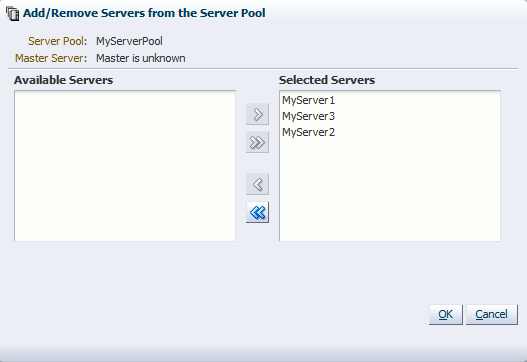
Select the Oracle VM Servers you want to remove from the server pool from the Available Servers list box and move them to the Selected Servers list box. Click OK.
The server pool is updated and the Oracle VM Servers are removed and placed in the Unassigned Servers folder in the Hardware view.