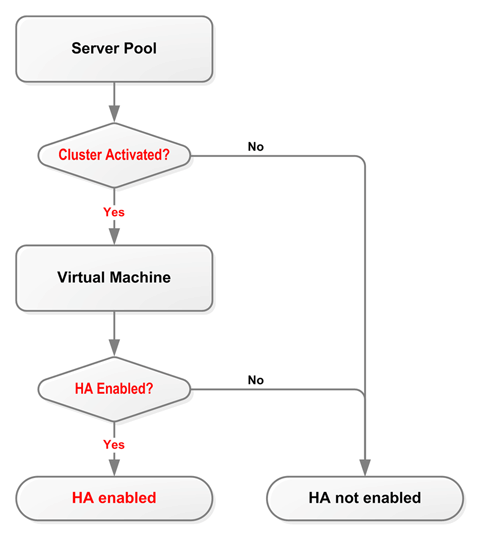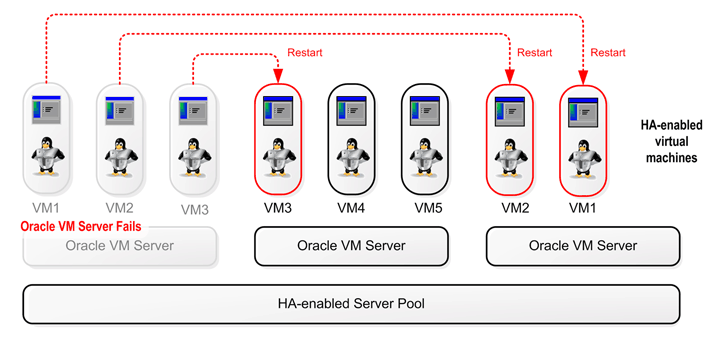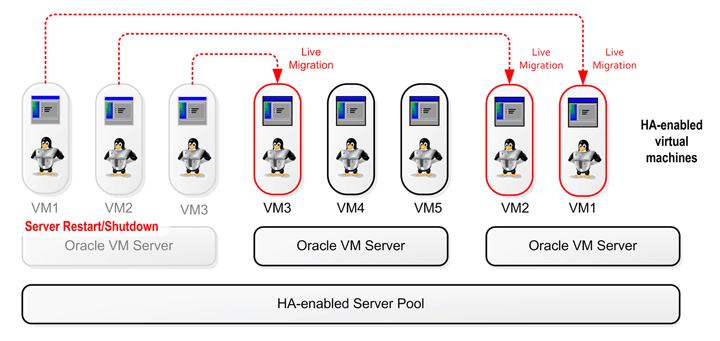You can set up HA to help ensure the uninterrupted availability of a virtual machine. If HA is configured and a Oracle VM Server is restarted or shut down, the virtual machines running on it are either restarted on, or migrated to, another Oracle VM Server.
The following prerequisites are requirement to implement HA:
The server pool must contain multiple Oracle VM Servers. HA cannot be implemented with a stand-alone Oracle VM Server.
All Oracle VM Servers must be Oracle VM Server Release 3.0 or above.
To use HA, you must first enable HA on the server pool, then on all virtual machines, as shown in Figure 6.3, “Enabling HA”. If you enable HA on the server pool and then for virtual machines, when an Oracle VM Server is shut down or fails, the virtual machines are migrated or restarted on another available Oracle VM Server. HA must be enabled for both the server pool and for virtual machines.
To automatically configure the server pool cluster and enable HA in a server pool, select the Activate Cluster check box when you create or edit a server pool. See Section 6.7, “Creating a Server Pool” and Section 6.8.3, “Editing a Server Pool” for more information on creating and editing a server pool.
To enable HA on a virtual machine, select the Enable High Availability check box when you create or edit a virtual machine. See Section 7.7, “Creating a Virtual Machine” and Section 7.9.9, “Editing a Virtual Machine” for more information on creating and editing a virtual machine.
If HA is enabled, when you restart, shut down, or delete an Oracle VM Server in Oracle VM Manager, you are prompted to migrate the running HA-enabled virtual machines to another available Oracle VM Server. If you do not migrate the running virtual machines, Oracle VM attempts to find an available Oracle VM Server on which to restart the virtual machines.
If there are no Oracle VM Servers available, the virtual machines are shut down (Powered Off) and are restarted when an Oracle VM Server becomes available.
The possible HA scenarios are:
If you shut down or restart an Oracle VM Server in Oracle VM Manager, you are prompted which virtual machines to migrate to another available Oracle VM Server. Any virtual machines which are not migrated, are restarted on an available Oracle VM Server.
If an Oracle VM Server fails, all running virtual machines are restarted automatically on another available Oracle VM Server.
If an Oracle VM Server fails and no other Oracle VM Servers are available, all running virtual machines are restarted when an Oracle VM Server becomes available.
Figure 6.4, “HA in effect for an Oracle VM Server failure” shows an Oracle VM Server failing and the virtual machines restarting on other Oracle VM Servers in the server pool.
You should test your HA configuration to ensure it is properly configured in the event of a real failure.
Figure 6.5, “HA in effect for an Oracle VM Server restart or shut down” shows an Oracle VM Server restarting or shutting down and the virtual machines migrating to other Oracle VM Servers in the server pool.