When you select a server pool in the navigation pane, a Policies tab is available in the management pane. The Policies tab shows the power and resource utilization policy settings for the server pool. The two policies you can set are for:
Distributed Resource Scheduler (DRS): Optimizes virtual machine resource utilization in a server pool.
Distributed Power Management (DPM): Increases the consolidation ratio to use fewer Oracle VM Servers during periods of relative low resource utilization.
The policy is also able to be set for networks used in a server pool. You can set the server pool to use either DRS, or DPM, but not both at the same time.
See Section 6.5, “Server Pool Policies” for more information on these server pool policies.
To set or edit a server pool policy:
In the Home view, select the server pool in the Server Pools folder in the navigation pane. Select Edit Policies from the Actions menu.
The Configure Policy step of the Configure DRS/DPM wizard is displayed.
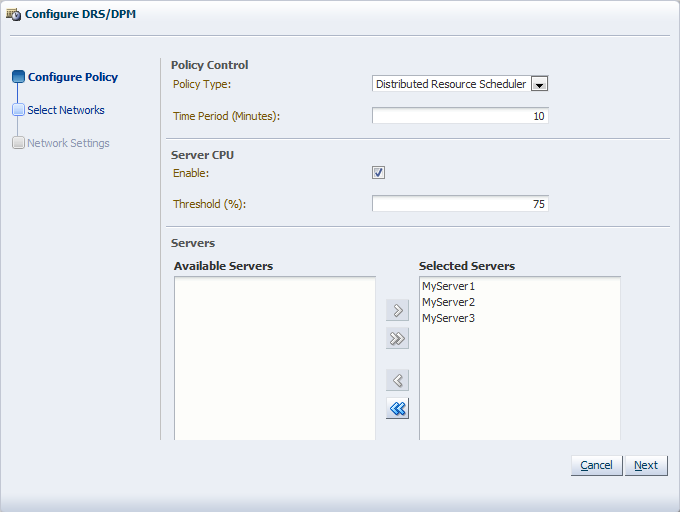
Enter the server pool policy information:
Policy Control:
Policy Type: You can choose from either DRS, DPM, or none. You cannot set both DRS and DPM to be active at the same time.
Time Period (Minutes): The time period for the policy job to run. This sets the policy job to run every n minutes, for example, 10 sets the policy job to run every 10 minutes. You can enter a number between 1 and 60.
Server CPU:
Enable: Set whether to enable or disable logging of CPU performance and utilization.
Threshold (%): The maximum amount of CPU percentage usage allowed before the policy must be enacted. You can enter between 0 and 99.
Servers: Select the Oracle VM Servers for which the policy is to be enabled by moving the selected Oracle VM Servers from the Available Servers to the Selected Servers shuttle box.
Click Next.
The Select Networks step of the Configure DRS/DPM wizard is displayed.
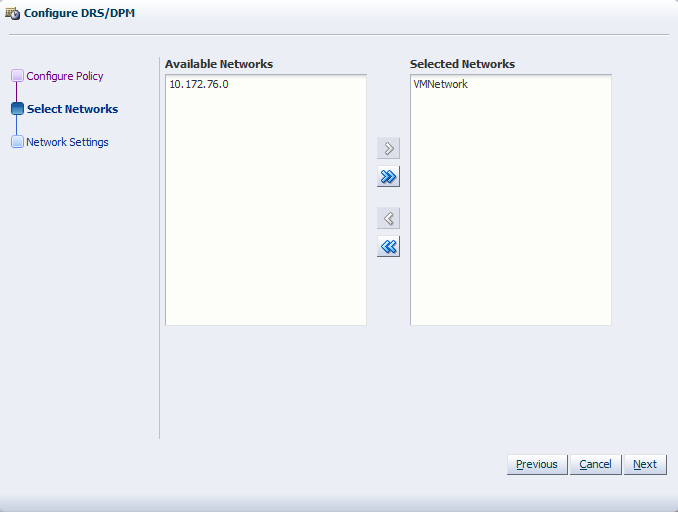
Select the networks to be included in the policy. Click Next.
The Network Settings step of the Configure DRS/DPM wizard is displayed.
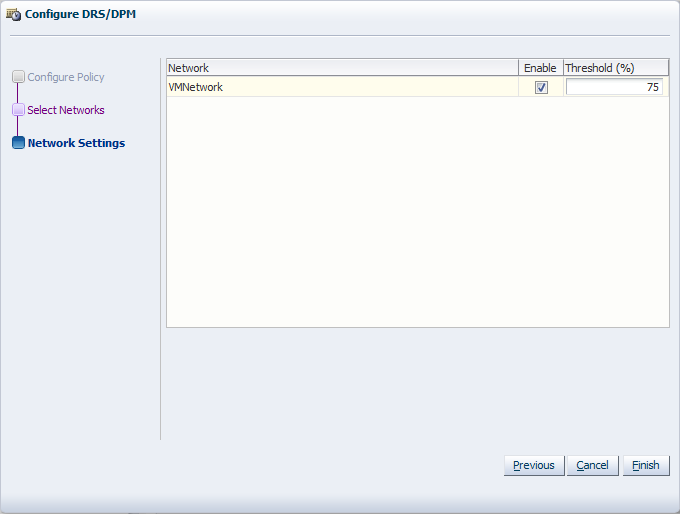
Select whether to enable the policy on the network, and select the threshold at which the policy is to be enacted for the network. Click Finish.
The policy is set for the server pool.