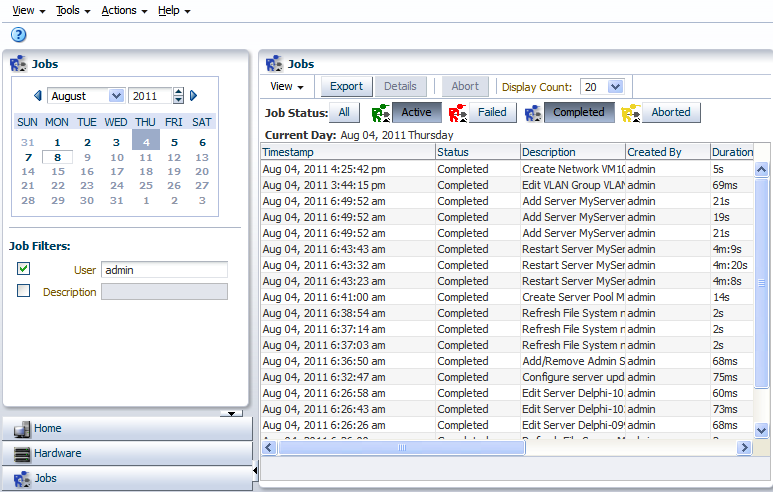Click Jobs for information on current and past tasks, or jobs. A job is a set of one or more operations made in Oracle VM Manager. See Section B.1, “Working with the Jobs Framework” for more information on managing jobs.
The Jobs view provides comprehensive information on all completed and in-progress jobs in the virtualization environment. The Jobs view is used to get a global view on jobs, to evaluate information on jobs completed or aborted, or to cancel a job in progress.
Jobs can be displayed for all users, or just for the administrator.
The Jobs calendar enables you to display the jobs for a particular date. Select a date in the Jobs calendar and the jobs for that date are displayed in the Jobs management pane.
Figure 3.5, “Jobs View” shows the Jobs view.
The Jobs view contains the tabs set out in Table 3.8, “Jobs View Tabs”.
Table 3.8. Jobs View Tabs
Management Pane Tab | Sub-tab | Description |
|---|---|---|
Jobs | Displays information on all jobs in a time-stamped list in the Jobs table. Jobs can be sorted and viewed by any column in the Jobs table. Click a column heading to resort the table content. The table contents can be reordered using View > Reorder Columns in the Jobs tab toolbar. The columns listed in the Jobs table can be selected using View > Columns in the Jobs tab toolbar. You can select which columns to view, and order the columns in the Jobs table using the View drop down menu. Click Export to save a list of the jobs to a spreadsheet file. Select an job in the tab and click Details to see the details of the job. To abort a job, select the job in the table and click Abort. | |
Job Detail | This tab is displayed on the Jobs tab. The Job detail tab displays all the available information about the job selected in the Jobs table. If a message is associated with the job detail, it is displayed in the message pane. | |
Job Operation | This tab is displayed on the Jobs tab. The Job operations tab displays the operations performed as part of the job. | |
Job Events | This tab is displayed on the Jobs tab. The Job events tab displays a list of the events performed during the job. | |
Events Tab | Displays information about each event. You can select which columns to view, and order the columns in the Events table using the View drop down menu. You can also use the View drop down menu, or the Query By Example icon to search for events. Click Export to save a list of the events to a spreadsheet file. |