| 跳过导航链接 | |
| 退出打印视图 | |
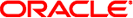
|
Oracle Solaris Studio 12.3:使用 dbx 调试程序 Oracle Solaris Studio 12.3 Information Library (简体中文) |
| 跳过导航链接 | |
| 退出打印视图 | |
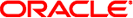
|
Oracle Solaris Studio 12.3:使用 dbx 调试程序 Oracle Solaris Studio 12.3 Information Library (简体中文) |
 对 C++ 程序中未命名参数求值
对 C++ 程序中未命名参数求值 whatis name 命令
whatis name 命令 whatis 命令
whatis 命令 wheni 命令
wheni 命令 whereami 命令
whereami 命令 whereis name 命令
whereis name 命令