| Skip Navigation Links | |
| Exit Print View | |
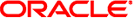
|
Oracle Identity Analytics User's Guide 11g Release 1 |
1. Oracle Identity Analytics Overview
2. Using the Oracle Identity Analytics User Interface
Identity Certification Overview
What Is Identity Certification?
Who Is Involved in Completing Identity Certifications?
Understanding the Identity Certification User Interface
Finding and Reassigning Certifications
To Delegate a Certification to Another User
To Complete a User Entitlement Certification
To Complete a Role Entitlement Certification
To Complete a Resource Entitlement Certification
To Complete a Data Owner Certification
Getting More Information About User Accounts, Roles, Attributes, and Policies
Role Meta Information Page Help
Accounts Meta Information Page Help
Attribute Meta Information Page Help
Policy Meta Information Page Help
To De-provision Accounts During The Certification Process
To View a Certification Report
Certification Reports Available in Oracle Identity Analytics
When you are completing a certification (see Completing Certifications), the certification details section displays three boxes:
Certification Overview
Certification History
Export Options
|
Note - You will be able to see the details in the Certification Overview section, depending on the type of certification.
|
Export options enable you to work on the certification offline. However, you have to return to the application to complete the certification. You can export the certification to PDF or .xls formats.