| Skip Navigation Links | |
| Exit Print View | |
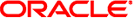
|
Oracle Identity Analytics User's Guide 11g Release 1 |
1. Oracle Identity Analytics Overview
2. Using the Oracle Identity Analytics User Interface
Understanding Audit Policy Violations
Acting on Audit Policy Violations
To Assign an Audit Policy Violation to Another User
This section provides help using the Identity Audit portion of the user interface.
To open the identity audit dashboard, choose Identity Audit > Dashboard from the main menu.
The identity audit dashboard summarizes identity audit policy violation status information. It displays graphs that enumerate the number of violations, and lists violations by state, priority, and date-of-last-update. The following four graphs are displayed:
1. Identity Audit Policy Violations
2. Identity Audit Policy Violations By State
3. Identity Audit Violation By Priority
4. Identity Audit Policy Violations By Updated Date
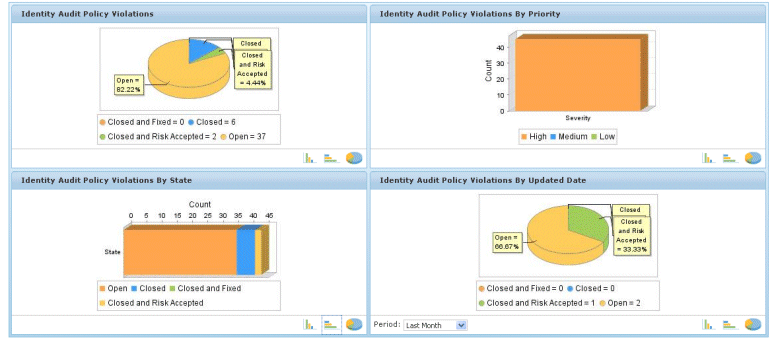
Figure - The Identity Audit Dashboard
To change the time period that the Dashboard reports on, click the Period drop-down menu at the bottom-right of the screen.
To open the identity audit Policies page, choose Identity Audit > Policies from the main menu.
Use the identity audit Policies page to edit and run audit policies, as well as to preview audit policies and view the results of completed audit policy scans. Click the New Policy button to create a new audit policy.
To open the identity audit Rules page, choose Identity Audit > Rules from the main menu.
Use the identity audit Rules page to create and edit audit rules.
To open the identity audit Policy Violations page, choose Identity Audit > Policy Violations from the main menu.
The audit Policy Violations page has the following subtabs.
|