| Skip Navigation Links | |
| Exit Print View | |
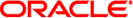
|
Oracle Identity Analytics Installation and Upgrade Guide 11g Release 1 |
| Skip Navigation Links | |
| Exit Print View | |
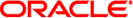
|
Oracle Identity Analytics Installation and Upgrade Guide 11g Release 1 |
1. Oracle Identity Analytics 11gR1 Compatibility Matrix
Part II Installing Oracle Identity Analytics
2. Preparing to Install Oracle Identity Analytics
3. Installing Oracle Identity Analytics
4. Deploying Oracle Identity Analytics
To Configure WebSphere to Run Oracle Identity Analytics
To Deploy Oracle Identity Analytics on WebSphere
To Deploy Oracle Identity Analytics on WebLogic
To Deploy Oracle Identity Analytics on GlassFish
5. Verifying the Oracle Identity Analytics Installation
Part III Upgrading Oracle Identity Analytics
6. Overview of the Upgrade Process
7. Preparing to Upgrade Oracle Identity Analytics
8. Upgrading Oracle Identity Analytics in a Test Environment
9. Upgrading Oracle Identity Analytics in a Production Environment
Follow the procedure in this section to deploy Oracle Identity Analytics on Tomcat. Before you begin, you should have already completed the procedures in the Chapter 3, Installing Oracle Identity Analytics chapter.
Stop the Tomcat application server.
Browse to the tomcat install directory.
Copy the configured WAR file to the webapps directory that is located in the tomcat install directory.
Start the Tomcat application server.