| Skip Navigation Links | |
| Exit Print View | |
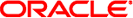
|
Oracle Identity Analytics System Administrator's Guide 11g Release 1 |
| Skip Navigation Links | |
| Exit Print View | |
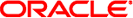
|
Oracle Identity Analytics System Administrator's Guide 11g Release 1 |
1. Understanding and Configuring the System Log
Understanding How the log4j.properties File Is Organized
The Oracle® Identity Analytics 11gR1 System Log (rbacx.log) captures information that is useful for both troubleshooting and general monitoring purposes. It particular, the System Log captures information about exceptions that arise while running the application.
The system log is located in the $RBACX_HOME/logs folder.
Note — The $RBACX_HOME environment variable denotes the path to the directory in which the Oracle Identity Analytics 11gR1 software is installed.
Note - Oracle Identity Analytics writes messages to two other logs: the Audit Event Log and the Import-Export Log.
The Audit Event Log records actions that affect users, such as Add, Modify, and Delete user actions, user password updates, and login and logout actions.
The Import-Export Log records details about import jobs, including user imports, account imports, and glossary imports, and export jobs.
These logs are documented in the Audit Event Log and Import-Export Log chapter in the Oracle Identity Analytics 11gR1 Business Administrator's Guide.