| Oracle® Enterprise Manager Cloud Control Introduction 12c Release 1 (12.1.0.2) Part Number E25353-03 |
|
|
PDF · Mobi · ePub |
| Oracle® Enterprise Manager Cloud Control Introduction 12c Release 1 (12.1.0.2) Part Number E25353-03 |
|
|
PDF · Mobi · ePub |
This chapter provides an overview of Enterprise Manager Cloud Control 12c (12.1.0.1) and helps you understand its architecture and the various core components that are integrated within the product. It contains the following sections:
Enterprise Manager Cloud Control is system management software that delivers centralized monitoring, administration, and life-cycle management functionality for the complete IT infrastructure, including systems running Oracle and non-Oracle technologies.
Your infrastructure may comprise multiple Oracle Databases, Oracle WebLogic Servers, Web applications deployed on these servers, hosts running these targets, and so on. You can, of course, use the individual product consoles to monitor the status of each of these targets, but it becomes cumbersome to shuttle between multiple console windows and track the performance of each of these targets using so many windows.
Enterprise Manager Cloud Control offers a solution that allows you to monitor and manage the complete Oracle IT infrastructure from a single console (Figure 3-1). In addition, it provides support for business-driven IT management and business-centric top-down application management to manage your business services, user experience, and infrastructure. It also offers support for monitoring certain non-Oracle products, for example, IBM WebSphere Application Server, Microsoft SQL Server, Juniper Networks NetScreen Firewall, and so on.
Note:
Enterprise Manager Cloud Control does not require a private or public cloud.Figure 3-1 Enterprise Manager Cloud Control
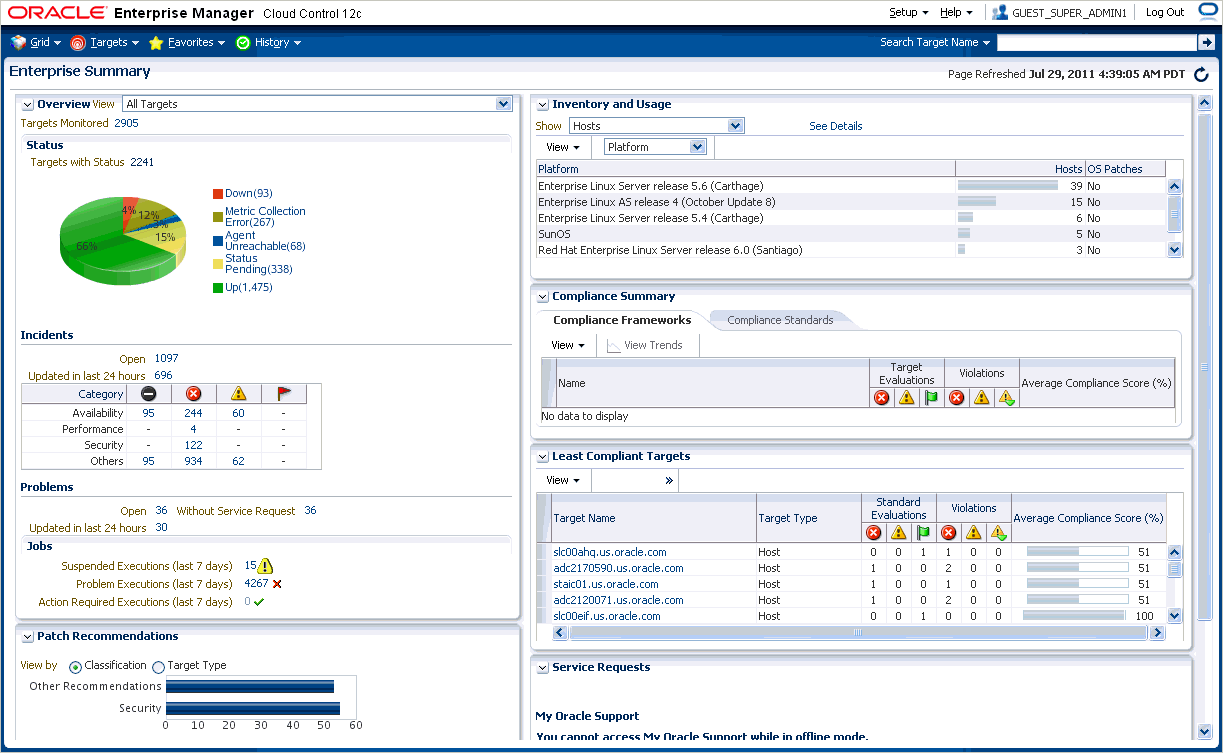
With a broad set of end-to-end monitoring, administration, configuration management, provisioning, and security capabilities, Enterprise Manager Cloud Control reduces the cost and complexity of managing such grid computing environments. Robust service-level management functionality within Enterprise Manager Cloud Control dramatically improves service levels through robust transaction and end-user performance monitoring and deep diagnostics for multi-tier Internet applications.
For more information about Enterprise Manager Cloud Control, access the following URL:
http://www.oracle.com/us/products/enterprise-manager/index.html
Although Enterprise Manager Cloud Control is viewed as a single entity, technically, it is built with the following components:
Oracle Management Agent
Oracle Management Service
Oracle Management Repository
Oracle Management Plug-ins
Enterprise Manager Cloud Control Console
Figure 3-2 shows a sample Enterprise Manager Cloud Control architecture and illustrates how these core components fit into the architecture.
Figure 3-2 Enterprise Manager Cloud Control Architecture
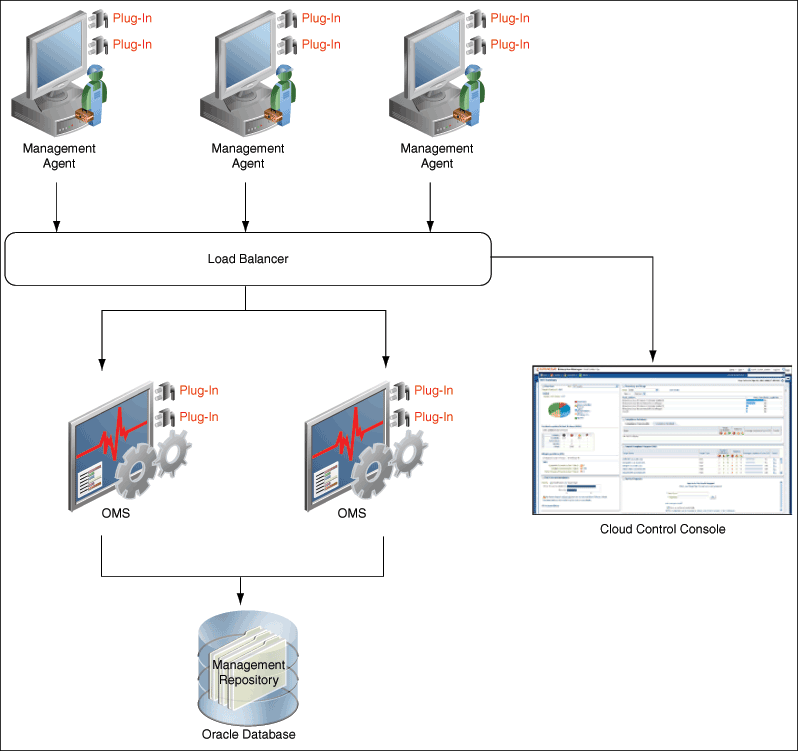
Note:
In Figure 3-2, the load balancer and the multiple OMSes are depicted only to indicate how a sample Enterprise Manager Cloud Control architecture would look in a large organization. They are not a prerequisite or a requirement for an Enterprise Manager system installation. If you do not have a load balancer, then the Management Agents communicate directly with the OMSes.The following sections describe the core components of Enterprise Manager Cloud Control.
Oracle Management Agent (Management Agent)
The Management Agent is an integral software component that is deployed on each monitored host. It is responsible for monitoring all the targets running on those hosts, communicating that information to the middle-tier Oracle Management Service, and managing and maintaining the hosts and its targets.
Oracle Management Service (OMS)
The OMS is a Web-based application that orchestrates with the Management Agents and the Management Plug-ins to discover targets, monitor and manage them, and store the collected information in a repository for future reference and analysis. The OMS also renders the user interface for Enterprise Manager Cloud Control. The OMS is deployed to the Oracle Middleware Home (middleware home), which is the parent directory that has the Oracle WebLogic Server home, the OMS home, the Management Agent home, the plug-in home, the Java Development Kit (JDK), the OMS instance base directory, the Oracle WT directory, the Oracle Common directory, and other relevant configuration files and directories. While deploying the OMS, the Enterprise Manager Cloud Control Installation Wizard installs Oracle WebLogic Server if it does not already exist in your environment. As a result, a WebLogic Server admin console is also installed.
Oracle Management Repository (Management Repository)
The Management Repository is a storage location where all the information collected by the Management Agent gets stored. It consists of objects such as database jobs, packages, procedures, views, and tablespaces.
Technically, the OMS uploads the monitoring data it receives from the Management Agents to the Management Repository. The Management Repository then organizes the data so that it can be retrieved by the OMS and displayed in the Enterprise Manager Cloud Control console. Since data is stored in the Management Repository, it can be shared between any number of administrators accessing the Enterprise Manager Cloud Control.
At the time of installation, the Enterprise Manager Cloud Control Installation Wizard configures the Management Repository in your existing, certified database. The wizard, however, does not install a new database.
Oracle Management Plug-ins (Plug-ins)
Plug-ins are pluggable entities that offer special management capabilities customized to suit specific target types or solution areas. Unlike the earlier releases of Enterprise Manager, in Enterprise Manager Cloud Control, the plug-ins work in conjunction with the OMS and the Management Agent to monitor every target in your environment. Therefore, they are deployed to the OMS as well as the Management Agent. In the earlier releases, plug-ins were primarily meant for monitoring third-party targets, but in Enterprise Manager Cloud Control, plug-ins are meant for monitoring all types of targets in your environment.
Plug-ins have independent release cycles, so every time you have a new version of an Oracle product released, you will have a new version of the plug-in released to support monitoring of that new product version in Enterprise Manager Cloud Control. This simplifies things because you no longer have to wait to upgrade your Enterprise Manager system to support a new product version; instead you can upgrade your plug-ins to monitor the new product version.
Table 3-1 lists the mandatory plug-ins that are installed by default with a new Enterprise Manager system. In addition to these mandatory plug-ins, you can optionally install other plug-ins available in the software kit (DVD, downloaded software bundle, and so on). The installer offers a screen where you can select the optional plug-ins and install them.
Table 3-1 Mandatory Management Plug-ins
| Name | Description |
|---|---|
|
Oracle Database |
Enables you to monitor and manage Oracle Database and related targets such as Oracle Real Application Clusters (Oracle RAC), Oracle Automatic Storage Management (Oracle ASM), and so on. |
|
Oracle Fusion Middleware |
Enables you to monitor and manage Oracle Fusion Middleware products such as Oracle WebLogic Domain, Oracle WebLogic AdminServer, Oracle WebLogic Server, Oracle SOA Suite, Oracle Web Tier, and so on. |
|
Oracle My Oracle Support |
Enables you to log in to My Oracle Support from within the Cloud Control console, search the knowledge library for notes and documents, raise service requests, and create patch plans and templates for patching monitored targets. |
|
Oracle Exadata |
Enables you to monitor and manage Oracle Exadata targets. |
Enterprise Manager Cloud Control Console
The Enterprise Manager Cloud Control console is the user interface you see after you install Enterprise Manager Cloud Control. With the help of the console, you can monitor and administer your entire computing environment from one location on the network. All the systems and services including enterprise application systems, databases, hosts, middleware application servers, listeners, and so on, are easily managed from one central location.
Enterprise Manager enables users to manage their applications from top to bottom - from monitoring service levels to proactively isolating business exceptions before they escalate to addressing issues at any level in the IT stack. Users can manage the entire application life cycle with comprehensive application quality management and compliance solutions. Key features include:
Oracle Software Library (Software Library) is one of the core features offered by Enterprise Manager Cloud Control. Technically, it is a repository that stores certified software entities such as software patches, virtual appliance images, reference gold images, application software and their associated directive scripts. In addition to storing them, it also enables you to maintain versions, maturity levels, and states of these software entities.
Besides acting as a repository for software entities, Software Library is a logical interface between the deployment models and the automation framework required to perform a number of patching and provisioning operations. You can select any of the Oracle-owned entities, customize them or create a custom entity of your own. Once defined, you can reference these reusable entities from a Deployment Procedure to automate the patching, provisioning or mass-deployment of software, software updates, and servers in a reliable and repeatable manner. A Deployment Procedure encapsulates the workflow of all the tasks that need to be performed for a particular life-cycle management activity.
Software Library also provides multiple configuration options for storing or referencing software binaries and script files associated with the entities. The software entities can use these associated software binaries and script files present in a file system location accessible to the OMS, either locally or through an Agent. Software Library enables you to utilize the existing IT infrastructure of your organization in an optimal way for provisioning and patching operations by having the entities refer to files saved by a File Server or Web Server.
Enterprise Manager provides comprehensive, flexible, easy-to-use monitoring functionality that supports the timely detection and notification of impending IT problems across your enterprise. For applications built on Oracle, Enterprise Manager offers the most comprehensive monitoring of the Oracle Cloud environment.
For example, the Enterprise Manager monitoring functionality is tightly integrated with Oracle Database manageability features such as server-generated events. These events are generated by the database itself about problems it has self-detected. Server-generated events can be managed from the Enterprise Manager console and include recommendations on how problems can be resolved. Performance problems such as poorly performing SQL and corresponding recommendations that are generated by the database's self-diagnostic engine, called Automatic Database Diagnostic Monitor (ADDM), are also captured and exposed through the Enterprise Manager Cloud.
The Management Agent on each monitored host monitors the status, health, and performance of all managed components (also referred to as targets) on that host. If a target goes down, or if a performance metric crosses a warning or critical threshold, an event is generated and sent to Enterprise Manager and to Enterprise Manager administrators who have registered interest in receiving such notifications.
Cloud Summary Page
The Enterprise Manager Cloud Summary page gives you an at-a-glance view of the overall status of your monitored environment. The Summary page summarizes key monitoring areas such as availability across all managed targets, open events, compliance violations, and recent problems with job executions. Links on this page allow you to drill down to detailed performance information.
Incident Manager
In addition to monitoring your environment, Enterprise Manager enables you to manage the environment in one central location. Incident Manager is the central point for summarizing, managing, diagnosing, and resolving events, incidents, and problems that impact your enterprise. An incident is an event that represents an issue requiring resolution, whereas a problem is an undiagnosed underlying root cause of one or more related incidents.
Incident Manager enables you to assign incidents to specific personnel, thus distributing the workload among the administrators. You can also prioritize, escalate, and track incidents through various states of resolution. If you are the person working the incidents and problems, you can acknowledge that you are working the incidents and problems, and provide information to the user community regarding the progress of the resolution. You can directly access My Oracle Support from Incident Manager.
Incident Rules
In conjunction with Incident Manager, you can define Incident Rules that enable you to manage the automation and implementation of operational practices that manage events, incidents, and problems.
By using incident rules, you can automate the response to incoming incidents and their updates. A rule consists of the selection criteria to identify the incidents the rule applies to, the conditions when the rule should be applied (for example, if an incident priority is changed to P1), and actions to be taken in response to the incident.
The actions supported for incidents include: notifications, changing of the appropriate resolution management attributes, and ticket creation.
Performance and Health Metrics
Enterprise Manager comes with a comprehensive set of performance and health metrics that allow monitoring of key components in your environment such as applications, application servers, and databases, as well as the back-end components on which they rely, such as hosts, operating systems, and storage.
Some metrics have predefined limiting parameters called thresholds that cause alerts to be generated when metric values exceed these thresholds. A metric alert, which is a type of event, indicates a potential problem indicating that a warning or critical threshold for a monitored metric has been crossed. An event can also be generated for various availability states such as:
Target is down
Oracle Management Agent monitoring the target is unreachable
When an event is generated, you can access details about the event from the Incident Manager page. Administrators can be automatically notified when an event is generated, and corrective actions can be automatically set up to resolve an event condition.
The Management Agent on each monitored host monitors the status, health, and performance of all managed components (also referred to as targets) on that host. If a target goes down, or if a performance metric crosses a warning or critical threshold, an event is generated and sent to Enterprise Manager and to Enterprise Manager administrators who have registered interest in receiving such notifications.
Corrective Actions
Corrective actions allow you to specify automated responses to events. They ensure that routine responses are automatically executed, thereby saving administrators time and ensuring problems are dealt with before they impact users.
Today's IT operations staff are often responsible for managing a great number of components, such as databases, application servers, hosts, or other components. The Enterprise Manager Group Management System lets you combine components (called targets in Enterprise Manager) into logical sets, called groups. By organizing targets into groups, you can manage and monitor many components as one. The group management system enables you to organize, manage, and effectively monitor the potentially large number of targets in your enterprise.
The group management system allows you to:
View a summary status of the targets within the group.
Monitor outstanding alerts and policy violations for the group collectively, rather than individually.
Monitor the overall performance of the group through performance charts.
Perform administrative tasks, such as scheduling jobs for the entire group, or blacking out the group for maintenance periods.
Grant administrators access to the different groups of targets so that they can access only allowed areas. Use group privileges to grant users the ability to add or delete a target in a specific group and to grant privileges on a group.
Apply blackouts to all targets in a group by using the Create Blackout wizard.
Besides creating conventional groups, you can also create redundancy groups. A redundancy group contains members of the same type that function collectively as a unit. A redundancy group functions like a single logical target that supports a status (availability) metric. A redundancy group is considered up (available) if at least one of the member targets is up.
It is possible for the owner of a group, at the time of group creation, to specify the group to be a privilege propagating group. Users creating a privilege propagating group must have full privileges on member targets.
Privilege propagation groups enable administrators to grant privileges to other administrators in a manner where new administrators get the same privileges as its member targets. For example, granting Operator privilege on a Group to an Administrator grants Operator privilege on its member targets as well. Privilege propagating groups can contain individual targets.
The Enterprise Manager Job System automates routine administrative tasks and synchronizes components in your environment so you can manage them more efficiently. A job is a unit of work that you define to automate commonly-run tasks. One advantage of jobs is that you can schedule a job to start immediately or start at a later date and time. You have the option to have the job run once or at a specific interval.
The Enterprise Manager Job System serves the following purposes:
Provides for the automation of many administrative tasks, such as backup, cloning, and patching
Enables users to create their own jobs using their own custom OS and SQL scripts
Enables users to migrate custom OS or SQL scripts into the Enterprise Manager job system for centralized tracking and management
Enterprise Manager provides predefined job tasks for database targets and deployments. A job task is used to contain predefined, unchangeable logic—for example, patch an application, back up a database, and so forth. Besides predefined job tasks, you can define your own job tasks by writing code to be included in OS and SQL scripts, or you can create complex custom jobs by joining several tasks into one multi-task job.
In addition to submitting jobs to individual targets, you can submit jobs against a group of targets. Any job that you submit to a group is automatically extended to all its member targets and accounts for the membership of the group as it changes.
The job system publishes status change events when a job changes its execution status, and these events have different severities based on the execution status. Normal administrators can add targets in the target filter. Apart from adding targets to the target filter, super administrators can edit the Job Event filter based on status buckets and also targetless jobs. You can create a rule set applying to jobs and rules for job status change event class. By default, Problem and Action Required status buckets are enabled, but administrators will have to add targets to enable publishing events for jobs submitted on a selected target.
Database management enables you to monitor, administer, and maintain the databases and database groups in your enterprise. Enterprise Manager provides you with:
A complete set of integrated features for managing Oracle Databases
Unparalleled scalability that lets you manage a single database or thousands of instances
An intuitive management product that leads the industry in ease of deployment and use
Using these abilities, you can perform the following tasks:
Monitor databases
Administer databases
Manage database security
Monitor Oracle Real Application Clusters
Mask sensitive data for non-production use
Maintain databases
The following sections explain how you can use these abilities to manage databases in Oracle Enterprise Manager Cloud Control.
Monitoring Databases
Comprehensive database monitoring enables you to identify the problem areas in your database environment that are degrading performance. After you have identified the areas to improve, you can tune your database's performance using the Enterprise Manager administration capabilities.
Enterprise Manager uses data from the Automatic Workload Repository (AWR) to display performance information and initiate database alerts. The user interface provides several real-time performance charts and drill-downs for the targets you manage. Both aggregate and instance-specific performance statistics are displayed using color-coded charts for easier viewing. To help you identify the source of a problem and resolve it, you can click a legend link next to a chart to display a detail page that provides comprehensive information.
Administering Databases
Oracle Enterprise Manager effectively keeps your Oracle Databases available and running efficiently. Enterprise Manager can help database administrators perform everyday tasks. Specifically, it provides a graphical user interface for managing database storage structures and schemas. You can perform common administration tasks such as the following:
Allocate system storage and plan future storage requirements for the database system
Create and manage primary database storage structures (tablespaces)
Create and manage primary objects (tables, views, indexes)
Enroll users and maintain system security by controlling and monitoring user access to the database
Back up and restore the database
Just as Enterprise Manager monitoring identifies problem areas in your database and database groups, you can administer your database using the Enterprise Manager administration tools. The administration tools allow you to manage database objects and initiate database operations inside an Oracle Database.
Managing Database Security
Some of the important components of Enterprise Manager database security include:
Users, roles, profiles, and audit settings — Oracle includes security features that control how a database is accessed and used. Privileges and roles control user access to data and the types of SQL statements that can be executed. Oracle Enterprise Manager allows you to create and manage users, roles and profiles. Auditing is the monitoring and recording of selected user database actions.
Transparent data encryption — Oracle Advanced Security provides transparent data encryption to support your compliance efforts.
Oracle Label Security (OLS) — This security option enables you to assign data classification and control access using security labels, addressing privacy and regulatory compliance requirements.
Virtual Private Database (VPD) — VPD enables you to enforce security at the row and column level.
Enterprise user security — This feature, combined with Oracle Identity Management, enables you to centrally manage database users and authorizations in one location.
Oracle Database Vault — Strong internal controls are necessary to access, disclose or modify sensitive information that could lead to fraud, identity theft, financial irregularities, and financial penalties. Oracle Database Vault addresses common regulatory compliance requirements and reduces the risk of insider threats.
Monitoring Oracle Real Application Clusters
Oracle Real Application Clusters (RAC) provides a high-availability database environment spanning multiple hosts. Each cluster can be comprised of multiple cluster databases, each of which consists of multiple cluster database instances. A cluster database is available as long as one of its instances is available.Enterprise Manager provides performance pages to monitor all levels of a cluster environment, including the cluster, the cluster database, and the cluster database instances. Managing Oracle Real Application Clusters databases and instances is similar to managing single-instance databases.
Oracle RAC enables each computer (or host) that is a member of the cluster to share access to the database. If one cluster host fails or is taken offline, the other hosts of the cluster continue operating, and the entire Oracle RAC database remains available for applications. This means that two or more computers with typical performance appear to applications as if they were a much more powerful computer.
Masking Sensitive Data
Data masking (also known as data scrambling and data anonymization,) is the process of replacing sensitive information copied from production databases to test non-production databases with realistic, but scrubbed, data based on masking rules.
Data masking is ideal for virtually any situation when confidential or regulated data needs to be shared with other non-production users; for instance, internal users such as application developers, or external business partners, like offshore testing companies or suppliers and customers. These non-production users need to access some of the original data, but do not need to see every column of every table, especially when the information is protected by government regulations.
Maintaining Databases
You can use Oracle Enterprise Manager to control the flow of data between or outside Oracle Databases. You can use the following tools to maintain one or more databases:
Back-ups — Back-up of an Oracle Database generally refers to physical back-up; protecting the files that comprise your database. The files protected by the back-up and recovery facilities built into Oracle Enterprise Manager include data files, control files, and archived redo log files.
Recovery — Media recovery using Enterprise Manager can be either a complete recovery or point-in-time recovery.
Flash recovery — Enterprise Manager's flashback features provide a range of physical and logical data recovery tools as efficient, easy-to-use alternatives to physical and logical back-ups. Flashback table allows you to revert a table to its contents at a time in the recent past, and flashback drop allows you to rescue dropped database tables.
Data Guard — Oracle Data Guard ensures high availability, data protection, and disaster recovery for enterprise data. Data Guard provides a comprehensive set of services that create, maintain, manage, and monitor one or more standby databases to enable production Oracle Databases to survive disasters and data corruptions.
Oracle Streams — Oracle Streams enables the propagation and management of data, transactions, and events in a data stream either within a database, or from one database to another.
Database software patching — Enterprise Manager simplifies the patching of Oracle software on any host where an Oracle Management Agent is running, and provides critical patch advisories. Oracle Patch Advisories describe critical software patches for Oracle products. To promote critical patch applications, Enterprise Manager performs an assessment of vulnerabilities by examining the host configurations collected for your enterprise to determine the Oracle homes that require one or more critical patches to be installed.
Using Enterprise Manager, you can test the conformance of your targets for security standards, and configuration and storage requirements. By continually testing your systems, services, and targets, you are ensuring the best possible protection and performance for your system.
Enterprise Manager supports compliance standards and compliance frameworks. A compliance standard is a collection of checks or rules. A compliance framework is a collection of compliance standards which can span one or more target types and serve as benchmarks by which targets are assessed or evaluated. Together these define the optimal configurations of systems.
Whether you use the out-of-box compliance standards and compliance frameworks or customize compliance standards and compliance frameworks to meet your particular system requirements, any deviations of your systems or applications are reported. Examples of deviations include inappropriate settings and incorrect system configurations. Using the Information Publisher feature, you can view reports of any compliance violations and compliance framework reports.
Enterprise Manager Cloud Control provides the means to view, save, track, search, compare, and customize the configuration information stored in the Management Repository for all managed entities known to the enterprise.
Enhanced Access to Configuration Data
Enterprise Manager provides unprecedented access to extensive configuration data collections, using the following components:
Configuration Search
Configuration History
Configuration Browser
Use Configuration Search to search configuration data across the enterprise. Enterprise Manager ships with a set of out-of-box configuration searches, which you can use as a starting point to explore the volume of configuration data collected. As you work with a provided search, you can tailor the search criteria to refine or broaden the results, and save the altered search under a new name.
Perform powerful searches across the enterprise using sophisticated combinations of search filters, options, and relationships.
The search capability derives its power from its flexibility, enabling you to reach across target types to ferret out information: Show me all hosts running Oracle database 11i on Linux 64 machines at patch level x.x and higher.
Use Configuration History to monitor change activity across the enterprise. The history is a log of changes to a managed entity (target) recorded over a period of one year; it includes changes both to configurations and to relationships. Relationships are the associations that exist among managed entities.
While viewing a configuration history you can:
Track changes to targets over time by specifying and refining search criteria.
View change history and manipulate how the information is presented.
Annotate change records with comments that become part of the change history.
Schedule a history search to capture future changes based on the same criteria.
View the status of scheduled history jobs.
Notify others of future change detection.
Save change history details to a file.
Use Configuration Browser to view configuration data in the context of a single managed entity. Configuration data can include:
Configuration item types and properties, and their values
System configuration data as well as all system members and their configuration data
System and target relationships (immediate, member of, uses, is used by, and so forth)
Custom configuration collection data
The viewed data can be the latest collected or a previously saved snapshot.
Configuration Comparisons and Comparison Templates
Enterprise Configuration Management deals with the collection, storage, and monitoring of configuration data tied to managed entities within the enterprise. A host, for example, has configuration item types related to its hardware and software components—number of CPUs, memory, IO devices, OS platform and version, installed software products, and so forth.
Changes to configuration data invariably happen, typically because of common events like patches and upgrades. At some point a change to one component can affect the overall system in a negative way. Detecting the root cause becomes paramount.
The comparison tool enables you to compare configurations of a target with configurations of another target of the same type. The comparisons can be done on the current configuration or configurations previously saved (perhaps, for example, just before applying a patch or doing an upgrade).
A comparison template is an exemplar for fine-tuning a comparison of like configurations. A template is associated with a specific target type, which determines the configuration item types, items, and properties to be compared. A set of default templates ships out-of-box to support certain target types.
A template enables you to establish certain constants to take into account when comparing configurations of the given target type; for example, which property differences to ignore, and which property differences trigger an alert. You also can use constraints to establish acceptable values for specific properties. A configuration being compared that does not comply with the constraint constitutes a difference.
A template can invoke rules, or expressions, to be evaluated in determining when there is a match for comparison purposes, and when to disregard differences detected in a comparison.
For systems, you design a system template that references member templates, based on the target types that make up the system. Create the member templates before you create the system template.
Comparisons allow you to do the following:
Ignore certain attributes during a comparison
Notify key personnel when differences are detected
Design and share comparison templates with other administrators
Schedule a comparison to run on a recurring basis
Compare complete target systems; match target system members automatically or manually
Compare configuration file data as raw file content or in a parsed format
Custom Configuration Specifications
Custom configurations provide end users the means to define configurations to collect that Enterprise Manager has no way of knowing about. These customized configurations can be collected on well-known target types or on target types introduced as part of the custom configuration definition.
A custom configuration is a specification intended for deployment to an agent-monitored target where the agent uses it to gather configuration data about target instances. A custom configuration can be a combination of the following:
File specifications—configuration files in a specified directory on the target to collect and upload to the repository
Command specifications—commands and scripts to run against the target, given appropriate credentials, and upload command/script output as configuration data to the repository
Query specifications—SQL database queries to run against a database on the target, given appropriate credentials, and upload query results to the repository
The configuration data that the agent collects and uploads is stored in both raw and parsed form. The custom configurations application has a host of out-of-box parsers that you can use to convert collected configuration data into a standard format for storing in the repository. You can view collected configuration data in both raw and parsed form.
Application Dependency and Performance (ADP) analyzes Java EE, SOA, and Portal applications to capture the complex relationships among various application building blocks.
ADP delivers an Application Service Management (ASM) environment that self-customizes out-of-box, evolves with change, and delivers a holistic, service-oriented view across heterogeneous environments.
Using ADP, you can:
Monitor the performance of the service-oriented architecture (SOA), Oracle Service Bus (OSB), Java EE, WebLogic Portal, and WebCenter applications.
Gain visibility into components defined by way of metadata within a framework (for example, components within a composite) with deep dive visibility, where available.
View static relationships defined between components and services, such as OSB business and proxy services, and SOA services and references.
Configure thresholds for various measurements called Service Level Objectives (SLOs). Configuring SLOs is a key activity for establishing and maintaining an effective performance monitoring system.
Virtualization is the ability to run multiple virtual machines on a single piece of hardware. It enables you to install multiple operating systems that are able to run simultaneously and independently, in their own secure environment, with minimal reduction in performance. Each virtual machine has its own virtual CPU, network interfaces, storage and operating system. Enterprise Manager 12c's Cloud Management solution allows you to monitor virtualization targets and perform administration and provisioning operations on these targets.
The Cloud Management plug-in provides a complete and pre-integrated framework that allows you to build and manage your private cloud. It includes the following:
Management of Virtualization Targets: Set up and monitor virtualization targets like zones, virtual server pools, virtual servers, and guest virtual machines.
Self Service Provisioning: Set up the self service portal so authorized end users can provision applications on demand without any IT intervention.
Assemblies and Templates: Facilitate deployment and management of Oracle products, a set of pre-configured assemblies and templates are available out-of-the-box. These can be provisioned across several guest virtual machines as required. For example, an assembly consisting of a database application, a mid-tier application server, and a proxy/load balancer can be deployed as a complete e-Business suite application.
Policies: Define policies for resource allocations, resource balancing, power optimization, and other management workflows.
Chargeback and Trending: Bill for resource usage and establish patterns of resource use
More on Chargeback
Chargeback, as the name implies, is a tool of accountability. The application's primary uses can generally be described as follows:
Provide resource usage metering by aggregating and normalizing the enormous amount of metric data Enterprise Manager collects.
Provide IT a means to "charge" a dollar amount to internal organizations that use resources.
Provide internal organizations and users with reports detailing their consumption and charges.
Chargeback uses three universal metrics against which to compute resource consumption: CPU, memory, and disk usage. These three comprise the basic charges applied to all targets signed up for chargeback. Given the variety of processor architecture, the base plan can bill different rates based on CPU model.
In addition, you can create extended charge plans that are target-specific. Extended charge plans provide flexibility in how you bill for services, allowing you to:
Override base plan rates
Establish different rates based on target configuration
Charge flat or usage-based rates
For resource consumption by internal users, you create a business hierarchy against which to charge for services. A business hierarchy consists of cost centers that typically correspond to business units—sales, engineering, human resources, and so forth. Cost centers in turn consist of individual consumers of services within the organization.
Consolidation Planning
Over the years, an enterprise's data centers grow by adding more and more servers to satisfy increasing business requirements. This typically results in maintenance of excess servers that occupy rack space, consume a lot of power for cooling, and require system maintenance such as security and patching, many of them are under-utilized. The goal of consolidation is to identify such under-utilized servers and find a way to consolidate them, making it possible to free up as many servers as possible while continuing to maintain service levels.
The Consolidation Planner feature enables you to match managed servers you want to consolidate with generic physical machines, Oracle Exadata database machines, or Oracle virtual servers they can be consolidated to. The feature leverages data collected from managed targets by Cloud Control and factors in business and technical requirements to help you determine the optimum scenarios.
A set of pre-configured consolidation scenarios are provided, representing conservative, aggressive, and medium consolidation schemes. Each scenario is generated based on inputs you provide. Alternatively, you can create your own custom scenarios that best suit your situation. Once created, you can compare the various scenarios to determine which consolidation strategy best meets your requirements.
Mission critical Java applications often suffer from availability and performance problems. Developers and IT administrators spend a lot of time diagnosing the root causes of these problems. Many times, the problems occurring in production environments either cannot be reproduced or may take too long to reproduce in other environments. This can have a strong negative impact on the business.
JVM Diagnostics enables you to diagnose the root cause of performance problems in the production environment without having to reproduce them in the test or development environment. You can identify Java problems or database issues that are causing application downtime without any detailed application knowledge. This in-depth diagnosis greatly reduces the time required to resolve performance problems and improves the availability and performance of your application. With JVM Diagnostics, you can:
Middleware is the software that enables your enterprise applications to run. Managing the underlying middleware technology can be difficult, and IT organizations often have to rely on a variety of specialized tools. This can lead to inefficiency and may introduce complexities and risks.
Enterprise Manager Cloud Control is the definitive tool for middleware management and allows you to manage both Oracle applications and custom Java EE applications that run on a combination of Oracle Fusion Middleware as well as non-Oracle middleware software.
Enterprise Manager Cloud Control supports the discovery, monitoring and central management of the entire family of Oracle Fusion Middleware components, including:
Oracle WebLogic Server farms, domains, clusters and single server instances
Clustered and standalone Java EE applications
Web tier components, including Oracle HTTP Server
Service-Oriented Architecture (SOA) components
Oracle Web Cache
Oracle Identity Management
Metadata Services repositories
Oracle WebCenter
Oracle Portal
Oracle Business Intelligence Discoverer
Oracle Forms Services
Oracle Reports
Directory Server Enterprise Edition
Oracle Coherence
Oracle Exalogic Elastic Cloud
A key benefit of Enterprise Manager Cloud Control is that unlike other Fusion Middleware management utilities - such as Fusion Middleware Control and the WebLogic Server Administration Console - you can monitor and manage multiple target instances, such as all of the WebLogic Server instances within a domain, from a single console.
You can also view real time as well as historic performance metrics collected from middleware targets. This enables you to monitor the availability and performance of Oracle Fusion Middleware software both in real time and from a historical perspective for trend analysis and diagnosing availability and performance problems.
Enterprise Manager Cloud Control also enables you to manage the infrastructure upon which the middle-tier depends. You can manage underlying operating systems and hosts on which the middleware software is installed. You can also monitor the databases used by deployed applications, enabling you to diagnose application performance problems and identify the true root cause of the problem and the tier (middleware, database) on which it occurs.
The built-in topology viewer allows you to visualize and monitor your entire Oracle Fusion Middleware environment in a graphical display. Topologies can be viewed for a single SOA composite, an Oracle WebLogic Domain, or across multiple Oracle WebLogic Domains.
Management of Service-Oriented Architecture (SOA) components such as BPEL processes and infrastructure components such as Oracle Service Bus, is also supported. The infrastructure provides monitoring, fault management, configuration management, deployment and dependency views of wiring between components.
Enterprise Manager Cloud Control enables you to manage and monitor Oracle Fusion Applications components deployed in your infrastructure as managed targets. Supported target types include:
Fusion Instances containing one or more Fusion Product Families
Fusion Products and Product Families
Fusion Java EE application instances
Cloud Control provides data on the following, enabling you to monitor the status of Oracle Fusion Applications targets active within the domain:
The database instance used by the target
Incidents raised due to issues with the target
Changes made to the target's configuration
Oracle-recommended patches applied to the target
When demand for a clustered Fusion Application increases, Enterprise Manager Cloud Control enables you to "scale out" the application by adding an additional WebLogic Server instance, with an instance of the Fusion Application running on it, to the cluster. After you provide the information required to provision the new WebLogic Server instance, Enterprise Manager initiates a deployment procedure to automatically complete the provisioning and deployment processes.
For Product Families that use Enterprise Scheduler Service (ESS), you can view job status data for related ESS instances. You can view pending and running requests by user and application. You can also view a Historical Reports page that displays completed job requests by user, application and work assignment.