11g Release 1 (11.1.4)
Part Number E20378-02
Contents
Previous
Next
|
Oracle® Fusion
Applications Coexistence for HCM Implementation Guide 11g Release 1 (11.1.4) Part Number E20378-02 |
Contents |
Previous |
Next |
This chapter contains the following:
HCM Data for Coexistence: How It Is Loaded
Loading Business Objects in the Required Order: Explained
Loading Batch Data into Oracle Fusion: Explained
Data-Load Batch-Status Values: Explained
Data-Load Object-Status Values: Explained
Using Oracle Fusion Transactional Business Intelligence Reports to Validate Uploaded Data: Explained
FAQs for Load Coexistence Data for Workforce Compensation
To transfer data from a source application, such as Oracle PeopleSoft HRMS or Oracle E-Business Suite HRMS, to Oracle Fusion, you use the Load HCM Data for Coexistence process. You run Load HCM Data for Coexistence manually from the Data Exchange work area.
The following parameters to the Load HCM Data for Coexistence process control its operation.
|
Parameter Name |
Description |
|---|---|
|
File Name |
The zipped data file to be loaded. |
|
Business Object to Import |
The business object to be loaded. To load all business objects in the zipped data file, select All. For an initial load, process business objects individually. For incremental loads, you can select All. |
|
Loader Run Type |
Indicate whether to import the data or both import and load the data. If you select Import, then you must load the data subsequently using the Load Batch Data process. For an initial data load, you are recommended to select Import so that you can identify and resolve any issues as they occur. For incremental data loads, select Import and Load Batch Data, unless you have reasons for performing the steps separately. |
|
Batch Name |
A name that identifies the data load. |
|
Loader Maximum Errors Allowed |
The maximum number of errors in a thread before processing terminates. If an error occurs when processing a complex logical business object (such as a person record) then all rows for that business object are rolled back and marked as Error in Row. |
|
Loader Number of Processes |
The number of Load Batch Data threads to run in parallel. If you are processing large amounts of data (for example, more than 1000 rows) or complex data (such as person and work relationship data) consider running 4 or 8 threads in parallel. |
|
Loader Chunk Size |
The number of logical business objects a single Load Batch Data thread processes in a single action. |
The Load HCM Data for Coexistence process retrieves the zipped file of source data from the Oracle Data Integrator (ODI) root directory, validates the data, and loads it into Oracle Fusion. The process has three phases:
File unzip
For each business object (in processing order)
Import business object
Load business object
During the file unzip phase, the Load HCM Data for Coexistence process:
Unzips the data file
Checks the file for basic errors
Note
The pipe character (|) is not supported in data values.
During the import business object phase, the Load HCM Data for Coexistence process:
Maps the data from the source application to the Oracle Fusion data model.
Identifies new, changed, and deleted data.
Important
All incremental data loads must contain the same set of data as the initial data load. The data-import process identifies any differences between latest data and data already loaded to Oracle Fusion and performs an incremental load of the changes. If you omit data from the data load (for example, by changing the export filter settings), then Oracle Fusion identifies it as data to be deleted.
Places data to be loaded in a stage table.
During the load business object phase, the Load HCM Data for Coexistence process:
Validates the data in the stage table against relevant business rules in Oracle Fusion
Saves each business object that is processed successfully to the Oracle Fusion environment
Reports any errors to the Data Exchange work area
Note
In an incremental data load, you cannot upload date-effective changes to terminated work relationships. If you cannot avoid making such changes in your source application, you must apply those changes manually to the Oracle Fusion data using the Oracle Fusion interface before attempting an incremental data load. Otherwise, the data load to Oracle Fusion will fail.
When you run Load HCM Data for Coexistence, the Loader Run Type parameter determines whether both the import and load phases of the process are run. If you set Loader Run Type to Import (for example, to complete checks for basic errors before attempting to load the data), then you must run the load phase manually using the Load Batch Data process.
During implementation of HCM coexistence, you can specify that the Load HCM Data for Coexistence process is to run automatically for the enterprise. In this case:
All loading of data from a source application to HCM coexistence occurs automatically. You cannot override this setting for individual data loads, nor can you schedule the process to run at a particular time.
Values for the parameters to the Load HCM Data for Coexistence process are as follows:
|
Parameter Name |
Value |
|---|---|
|
File Name |
The name of the zipped data file to be loaded. |
|
Business Object to Import |
All |
|
Loader Run Type |
Import and Load Batch Data |
|
Batch Name |
Generated automatically by concatenating the loader batch ID with the business object name. For example, 12345:Work Relationship. |
|
Loader Maximum Errors Allowed |
As specified for the enterprise during implementation. |
|
Loader Number of Processes |
As specified for the enterprise during implementation. |
|
Loader Chunk Size |
As specified for the enterprise during implementation. |
To load business objects from a source application to Oracle Fusion, you perform the Load HCM Data for Coexistence task. You invoke this task from the Oracle Fusion Functional Setup Manager when you load HCM data for the first time. For subsequent or incremental loads, you perform the Load HCM Data task in the Data Exchange work area.
When you load business objects, whether for the first time or subsequently, you must respect the general load order shown in the following table so that dependencies between business objects are satisfied. For example, you must load all work structure records before salary bases. Within the work structure records grouping, you must load locations before business units, business units before grades, grades before grade rates, and so on. All business objects to be loaded can be in the same zip file.
Note
For the initial data load, you are recommended to load one business object at a time, following the load order shown in the following table, and select the Loader Run Type value Import rather than Import and Load. This approach enables you to diagnose any loading issues as they occur and fix them before loading the next business object.
For incremental data loads, you can load all business objects at once (select the All option) and specify the Loader Run Type value Import and Load. When you load all business objects at once, the data-load process automatically loads them in the appropriate order. The automated loading process (where the Load HCM Data for Coexistence process runs automatically on receipt of a file) can be used for incremental data loads.
|
Order |
Business Object Group |
Business Object |
|---|---|---|
|
1 |
Work Structures |
|
|
2 |
Workforce Compensation |
|
|
3 |
Talent Management |
|
|
4 |
Person |
|
|
5 |
Employment |
|
|
6 |
Workforce Compensation |
|
|
7 |
Profile Management |
|
Note
After loading business units, you need to open each one using the Oracle Fusion Manage Business Unit Set Assignment task and save the default reference data set assignments; otherwise, set-enabled data may not be visible to users.
For incremental loads, you do not load establishments, rating models, content items, or profile data. After the initial load, Oracle Fusion Applications are the source of truth for this data.
The remainder of this topic provides details of the dependencies between business objects. By following the general load order described above you will respect these dependencies.
The following figure illustrates dependencies between business objects relevant to workforce compensation.
These dependencies determine the order in which you must load workforce compensation business objects. For example, positions require jobs and departments to be loaded first, and work relationships require persons and positions to be loaded first. Arrows point from business objects to other business objects that they are dependent on.
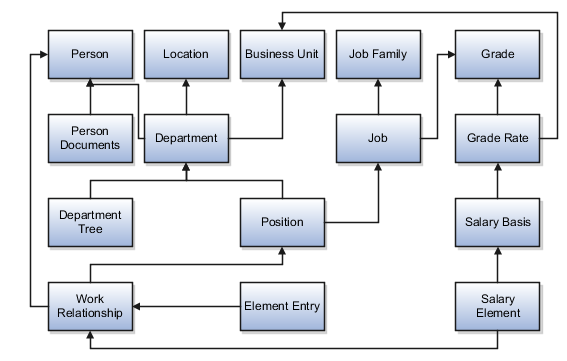
The following figure illustrates dependencies between business objects relevant to talent management.
These dependencies determine the order in which you must load talent management business objects. For example, profiles require work relationships, establishments, and content items to be loaded first, and content items require rating models to be loaded first. Arrows point from business objects to other business objects that they are dependent on.

The Load Batch Data process, which you run from the Data Exchange work area, imports data into Oracle Fusion from external sources.
From the Load Batch Data page, you can:
Load data (for example, for HCM coexistence).
Monitor data loads.
Correct data errors.
Rerun data loads.
To load data for HCM coexistence, you run the HCM coexistence process Load HCM Data, which comprises two phases: Import and Load. If you select both phases of that process, then the Load Batch Data process runs automatically to complete the Load phase. If you select the Import phase only, then you must run the Load Batch Data process manually to complete the Load phase. In this case, when running Load Batch Data you select the batch name that you created for the HCM coexistence process Load HCM Data.
You can monitor the status of a data load in the Batch Status column of the Search Results section of the Load Batch Data page. Detailed information about any data load that you select in the Search Results section appears in the Details section of the page.
On the Failed tab in the Details section for a batch data load, you can see the details of any errors.
To resolve the errors and complete the data load, you can:
Change the status of objects with errors to Ignore to prevent them from being processed when you next run the data load.
Select all objects with errors in the Details section and select Create Batch. The selected objects are removed from the original batch and added to a new batch, so that you can fix the problems later.
View the details of objects with errors from the Failed Objects column of the Batch Summary tab in the Details section, and correct the data. These corrections are applied to the data in the stage table. This approach is helpful if you want to be sure that the correction has fixed the original error before applying it to the source data. However, you must still apply any corrections to the source data; otherwise, discrepancies between the source data and the data loaded into Oracle Fusion will cause errors when you next load the data.
After correcting any errors, you can select the batch file in the Search Results section and click Run. Any object with the status Error in Row is reset to Ready to Process and included in the load. Objects with the status Successful or Ignore are not processed.
The Load Batch Data process imports batch data into Oracle Fusion from external sources. You run Load Batch Data from the Data Exchange work area.
Load Batch Data Parameters
Batch Name
The name of the batch file to be loaded.
Loader Chunk Size
The number of logical business objects that a single Load Batch Data thread processes in a single action.
Loader Maximum Errors Allowed
The maximum number of errors in a thread before processing terminates. If an error occurs during the processing of a complex logical business object (such as a person record), then all rows for that business object are rolled back and marked as Error in Row.
Loader Number of Processes
The number of Load Batch Data threads to run in parallel. If you are processing large amounts of data (for example, more than 1000 rows) or complex data (such as person and work relationship data) consider running 4 or 8 threads in parallel.
The Data Exchange work area displays batch-status values for the Load Batch Data and Load HCM Data tasks. This topic explains the batch-status values.
|
Batch Status |
Description |
|---|---|
|
New |
The batch is new and has not been processed. |
|
Processing |
The data-load process for the batch is currently running. |
|
Refresh AM |
The data-load process for the batch is performing an internal refresh against the Application Module (clearing the loader cache). |
|
Canceled |
The data-load process for the batch has been canceled. |
|
Complete with Errors |
Data-load processing for the batch is complete; object instance errors exist. |
|
System Error |
The data-load process for the batch was terminated by a system error. |
|
Complete |
The data-load process for the batch completed successfully. |
From the Batch Summary and Failed tabs in the Details section of the Load Batch Data page, you can display information about the load status of individual business objects. This topic explains the object-status values.
|
Object Status |
Description |
|---|---|
|
New |
The object is new and has not been processed. |
|
Pending Action |
During the import phase, a validation error occurred for the object instance. (Typically, this status is set by Oracle Data Integrator.) |
|
Ready to Process |
The object has not been processed but is ready for processing. |
|
Error in Row |
The object is in error. Either the object itself is in error or the complex business object to which it belongs is in error. |
|
Ignore |
The object is to be ignored during processing. |
|
Successful |
The object has been successfully processed. |
You can use Oracle Fusion Transactional Business Intelligence (OTBI) reports to validate data that you upload to Oracle Fusion. The following table identifies predefined reports that are most relevant in the HCM coexistence environment. You can edit these reports and create additional reports.
|
Type |
Report Name |
Product Folder |
Description |
|---|---|---|---|
|
Workforce Compensation |
Salary Basis Report |
Compensation > Transactional Analysis Samples > Salary Basis |
Displays details of salary bases that are active in a specified period. |
|
Workforce Compensation |
Salary Components |
Compensation > Transactional Analysis Samples > Salary Components |
Displays total adjustment amounts by salary component, the percentage of total salaries the component comprises, and the number of workers who received an adjustment for a specific component. |
|
Workforce Compensation |
Salary Detail Report |
Compensation > Transactional Analysis Samples > Salary Detail Report |
Displays salary details for a set of workers, including salary basis, currency, and current salary amount. |
|
Workforce Compensation |
Stock Detail Report |
Compensation > Transactional Analysis Samples > Stock Detail Report |
Displays award details by grant, including the grant price, total shares granted, exercise price, and expiration date. |
|
Global Human Resources |
Absence Details |
Workforce Management > Transactional Analysis Samples > Absence Details |
Displays absence details by worker. |
|
Global Human Resources |
Assignment Details |
Workforce Management > Transactional Analysis Samples > Assignment Details |
Displays assignment details by worker. |
|
Global Human Resources |
Assignment Headcount by Department |
Workforce Management > Transactional Analysis Samples > Assignment Headcount by Department |
Displays the assignment headcount for each department. |
|
Global Human Resources |
Department Details |
Workforce Management > Transactional Analysis Samples > Department Details |
Displays departments available between specified dates. |
|
Global Human Resources |
Grade Details |
Workforce Management > Transactional Analysis Samples > Grade Details |
Displays grades with their start and end dates. |
|
Global Human Resources |
Job Details |
Workforce Management > Transactional Analysis Samples > Job Details |
Displays jobs with their start and end dates. |
|
Global Human Resources |
Location Details |
Workforce Management > Transactional Analysis Samples > Location Details |
Displays location codes and addresses. |
|
Global Human Resources |
Position Details |
Workforce Management > Transactional Analysis Samples > Position Details |
Displays positions with their start and end dates. |
|
Worker Performance |
Identify Risk of Loss Reasons |
Career > Performance > Transactional Analysis Samples > Identify Risk of Loss Reasons |
Displays the most common leaving reason during a specific period for workers with high performance ratings. |
|
Worker Performance |
Identify Top Talent (using Performance and Potential) |
Career > Performance > Transactional Analysis Samples > Identify Top Talent (using Performance and Potential) |
Displays workers with both high performance and high potential in a specified period. |
To run predefined OTBI reports, navigate to the Reports and Analytics work area and select a report from the relevant product-area folder under Shared Folders > Human Capital Management.
To create new reports, click Create in the Reports and Analytics work area to access Oracle BI Publisher.
For more information, see the Oracle Fusion Transactional Business Intelligence Administrator's Guide.
The job role HR Analyst has the duty roles required to run the predefined OTBI reports for Global Human Resources and Worker Performance. The job role Compensation Analyst has the duty roles required to run the predefined reports for Workforce Compensation. The user running any of these reports must also have security access to the data in the report.
For more information, see the Oracle Fusion Applications Human Capital Management Security Reference Manual.
When you run the Load HCM Data for Coexistence process, differences between the data in the load and any data previously loaded into Oracle Fusion are identified. The differences, including any deletions, are applied to the Oracle Fusion data.
Deletions are applied to the Oracle Fusion data if:
The object record has been deleted in the source application.
The object record has been changed such that it fails the export filter.
The export filter settings have been changed.
Note
You are recommended not to change the export filter settings once you have performed an upload to Oracle Fusion. Files must contain all records, both changed and unchanged, that were included in the initial data load.
If a deleted person or employment record (such as an assignment) is detected during the Load HCM Data for Coexistence process, an exception is created and the deletion is not applied to the Oracle Fusion data. You must delete any such records manually (or inactivate them, if deletion is not possible) using the Oracle Fusion user interface.
A complex business object is a logical business object comprising multiple related entities. For example, a person business object comprises a basic person entity and multiple child entities, such as person address details, person e-mail addresses, person national IDs, and so on. Together, these entities constitute the person logical business object.
The data loader processes each logical business object as a single item: all parent and child entities belonging to the logical business object must be validated successfully before the object can be loaded to Oracle Fusion. If any single entity fails validation, then the logical business object itself is in error. For example, if the address details in a person record contain a data error, then the person record itself is in error. You can view details of such errors and determine how to correct them.
If you cancel the process while it is performing a data import, the import completes but the data is not loaded into Oracle Fusion.
If you cancel the process while it is performing a data load, then the loading of all business objects currently in progress completes, but no further objects are loaded.
The Load Batch Data process completes the processing of any business objects currently in progress, but does not process further objects.
Start by reviewing the results of the data load in the Data Exchange work area. You can see the status of the load process, its results once it completes, and the details of any errors. After a successful data load, you can validate the results in relevant Oracle Fusion user interfaces. For example, you can review worker details in the worker's portrait. You can also use Oracle Fusion Transactional Business Intelligence (OTBI) reports to confirm that uploaded data is as expected.
The initial load of business objects from your source application to Oracle Fusion occurs during implementation of HCM coexistence. The frequency of subsequent loads (referred to as incremental loads) depends on both how you are using Oracle Fusion and the frequency of changes made to your source data. Your data-load schedule must ensure that activities planned for Oracle Fusion Talent Management and Oracle Fusion Workforce Compensation have access to the latest data.
If you are using Oracle Fusion Talent Management infrequently (for example, for yearly or occasional performance reviews), then you load business objects to Oracle Fusion immediately prior to those activities. If you are using Oracle Talent Management more frequently, and your source data is also changing frequently, then you may need to upload business objects weekly or monthly.
If you are using Oracle Fusion Workforce Compensation to perform compensation reviews at specific times (for example, at year end), then you load business objects to Oracle Fusion immediately before the review starts; otherwise, managers may not have access to the latest information about their workers. If you need to load updated business objects to Oracle Fusion after a compensation review cycle has started, you run the Refresh Data process in Oracle Fusion Workforce Compensation after the latest objects are successfully loaded.
Note
You load establishments, rating models, content items, and profile data during the initial implementation of Oracle Fusion Talent Management and not subsequently. For all other business objects, files to be uploaded must contain all records, changed and unchanged, that they contained during the initial upload.
Once a compensation review cycle is complete, you must extract the updated results and send them to the source application (where they must be successfully loaded) before performing further data loads to Oracle Fusion.