11g Release 1 (11.1.4)
Part Number E20384-04
Contents
Previous
Next
|
Oracle® Fusion
Applications Project Management Implementation Guide 11g Release 1 (11.1.4) Part Number E20384-04 |
Contents |
Previous |
Next |
This chapter contains the following:
Define Project Units and Organizations
This example describes the creation of three organizations for use in Oracle Fusion Projects. One organization is the project unit, the second organization can own projects and tasks, and the third organization can incur project expenditures. This example also describes the selection of the organization hierarchy type that controls the hierarchies that can be assigned to business units, and the association of project units and organizations to business units.
The following table summarizes key decisions for this scenario.
|
Decisions to Consider |
In This Example |
|---|---|
|
What organizations do I want to classify as project units? |
Project Operations |
|
What organization hierarchy type is set up in Oracle Fusion Human Capital Management for Oracle Fusion applications? |
HCM Organization Hierarchy Tree Structure |
|
What organizations will own projects or tasks? |
Fusion Operations |
|
What organizations will incur project expenses? |
Fusion Corporation |
|
What project units will be associated with business units? |
Project Operations Project Manufacturing Project Services |
To set up organizations for projects, complete the following tasks:
Classify organizations as project units
Classify organizations to own projects and tasks or incur costs on a project
Select the organization hierarchy type for Oracle Fusion Projects
Select organization classifications that are relevant to projects
Select organization hierarchies for the business unit
Associate project units with business units
Verify that the implementation team completed the following prerequisite steps in Oracle Fusion Human Capital Management.
To create a project unit organization, either enable an existing organization as a project unit or create a new organization as a project unit in Oracle Fusion Human Capital Management. After the project unit is enabled for an organization, the project unit appears in searches on the Manage Project Units page.
|
Field |
Value |
|---|---|
|
Create new |
Selected |
|
Code |
PROJECT_OPS |
|
Name |
Project Operations |
In Oracle Fusion Human Capital Management, specify which organizations can own projects and tasks, and incur project expenses. If an organization can be a project and task owning organization, you also specify whether the organization allows indirect, capital, and contract projects, and associate the organization with a default project unit that is used during the project definition flow to control the list of organizations that can own the project.
|
Field |
Value |
|---|---|
|
Classify as Project Task Owning Organization |
Selected |
|
Allow indirect projects Note The Allow indirect projects option allows the organization to own projects that are used to collect and track costs for overhead activities. |
Selected |
|
Allow projects enabled for capitalization |
Selected |
|
Allow projects enabled for billing |
Selected |
|
Project Unit |
Project Operations |
For organizations that can own capital contract projects, select the options to allow projects enabled for capitalization and enabled for billing options.
|
Field |
Value |
|---|---|
|
Classify as Project Expenditure Organization |
Selected |
Select the organization hierarchy type for use in Oracle Fusion Projects, which enables you to assign organization hierarchies, such as the project and task owning organization hierarchy and project expenditure organization hierarchy, to project business units.
Important
The organization hierarchy type that you select for Oracle Fusion Projects in this step must be the same organization hierarchy type that is set up in Oracle Fusion Human Capital Management for Oracle Fusion applications.
Oracle Fusion applications support many organization classifications, although some of the organization classifications may not be relevant to a project. Only organizations with the classifications that you select in this task are available in choice lists in areas of the application where a specific organization classification is not required, such as during set up of capitalized interest rate schedules.
|
Field |
Value |
|---|---|
|
Available |
Asset Organization Business Unit Partner Organization Project Expenditure Organization Project Manufacturing Organization Project Task Owning Organization Project Unit Classification |
To select multiple organizations, hold down the control key as you select the desired organizations, then click the right arrow.
Associate project and task owning organizations to the business unit to restrict the project owning organizations in the project creation flow. Associate project expenditure organizations to the business unit to restrict which organizations can incur costs on the project. Specify an entire organization hierarchy to associate with the business unit by selecting the top node on the tree, rather than individually associating organizations with the business unit. Specify part of an organization hierarchy by selecting an organization at any level of the hierarchy as the starting node on the tree. Oracle Fusion Projects associates all organizations in the hierarchy from the starting node down with the business unit.
Note
The following conditions are required for an organization to be eligible to be a project and task owning organization:
You must assign the Project and Task Owning Organization classification to the organization.
The organization must belong to the hierarchy that you specify in the project implementation options for the business unit.
The following conditions are required for an organization to be eligible to be a project expenditure organization:
You must assign the Project Expenditure Organization classification to the organization.
The organization must belong to the hierarchy that you specify in the project implementation options for the business unit.
|
Field |
Value |
|---|---|
|
Tree Name |
Corporate Tree Structure |
|
Tree Version Name |
Corporate Tree Structure Version 1 |
|
Organization |
Project Operations |
|
Field |
Value |
|---|---|
|
Tree Name |
Corporate Tree Structure |
|
Tree Version Name |
Corporate Tree Structure Version 1 |
|
Organization |
Corporate Operations |
|
Field |
Value |
|---|---|
|
Available Project Units |
Project Services Project Manufacturing Project Operations |
Project units are operational subsets of an enterprise that conduct business operations using projects and need to enforce consistent project planning, management, analysis, and reporting. Project units often represent lines of business, such as Consulting Services, Sales, and Research and Development. You must set up at least one project unit to use in Oracle Fusion Projects.
You can maintain independent setup data for each project unit while sharing a single approach to financial management across all project units. The following diagram shows two project units that share a common approach to financial management and data. Each project unit maintains separate reference data for managing projects.

General property options include the default reference data set to be used for any new reference data object associated with the project unit. You can override the default set for each reference data object. The method of project number creation, either manual or automatic, and daily or weekly full time equivalent hours for reporting purposes, are also included in general properties.
You assign sets to project units to determine how reference data is shared across different lines of business in a company. A project unit is a set determinant for the following objects.
Project definition, which includes set-enabled reference data for the project definition such as class code, financial plan type, project role, and project status.
Project transaction types, which includes set-enabled reference data for project transactions such as project expenditure type and project work type.
Set assignment configuration includes the following options for each project unit.
Reference set value. By default, the set for each reference data object is from the default set specified for the project unit.
Reference data objects for the project definition and project transaction types.
You associate business units with a project unit to identify the business units that are accountable for financial transactions of projects in each project unit. You can change the project unit and business unit association if the combination has not been used on a project or project template. If a business unit is not associated with any project unit, then the business unit is valid for all project units.
Project performance reporting configuration includes the following options for each project unit.
Summarization data sources, commitments to include in summarization, currency types, calendar types, and the planning amount allocation basis for summarization.
Default reporting options that determine how data appears in the Project Performance Reporting dashboard and reports. You can override these settings.
Key performance indicators tracking option.
Analytic reporting options to track missing time transactions.
Time sources that are available for the project unit.
Number of days prior to current date to include in current reporting data.
You associate sets with financial or project plan types so that project managers can use them to create financial plans (budget or forecast versions) or project plans for projects or project templates. Financial or project plan types are available for selection only when projects or project templates are created for project units linked to selected sets.
The following example illustrates the relationship between financial plan types, sets, and project units. Project plan types share an identical relationship with sets and project units.
An organization has two designated project units for project creation: Project Unit 1 and Project Unit 2. Project Unit 1 is associated with Set 1 and Project Unit 2 is associated with Set 2.
During implementation, two financial plan types were created: Financial Plan Type A and Financial Plan Type B. Financial Plan Type A is associated with Set 1. However, Financial Plan Type B is associated with both Set 1 and Set 2.
In such a case, project managers working on projects for Project Unit 1 can use only Financial Plan Type A to create financial plan versions. Project managers working on projects for Project Unit 2 can use both Financial Plan Type A and Financial Plan Type B.
The following diagram further illustrates the relationship between financial plan types, sets, and projects. Project plan types share the same relationship with sets.

A project unit defines a set of rules and options for creating and managing the nonfinancial aspects of projects, such as project definition, scheduling, and reporting. You can define one or more project units based on how granular you want to separate processing options, reference data, security, and other controls. The list of project units can be different and independent from the list of business units that perform your enterprise financials functions, such as payables and receivables.
Following are two examples of associating project units and business units.
A consulting company has offices in the US, Canada, and Mexico. Each location uses local purchasing and payables practices. The company uses projects to track time and expenses for billing through contracts.
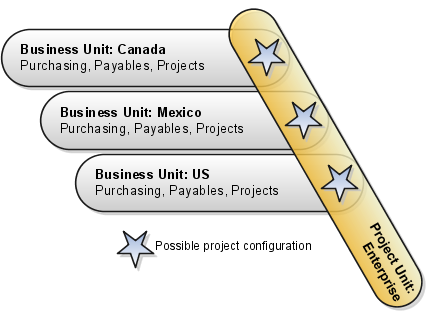
A products and services company has main offices in the US and a warehouse and sales office in Canada. Due to operations in two different countries, the company partitions financial data by using two business units. The research processes are the same in both countries, so a single project unit facilitates common project management practices. The company has an information technology (IT) services project unit that is associated with US business unit, and a sales and consulting project unit that is associated with both the US and Canadian business units. The consulting line of business uses projects to manage consulting engagements and provide billing details to contracts. The internal real estate line of business uses projects to manage the US and Canada facilities, including new construction and repairs.
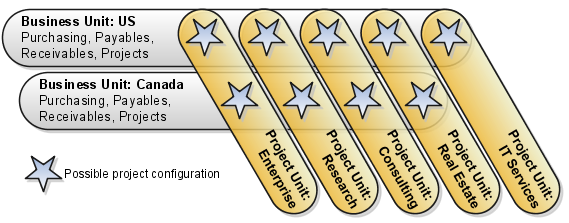
Summarization is a systematic organization of information for purposes of project analysis and tracking. You use summarized data to analyze the health of projects and drill down to the causes of any deviation from set thresholds. You can complete the following tasks using summarized data:
Analyzing project performance data
Reviewing project performance
Analyzing KPI categories and KPIs
Tracking project progress
Viewing revenue and invoice summaries
After you run summarization, the KPI related information is rendered out of date with respect to the latest summarized information. Therefore, it is important that you generate KPI values once the summarization process is completed. You can avoid generating KPI values manually, by enabling automatic generation of KPI values in the summarization options.
You summarize data for a project unit or a business unit. You can also summarize performance data for a range of projects or projects owned by a project manager. Besides this, you must specify the following parameters each time you want to run the summarization process manually:
Select the appropriate summarization method:
Incremental, for general purpose summarization.
Bulk, for summarizing large amounts of data all at once.
Delete and resummarize, for correcting summary data when the source system data is changed outside the regular transaction flow.
Resource breakdown structure, for migrating all summary data from one resource breakdown structure version to the next. If you select this option you must also specify the resource breakdown structure header.
Specify whether to summarize budget and forecast, commitment, actual cost, revenue and invoice, and client extension transactions.
Performance data summarization collects data from various sources and assigns amounts to relevant tasks and resources in the project. After data is summarized, you can view how much is being spent on, incurred by, or received by a task or resource. Also, data is grouped according to periods so that it can be tracked across different time lines.
You can run the summarization process for different situations, such as:
Your data is out of date and you want to update it.
Your data is corrupt and you want to delete the existing data and resummarize.
You have a large volume of data that is not yet summarized and want to summarize the entire bulk of data in one run.
After you select the parameters for summarization and submit a request, the application performs the following steps to generate the data that you view in the application:
Scope summarization by determining the list of projects, contracts, and batches of transaction data for which to run summarization.
Extract data to be summarized from data sources, group it by periods, and ensure the data is prepared for resource mapping.
Populate summary data into designated tables before resource breakdown structure mapping.
Populate business unit, project unit, and other lookup information.
Populate performance reporting dimension data including time, task breakdown structure, and resource breakdown structure.
Look up resource breakdown structure mappings, scenario dimension members, period IDs, and prepare data for Essbase load.
Load data into Essbase and merge data into summary tables.
You can track the progress of summarization on the process monitor. If the process fails to complete, it continues from the point of failure when you resubmit it.
Reference data set assignments determine how you share enterprise information, including project data, across organizational units. In other words, you can decide which data is global, which data can be shared by certain organizations, and which data must remain organization-specific. Reference data sharing enables enterprises to balance autonomy and control for organizations.
Oracle Fusion Projects employs two set determinants: business unit and project unit.
Business units enable you to control and report on financial transactions, usually for specific geographical entities within the enterprise. For project management purposes, assign the Project Accounting business function to the business unit.
Business unit is a set determinant for the following project-related reference data objects.
|
Reference Data Object |
Entities |
|---|---|
|
Project Accounting Definition |
Project types |
|
Project Rates |
Project rate schedules |
You assign a default set to each business unit. You can optionally override the default set for the Project Accounting Definition and Project Rates reference data objects. To enable a project type or rate schedule for use within the business unit, you must assign the same reference data set to that entity.
Note
If you assign a common set to a rate schedule, then that rate schedule is available for use across business units.
Use project units to enforce consistent project management practices across your enterprise. Project unit is a set determinant for the following reference data objects.
|
Reference Data Object |
Entities |
|---|---|
|
Project Definition |
Class codes, financial plan types and project plan types, project roles, and project statuses |
|
Project Transaction Types |
Expenditure types and work types |
When specifying project unit implementation options, you select a default set. You can optionally override the default set for the Project Definition and Project Transaction Types reference data objects. To enable an entity like a financial plan type for use on projects owned by a project unit, assign the set associated with the Project Definition reference data object to the financial plan type.
Similarly, to enable expenditure types and work types for use on projects owned by a project unit, assign the set associated with the Project Transaction Types reference data object to those entities.
Use business units and project units to independently manage access to financial and project management data based on the unique requirements of your enterprise.
This topic illustrates the following scenarios.
Maintaining separate project management methodologies and data across units within an enterprise while centralizing financial management of data
Enforcing a single project management methodology across units within an enterprise while partitioning financial data
Note
These examples are only illustrative. Any combination of business units and project units can exist.
Assume that Vision Corporation is a services company with facilities across the United States. Its business is based on research and development activities and consulting practice. Projects are used by each line of business as follows:
Consulting uses projects to manage consulting engagements and provide billing details to contracts.
Research and Development uses projects to manage design project schedules.
Real Estate uses projects to manage facilities, including new construction and repairs.
Vision Corporation implemented project units and business units as follows:
Project Units
Consulting
Real Estate
Research and Development
Business Unit: Vision Corporation
Set assignments for reference data objects, where project unit is the set determinant, are as follows:
|
Project Unit |
Default Set |
|---|---|
|
Consulting |
Consulting Set |
|
Real Estate |
Real Estate Set |
|
Research and Development |
Research and Development Set |
Note
The default set is used as the reference data set for both the Project Definition and Project Transaction Types reference data objects.
Vision Corporation can maintain independent setup data for each project unit, while sharing a single approach to financial management across all project units. For example, Vision Corporation uses different expenditure types across project units, as described in the table below.
|
Expenditure Type |
Sets |
|---|---|
|
Labor |
Consulting Set Real Estate Set Research and Development Set |
|
Airfare |
Consulting Set |
|
Hotel |
Consulting Set |
|
Equipment |
Real Estate Set |
The Labor expenditure type can be used for projects belonging to any project unit. However, expenditure types for airfare and hotel accommodation are used only on consulting projects.
Assume that InFusion Corporation is a services and product development company with research and development facilities across the globe, including in the United States and Canada. Due to its international operations, financial data must be partitioned using separate business units. However, basic research and development activities, based on projects, are the same across the enterprise. Therefore, a single project unit is created.
The enterprise structure and set assignments are described below.
Project Unit: Research and Development
Business Units
InFusion United States
InFusion Canada
Default set assignments for the business units are as follows:
|
Business Unit |
Default Set |
|---|---|
|
InFusion United States |
US Set |
|
InFusion Canada |
Canada Set |
InFusion Corporation maintains independent financial data for each business unit, while employing a unified approach to project management that includes common financial and project plan types, project roles, and project statuses. As the enterprise must use different resource rates in each country, rate schedule setup is as follows.
|
Rate Schedule Name |
Project Rates Set |
|---|---|
|
Enterprise Project Rates: United States |
US Set |
|
Enterprise Project Rates: Canada |
Canada Set |
|
Common Enterprise Project Rates |
Common Set |
These set assignments govern how planned and actual amounts are calculated for projects.
For example, when InFusion Corporation defines organization costing rules for the InFusion United States business unit, they can select only the Enterprise Project Rates: United States or the Common Enterprise Project Rates rate schedules. Later, the application uses the selected rate schedule to calculate actual costs when project accountants import uncosted time cards for the InFusion United States business unit.
You can associate a business unit with a project unit during the Related Business Units step of the Manage Project Units setup task if the business unit is already configured using the Configure Project Accounting Business Function setup task.
If the business unit is not configured, then you can associate a project unit with the business unit on the Project Units tab of the Configure Project Accounting Business Function page.
Changing the organization hierarchy type impacts existing transactions that use the hierarchy. Hierarchies that are specified for the business unit are invalidated, which invalidates the values selected for the project and task owning organization and project expenditure organization for the business unit.
The action also affects cross-charge transactions and capitalization transactions because the available hierarchies in these areas are based on the hierarchies specified for the business unit.
Important
The organization hierarchy type used in Oracle Fusion Projects must be the same organization hierarchy type that is set up in Oracle Fusion Global Human Resources for Oracle Fusion applications.
The organization classifications no longer appear in the list of organization values that are available for selection in the application.
Selected organization classifications on the Manage Organization Hierarchies and Classifications page are available for selection in areas of the application where a specific organization classification is not required, such as setting up capitalized interest rate schedules, burden schedules, and transfer price schedules.
The business unit implementation options for project and task owning organizations and project expenditure organizations may become invalid. A project and task owning organization must belong to the organization hierarchy that is assigned to the business unit, be classified as a project and task owning organization, and be active on the system date. Similar criteria apply to project expenditure organizations.
If any of these conditions change as a result of the reorganization, then you may need to modify the organization hierarchy used for Oracle Fusion Projects, project organization classifications, and project business unit options. Depending on the new structure, you may also need to run the Change Project and Task Organizations process and Denormalize Organization Hierarchies process.
A project expenditure organization is one that can incur expenditures and hold financial plans for projects. For an organization to be eligible to be a project expenditure organization you must assign the organization the Project Expenditure Organization classification, and the organization must be assigned to the hierarchy that you specify in the project implementation options for the business unit.
Every project is owned by an organization that is used for reporting, security, and accounting. An organization can own specific types of projects, such as indirect projects, capital projects, billable projects, and capital contract projects. On a contract project, the project owning organization can also be used in the accounting rules to determine which general ledger cost center will receive credit for the revenue. Assign project and task owning organizations to project units to specify which organizations are available to own the project.
Organizations are departments, sections, divisions, companies, or other organizational units in your enterprise. You can gather collections of organizations into organization hierarchies.
Organization hierarchies help you manage expenditure and reporting data, and coordinate the project-owning organizations in your enterprise.
During implementation, you select the organization hierarchy type for use in Oracle Fusion Projects, either the department hierarchy tree structure or the generic organization hierarchy tree structure. Then you assign hierarchies to the project implementation options for each business unit used in Oracle Fusion Projects.
Important
The organization hierarchy type used in Oracle Fusion Projects must be the same organization hierarchy type that is set up in Oracle Fusion Global Human Resources for Oracle Fusion applications.
The manual method of project numbering requires you to enter a unique alphanumeric project number each time you create a project.
The automatic method of project numbering requires that you set up the first project number during project unit configuration, and then the application automatically assigns an incremental project number at project creation.
Typically the project unit name is logical, descriptive, and easily recognizable.
The code is a unique short name that is used internally.
Both the project unit organization code and name are used to identify the project unit.
Certain financial plan types are included in summarization by default, while you must manually select others. Approved forecast and baseline budget versions of the following financial plan types are automatically included in summarization of project performance data:
Approved Revenue Budget
Approved Cost Budget
Primary Revenue Forecast
Primary Cost Forecast
Apart from the default financial plan types, you can include up to four others in summarization of project performance data.
The Period Start Date option allocates amounts based on the period start date. The Period End Date option allocates amounts based on the period end date. The Daily Proration option spreads plan amounts evenly across the plan duration.
A business unit is a unit of an enterprise that performs one or many business functions that can be rolled up in a management hierarchy. A business unit can process transactions on behalf of many legal entities. Normally, it will have a manager, strategic objectives, a level of autonomy, and responsibility for its profit and loss. Roll business units up into divisions if you structure your chart of accounts with this type of hierarchy. In Oracle Fusion Applications, you assign your business units to one primary ledger. For example, if a business unit is processing payables invoices they will need to post to a particular ledger. This assignment is mandatory for your business units with business functions that produce financial transactions.
In Oracle Fusion Applications, use business unit as a securing mechanism for transactions. For example, if you run your export business separately from your domestic sales business, secure the export business data to prevent access by the domestic sales employees. To accomplish this security, set up the export business and domestic sales business as two separate business units.
The Oracle Fusion Applications business unit model:
Allows for flexible implementation
Provides a consistent entity for controlling and reporting on transactions
Anchors the sharing of sets of reference data across applications
Business units process transactions using reference data sets that reflect your business rules and policies and can differ from country to country. With Oracle Fusion Application functionality, you can choose to share reference data, such as payment terms and transaction types, across business units, or you can choose to have each business unit manage its own set depending on the level at which you wish to enforce common policies.
In countries where gapless and chronological sequencing of documents is required for subledger transactions, define your business units in alignment with your ledger definition, because the uniqueness of sequencing is only ensured within a ledger. In these cases, define a single ledger and assign one legal entity and business unit.
In summary, use business units in the following ways:
Management reporting
Processing of transactions
Security of transactional data
Reference data definition and sharing
Business units are used by a number of Oracle Fusion Applications to implement data security. You assign data roles to your users to give them access to data in business units and permit them to perform specific functions on this data. When a business function is enabled for a business unit, the application can trigger the creation of data roles for this business unit based on the business function's related job roles.
For example, if a payables invoicing business function is enabled, then it is clear that there are employees in this business unit that perform the function of payables invoicing, and need access to the payables invoicing functionality. Therefore, based on the correspondence between the business function and the job roles, appropriate data roles are generated automatically. Use Human Capital Management (HCM) security profiles to administer security for employees in business units.
Business units are subsets of an enterprise that perform one or more business functions and can be consolidated in both a managerial and legal hierarchy. Project accounting is an example of a business function that is set up by business unit. Other examples are billing and revenue management, customer contract management, and payables invoicing.
Business units are defined centrally. During implementation, you must enable the Project Accounting business unit for use with Oracle Fusion Projects.
You can partition financial data using business units while sharing a single approach to project management across all business units. The following diagram shows two business units, one from the United Kingdom (UK) and one from the United States (US). These business units have the same research and development processes, so a single project unit is used by both business units to facilitate common project management practices.
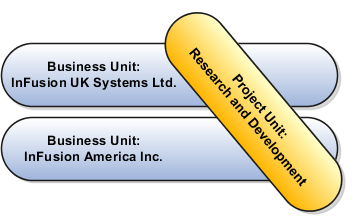
Following are project setup options for each business unit that you enable for use with Oracle Fusion Projects.
Project and task owning organization name, tree name, and tree version name.
Note
To own projects or tasks, an organization must be classified as project and task owning organization, belong to the hierarchy associated with the business unit, and be active on the system date. The project type class must be permitted to use the organization to create projects.
Project and task owning organizations are associated with the business unit to restrict these organizations in project creation flow. The project initiator specifies the business unit for the project, then can select from only those project and task owning organizations that are associated with the selected business unit.
Note
A project can be associated with only one business unit.
Following are business unit project expenditure implementation options.
Day of the week when the expenditure cycle begins.
Project expenditure organizations to associate with the business unit to restrict which organizations can incur costs on the project.
Following are business unit project costing implementation options.
Project accounting calendar, either the default project accounting calendar from primary ledger calendar, or a different calendar to assign to the business unit. You can change this calendar until you copy the project accounting periods.
Default asset book for assets in the business unit. The asset initiator can select a different asset book for the asset.
Option to use either common accounting and project accounting periods, or unique project accounting periods.
Overtime calculations option.
Asset retirement processing option to capture and record the cost of removal and the proceeds of sale amounts for retiring an asset.
Separation of duties option for entering and releasing expenditure batches to ensure accuracy and accountability of project costs.
Conversion rate type to use when converting the amount on cost transactions in this business unit from the transaction currency to the ledger currency.
Project units are associated with business units to restrict the business units that can handle project transactions. When a project unit is not associated with a business unit, any business unit in your enterprise can process project transactions.
Following are business unit cross-charge transaction implementation options.
Transfer price currency conversion rate date type and rate type for the business unit.
Borrowed and lent cross-charge transaction option for distributions to be created for cross-charge transactions between different organizations in the same business unit and legal entity.
Borrowed and lent cross-charge transaction option for distributions to be created for cross-charge transactions between different business units in the same legal entity.
Borrowed and lent cross-charge transaction option for distributions to be created for cross-charge transactions for a specific receiver business unit.
You can configure customer contract management business function properties, such as currency conversion, cross-charge transaction, and billing options, for each contract business unit.
Assign sets to business units to determine how reference data is shared across applications. A business unit is a set determinant for the following objects:
Project accounting definition, including set-enabled reference data such as project type.
Project and contract billing, including set-enabled reference data such as invoice format.
Project rates, including set-enabled reference data such as rate schedules.
During business unit implementation you determine whether to maintain common accounting and project accounting periods, or define project accounting periods that have a different frequency than the accounting periods.
Accounting periods are used by Oracle Fusion Projects to assign accounting periods and dates to transactions. Accounting periods are maintained by ledger and use the same calendar as the general ledger periods. Project accounting periods are used by Oracle Fusion Projects for project planning, costing, billing, budgeting, forecasting, and performance reporting. Project accounting periods are maintained by business unit and typically do not use the same calendar as the accounting and general ledger periods.
If you want to report project information with the same frequency as the accounting periods, you can use the accounting period as both the accounting and project accounting period.
When you maintain common accounting and project accounting periods, period maintenance is simplified, calendar periods are not copied to Oracle Fusion Projects, and period information is maintained in one physical location. Use Oracle Fusion General Ledger to maintain accounting period statuses and run the processes to open and close accounting periods.
If you want to account for project transactions and report project information more frequently than the accounting periods allow, you can define project accounting periods that are shorter than the accounting periods. For example, you can define weekly project accounting periods and monthly accounting periods, as shown in the following diagram.

Use Oracle Fusion General Ledger to maintain accounting period statuses and run the processes to open and close accounting periods, and Oracle Fusion Projects to maintain project accounting period statuses and run the processes to open and close project accounting periods.
Complete these tasks to set up common accounting periods and project accounting periods.
Set up the accounting calendar and manage the accounting period statuses in Oracle Fusion General Ledger.
During project business unit implementation, set the project accounting calendar to the accounting calendar and select the option to maintain common accounting and project accounting periods.
Complete these tasks to set up project accounting periods that are different from accounting periods.
Set up the accounting calendar and manage the accounting period statuses in Oracle Fusion General Ledger.
During project business unit implementation, specify the project accounting calendar for each business unit.
Verify that the option to maintain common accounting and project accounting periods is not selected.
Copy the accounting calendar into the project accounting period table, which copies the period start and end dates.
Manage the period statuses for project accounting periods.
Project accounting periods are used to track budgets and forecasts, summarize project amounts for reporting, and track project status. Project accounting periods are maintained by business unit. You can set up project accounting periods to track project periods on a more frequent basis than accounting periods. For example, you can define weekly project accounting periods and monthly accounting periods. If you use the same calendar as your accounting periods, the project accounting periods and accounting periods will be the same, although the statuses are maintained independently.
Accounting periods, which are used to derive accounting dates, are maintained by ledger and use the same calendar as the general ledger periods. Period statuses for the accounting period and general ledger period are maintained independently.
Note
You can select an option on the business unit definition to maintain common accounting and project accounting periods. This option allows the accounting period to be used as the project accounting period so you need to maintain only one period status.
You cannot enter any transactions in the period you have closed and you can adjust transactions in subsequent periods.
You can associate a business unit with a project unit during the Related Business Units step of the Manage Project Units setup task if the business unit is already configured using the Configure Project Accounting Business Function setup task.
If the business unit is not configured, then you can associate a project unit with the business unit on the Project Units tab of the Configure Project Accounting Business Function page.