11g Release 1 (11.1.4)
Part Number E20384-04
Contents
Previous
Next
|
Oracle® Fusion
Applications Project Management Implementation Guide 11g Release 1 (11.1.4) Part Number E20384-04 |
Contents |
Previous |
Next |
This chapter contains the following:
Project and Contract Revenue Components: How They Work Together
FAQs for Manage Revenue Methods
Project and contract components work together to create revenue distributions. The contract contains the instructions for calculating revenue amounts, and the associated project contains the cost transaction details. When you generate revenue, revenue distributions are created for the contract.
Expenditure items and events are the transactions for projects and contracts. Revenue method classifications determine how transactions recognize revenue.
The revenue method determines how revenue rates are derived and which billing extensions are called to calculate revenue. Enter a revenue method on a revenue plan, which you create for a contract and assign to contract lines to provide a set of instructions for recognizing revenue.
Create billing controls for a contract or contract line to define the valid transaction dates, billing resources, and amount limits for transactions associated with the contract.
Generate revenue to calculate the revenue amounts for a contract.
The following diagram illustrates the components of a project and a contract that determine revenue amounts, and the relationships between the components.
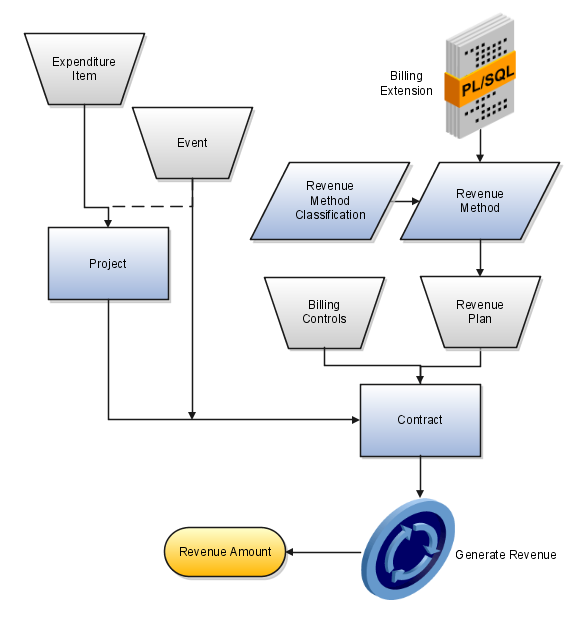
Assign a predefined revenue method classification to a revenue method. The revenue method classification determines whether the revenue amount is calculated based on rates, amounts, or progress.
Create revenue methods for revenue plans to use for recognizing revenue. The revenue methods contain revenue recognition instructions in the form of the revenue method classification, rate definition schedule types and any applicable billing extensions. If you assign a billing extension to the revenue method, the extension calculates the revenue amount and creates an automatic revenue event. The billing extension assignment must be active to calculate revenue and create an event.
You must assign a revenue method to a revenue plan, which will give the revenue recognition instructions to a specific contract or contract line. A revenue method can be used by more than one revenue plan.
Caution
Enable the revenue method for intercompany billing if it will be used for intercompany billing only.
A revenue plan contains a set of instructions for recognizing revenue on a contract or contract line. Create a revenue plan within a contract that uses the revenue method you require. Assign the revenue plan to one or more contract lines that are enabled for billing.
If the revenue method classification for the revenue plan uses a billing extension, that billing extension is automatically added to the revenue plan.
Important
Revenue cannot be recognized for a revenue plan on hold.
A billing control defines the type of permitted transactions (using billing resources), transaction date range, and maximum invoice and revenue amounts for a contract or contract line. Create a billing control within a contract at either the contract or contract line level. The revenue amount cannot exceed the hard limit amount of a billing control. If the revenue amount exceeds the soft limit, revenue recognition will still occur, but you will receive a warning.
The project and task for an expenditure item are matched to the associated contract line during revenue generation. Revenue recognition can occur if the transaction date and billing resource for the expenditure item pass the contract billing controls.
If the expenditure item is mapped to more than one eligible contract line, the processing order is determined as follows:
The contract billing sequence determines the processing order of multiple contracts.
The contract billing controls determine the processing order of multiple contract lines within a single contract.
The contract contribution percentage determines the eligible amount of revenue to recognize for each contract line.
Oracle Fusion Project Billing creates a billing transaction for each unique combination of expenditure item and contract line. The billing transaction is the source for creating revenue distributions.
Revenue events are automatically created during revenue generation if the revenue plan for a contract line plan contains a billing extension. The billing extension calculates the revenue event amount, and creates a revenue distribution.
Manual events are also processed during revenue generation. Oracle Fusion Project Billing creates a billing transaction for each event. The billing transaction is the source for creating revenue distributions.
A rule defined by the implementation team that determines the calculation method of revenue amounts for contracts during revenue generation.
A predefined classification for an revenue method that determines the basis for calculating revenue amounts. Assign a revenue method classification to a revenue method. The predefined revenue method classifications are as-billed, as-incurred, amount based, percent complete, percent spent, and rate based. When you select the percent spent or percent complete revenue method classification, the percent spent or percent complete billing extension is automatically assigned to the revenue method.
If you assign a billing extension to an invoice method or revenue method, the billing extension is automatically added to bill plans or revenue plans that use the method. The billing extension creates automatic invoice or revenue events for contract lines or projects associated with that bill or revenue plan.
The event amounts are calculated at the calculation level selected on the bill plan or revenue plan.
Important
You must enter the funding amount for either the contract line or the project and contract association, depending on the calculation level selected in the bill plan or revenue plan.