3 Configuring Oracle Virtual Assembly Builder Deployer
This chapter describes how to run the Oracle WebLogic Server configuration wizard to create a new domain using the Oracle Virtual Assembly Builder Deployer domain extension template. This will create a new Oracle WebLogic Server domain and deploy the Oracle Virtual Assembly Builder Deployer Web application.
This chapter contains the following sections:
-
Section 3.1, "Starting the Oracle Fusion Middleware Configuration Wizard"
-
Section 3.3, "Manual Configuration for Oracle Virtual Assembly Builder Deployer"
3.1 Starting the Oracle Fusion Middleware Configuration Wizard
The Configuration Wizard is located in the common/bin directory in your WebLogic Server Oracle home.
cd ORACLE_HOME/common/bin
./config.sh
To create a new WebLogic domain, follow the instructions in Section 3.2, "Creating a New Domain with Deployer".
3.2 Creating a New Domain with Deployer
After you have started the Configuration Wizard (Section 3.1, "Starting the Oracle Fusion Middleware Configuration Wizard"), create a domain configured with Oracle Virtual Assembly Builder Deployer.
Select to create a new domain. To create a domain configured with Oracle Virtual Assembly Builder Deployer, select the following on the Select Domain Source screen:
-
Oracle Virtual Assembly Builder Deployer - 11.1.1.0 [ORACLE_HOME]
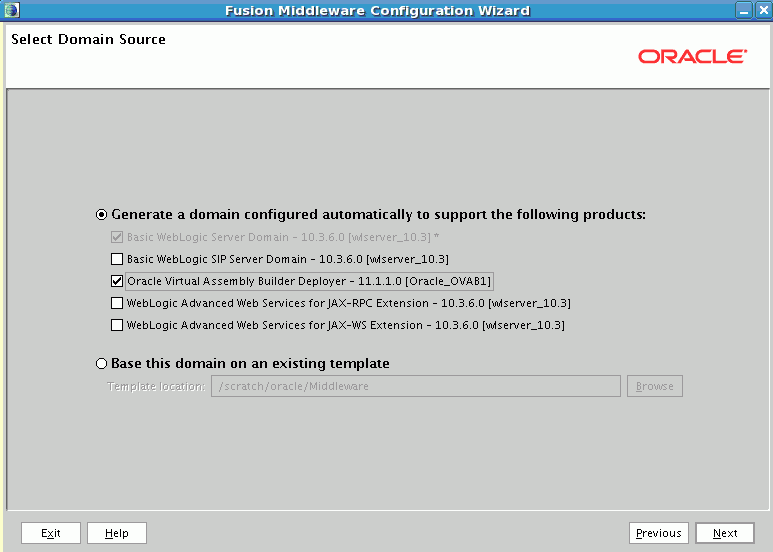
Description of the illustration config_wiz_2.gif
For more information about this screen, see "Select Domain Source" in Oracle Fusion Middleware Creating Domains Using the Configuration Wizard.
Enter the domain name and domain location, and click Next.
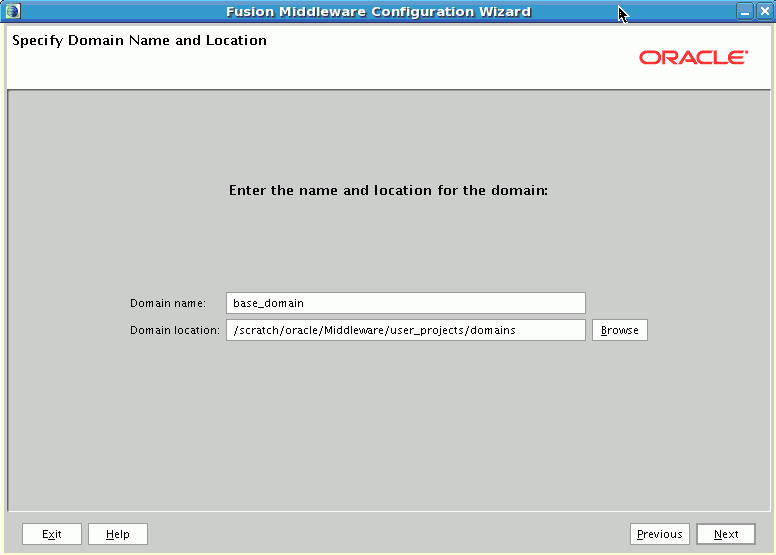
Description of the illustration config_wiz_3.gif
Enter the Oracle WebLogic administrator user name and password. The password must be at least 8 characters and contain at least one number or special character. Click Next.
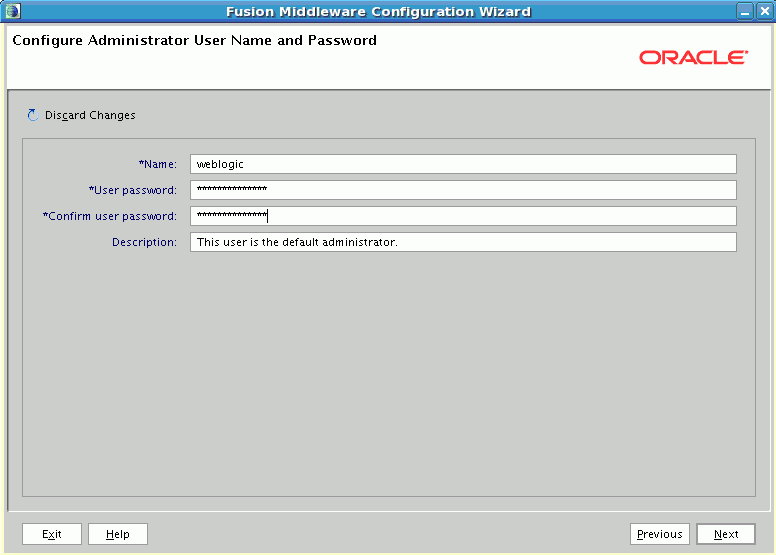
Description of the illustration config_wiz_4.gif
Select to use the Sun JDK. Click Next.
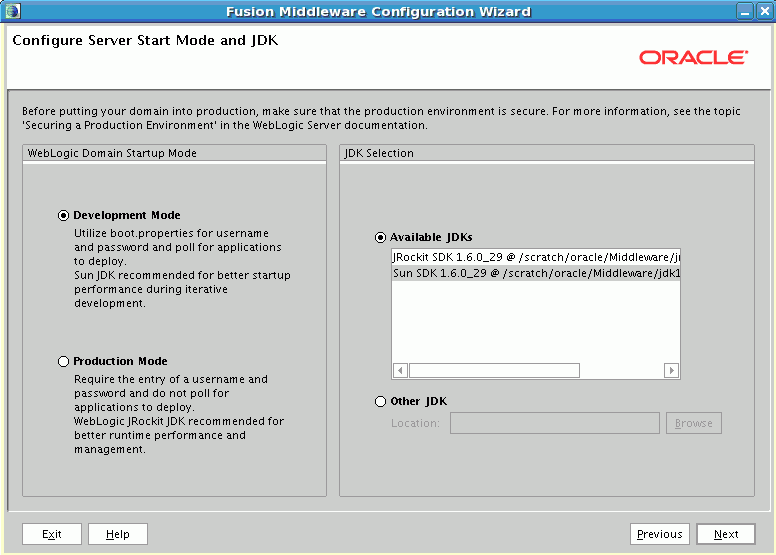
Description of the illustration config_wiz_5.gif
Select to create an Administration Server (required for Oracle Virtual Assembly Builder Deployer). Select any other optional configuration items you require.
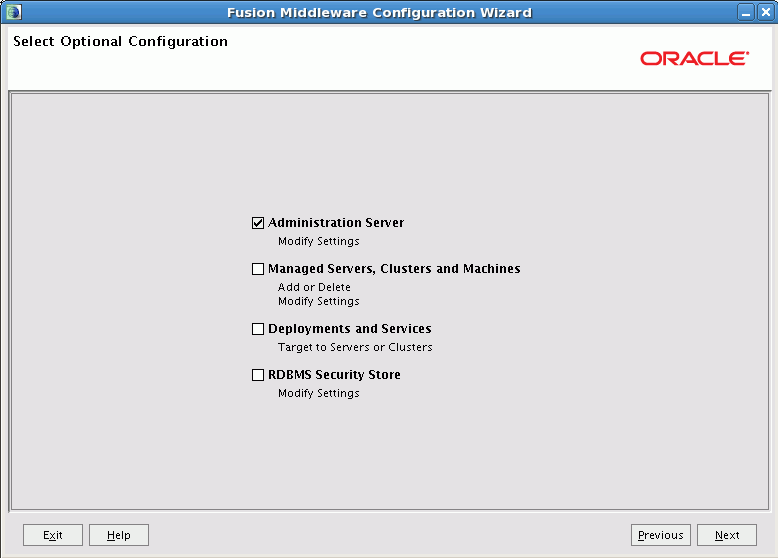
Description of the illustration config_wiz_6.gif
Follow the remaining instructions. The domain is created, and the domain location and Administration Server URL are displayed.
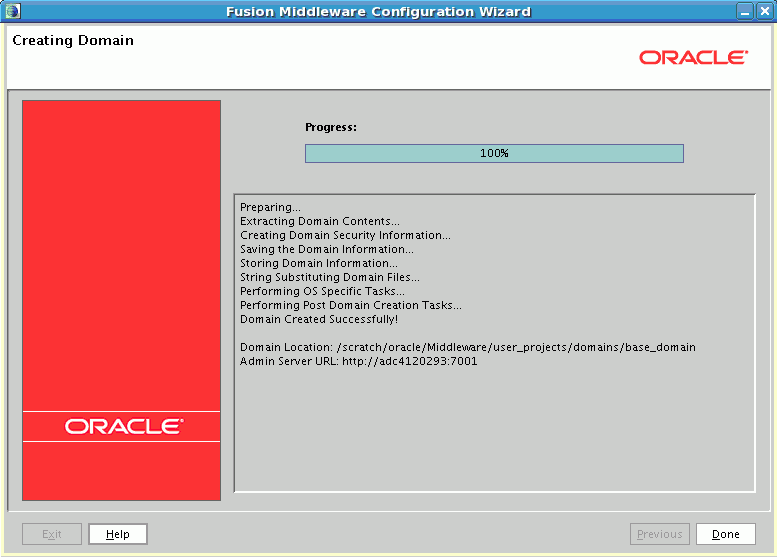
Description of the illustration config_wiz_complete.gif
The following servers are created:
-
Administration Server
3.3 Manual Configuration for Oracle Virtual Assembly Builder Deployer
"Once the Oracle WebLogic Server domain has been created, set the URL for the Oracle Virtual Assembly Builder Deployer:
-
Edit DOMAIN_HOME/bin/setOVABDomainEnv.sh.
-
Uncomment the "OVAB_WEBSERVER_URL" entry and replace the hostname and port with the host and port of your Oracle WebLogic Server.
The
ovab.webserver.urlproperty refers to the base URL used by Oracle VM to download assembly archives (OVA files) on to Oracle VM Server hosts. The URL must be accessible from the Oracle VM Server hosts. The port 7001 is the default non-secure application port in WLS. You can use https://<ip/host>:7002 for secure download, where 7002 is the default secure application port in Oracle WebLogic Server.
3.4 Configuring Security for the Deployer
Oracle Virtual Assembly Builder defines security roles and groups. The product installer sets up the necessary roles and groups for the embedded LDAP case. After the domain creation is complete you must create users and add them to the 'Cloud Admin' and 'Application Admin' groups through the Oracle WebLogic Server console. These are the users that should be specified when creating connections to the Deployer. All users added to the Cloud Admins group must also be added to the Application Admins group.
See Oracle Virtual Assembly Builder User's Guide for information on understanding and enabling the security model employed by Oracle Virtual Assembly Builder Deployer.
To configure an external LDAP server, create roles and groups, and add users to the Cloud Admins and Application Admins groups:
-
Use the procedures in Oracle® Fusion Middleware Securing Oracle WebLogic Server to configure Oracle WebLogic Server for external LDAP.
-
Create groups for "Cloud Admins" and "Application Admins" in the LDAP server. See Oracle Virtual Assembly Builder User's Guide.
-
Add the users defined in the LDAP server to these groups.
-
Place the groups into the security roles using the role expression
Grp(GroupName|GroupName|GroupName). -
Perform the procedures in Oracle Virtual Assembly Builder User's Guide to define the connection to the Oracle VM or Oracle Exalogic backend endpoints, to provide credentials if required, and to add deployment targets in the backend.