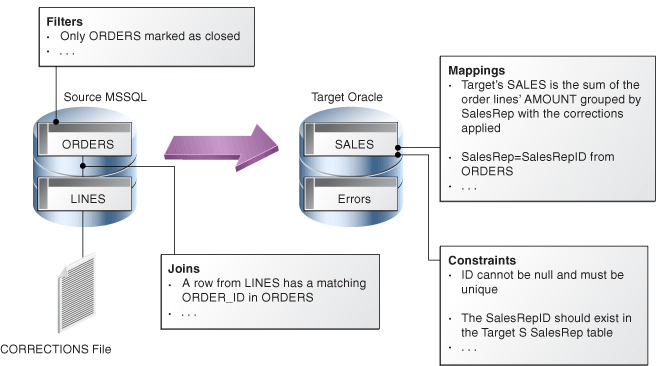1 Introduction to Oracle Data Integrator
This chapter contains the following sections:
1.1 Introduction to Data Integration with Oracle Data Integrator
Data Integration ensures that information is timely, accurate, and consistent across complex systems. This section provides an introduction to data integration and describes how Oracle Data Integrator provides support for Data Integration.
1.1.1 Data Integration
Integrating data and applications throughout the enterprise, and presenting them in a unified view is a complex proposition. Not only are there broad disparities in technologies, data structures, and application functionality, but there are also fundamental differences in integration architectures. Some integration needs are Data Oriented, especially those involving large data volumes. Other integration projects lend themselves to an Event Driven Architecture (EDA) or a Service Oriented Architecture (SOA), for asynchronous or synchronous integration.
Data Integration ensures that information is timely, accurate, and consistent across complex systems. Although it is still frequently referred as Extract-Load-Transform (ETL) - Data Integration was initially considered as the architecture used for loading Enterprise Data Warehouse systems - data integration now includes data movement, data synchronization, data quality, data management, and data services.
1.1.2 Oracle Data Integrator
Oracle Data Integrator provides a fully unified solution for building, deploying, and managing complex data warehouses or as part of data-centric architectures in a SOA or business intelligence environment. In addition, it combines all the elements of data integration—data movement, data synchronization, data quality, data management, and data services—to ensure that information is timely, accurate, and consistent across complex systems.
Oracle Data Integrator (ODI) features an active integration platform that includes all styles of data integration: data-based, event-based and service-based. ODI unifies silos of integration by transforming large volumes of data efficiently, processing events in real time through its advanced Changed Data Capture (CDC) capability, and providing data services to the Oracle SOA Suite. It also provides robust data integrity control features, assuring the consistency and correctness of data. With powerful core differentiators - heterogeneous E-LT, Declarative Design and Knowledge Modules - Oracle Data Integrator meets the performance, flexibility, productivity, modularity and hot-pluggability requirements of an integration platform.
1.1.3 E-LT
Traditional ETL tools operate by first Extracting the data from various sources, Transforming the data in a proprietary, middle-tier ETL engine that is used as the staging area, and then Loading the transformed data into the target data warehouse or integration server. Hence the term ETL represents both the names and the order of the operations performed, as shown in Figure 1-1.
Figure 1-1 Traditional ETL versus ODI E-LT
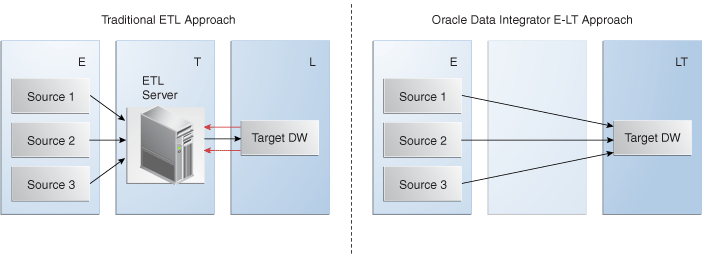
Description of "Figure 1-1 Traditional ETL versus ODI E-LT "
The data transformation step of the ETL process is by far the most compute-intensive, and is performed entirely by the proprietary ETL engine on a dedicated server. The ETL engine performs data transformations (and sometimes data quality checks) on a row-by-row basis, and hence, can easily become the bottleneck in the overall process. In addition, the data must be moved over the network twice – once between the sources and the ETL server, and again between the ETL server and the target data warehouse. Moreover, if one wants to ensure referential integrity by comparing data flow references against values from the target data warehouse, the referenced data must be downloaded from the target to the engine, thus further increasing network traffic, download time, and leading to additional performance issues.
In response to the issues raised by ETL architectures, a new architecture has emerged, which in many ways incorporates the best aspects of manual coding and automated code-generation approaches. Known as E-LT, this new approach changes where and how data transformation takes place, and leverages existing developer skills, RDBMS engines and server hardware to the greatest extent possible. In essence, E-LT moves the data transformation step to the target RDBMS, changing the order of operations to: Extract the data from the source tables, Load the tables into the destination server, and then Transform the data on the target RDBMS using native SQL operators. Note, with E-LT there is no need for a middle-tier engine or server as shown in Figure 1-1.
Oracle Data Integrator supports both ETL- and E-LT-Style data integration. See Section 11.5, "Designing Integration Interfaces: E-LT- and ETL-Style Interfaces" for more information.
1.2 Oracle Data Integrator Concepts
This section provides an introduction to the main concepts of Oracle Data Integrator.
1.2.1 Introduction to Declarative Design
To design an integration process with conventional ETL systems, a developer needs to design each step of the process: Consider, for example, a common case in which sales figures must be summed over time for different customer age groups. The sales data comes from a sales management database, and age groups are described in an age distribution file. In order to combine these sources then insert and update appropriate records in the customer statistics systems, you must design each step, which includes:
-
Load the customer sales data in the engine
-
Load the age distribution file in the engine
-
Perform a lookup between the customer sales data and the age distribution data
-
Aggregate the customer sales grouped by age distribution
-
Load the target sales statistics data into the engine
-
Determine what needs to be inserted or updated by comparing aggregated information with the data from the statistics system
-
Insert new records into the target
-
Update existing records into the target
This method requires specialized skills, depending on the steps that need to be designed. It also requires significant efforts in development, because even repetitive succession of tasks, such as managing inserts/updates in a target, need to be developed into each task. Finally, with this method, maintenance requires significant effort. Changing the integration process requires a clear understanding of what the process does as well as the knowledge of how it is done. With the conventional ETL method of design, the logical and technical aspects of the integration are intertwined.Declarative Design is a design method that focuses on “What” to do (the Declarative Rules) rather than “How” to do it (the Process). In our example, “What” the process does is:
-
Relate the customer age from the sales application to the age groups from the statistical file
-
Aggregate customer sales by age groups to load sales statistics
“How” this is done, that is the underlying technical aspects or technical strategies for performing this integration task – such as creating temporary data structures or calling loaders – is clearly separated from the declarative rules.
Declarative Design in Oracle Data Integrator uses the well known relational paradigm to declare in the form of an Interface the declarative rules for a data integration task, which includes designation of sources, targets, and transformations.
Declarative rules often apply to metadata to transform data and are usually described in natural language by business users. In a typical data integration project (such as a Data Warehouse project), these rules are defined during the specification phase in documents written by business analysts in conjunction with project managers. They can very often be implemented using SQL expressions, provided that the metadata they refer to is known and qualified in a metadata repository.
The four major types of Declarative Rules are mappings, joins, filters and constraints:
-
A mapping is a business rule implemented as an SQL expression. It is a transformation rule that maps source columns (or fields) onto one of the target columns. It can be executed by a relational database server at run-time. This server can be the source server (when possible), a middle tier server or the target server.
-
A join operation links records in several data sets, such as tables or files. Joins are used to link multiple sources. A join is implemented as an SQL expression linking the columns (fields) of two or more data sets. Joins can be defined regardless of the physical location of the source data sets involved. For example, a JMS queue can be joined to an Oracle table. Depending on the technology performing the join, it can be expressed as an inner join, right outer join, left outer join and full outer join.
-
A filter is an expression applied to source data sets columns. Only the records matching this filter are processed by the data flow.
-
A constraint is an object that defines the rules enforced on data sets' data. A constraint ensures the validity of the data in a given data set and the integrity of the data of a model. Constraints on the target are used to check the validity of the data before integration in the target.
Table 1-1 gives examples of declarative rules.
Table 1-1 Examples of declarative rules
| Declarative Rule | Type | SQL Expression |
|---|---|---|
|
Sum of all amounts or items sold during October 2005 multiplied by the item price |
Mapping |
SUM( CASE WHEN SALES.YEARMONTH=200510 THEN SALES.AMOUNT*product.item_PRICE ELSE 0 END ) |
|
Products that start with 'CPU' and that belong to the hardware category |
Filter |
Upper(PRODUCT.PRODUCT_NAME)like 'CPU%' And PRODCUT.CATEGORY = 'HARDWARE' |
|
Customers with their orders and order lines |
Join |
CUSTOMER.CUSTOMER_ID = ORDER.ORDER_ID And ORDER.ORDER_ID = ORDER_LINE.ORDER_ID |
|
Reject duplicate customer names |
Unique Key Constraint |
Unique key (CUSTOMER_NAME) |
|
Reject orders with a link to an non-existent customer |
Reference Constraint |
Foreign key on ORDERS(CUSTOMER_ID) references CUSTOMER(CUSTOMER_ID) |
1.2.2 Introduction to Knowledge Modules
Knowledge Modules (KM) implement “how” the integration processes occur. Each Knowledge Module type refers to a specific integration task:
-
Reverse-engineering metadata from the heterogeneous systems for Oracle Data Integrator (RKM). Refer to Chapter 5, "Creating and Reverse-Engineering a Model" for more information on how to use the RKM.
-
Handling Changed Data Capture (CDC) on a given system (JKM). Refer to Chapter 6, "Working with Changed Data Capture" for more information on how to use the Journalizing Knowledge Modules.
-
Loading data from one system to another, using system-optimized methods (LKM). These KMs are used in interfaces. See Chapter 11, "Working with Integration Interfaces" for more information on how to use the Loading Knowledge Modules.
-
Integrating data in a target system, using specific strategies (insert/update, slowly changing dimensions) (IKM). These KMs are used in interfaces. See Chapter 11, "Working with Integration Interfaces"for more information on how to use the Integration Knowledge Modules.
-
Controlling Data Integrity on the data flow (CKM). These KMs are used in data model's static check and interfaces flow checks. See Chapter 5, "Creating and Reverse-Engineering a Model" and Chapter 11, "Working with Integration Interfaces"for more information on how to use the Check Knowledge Modules.
-
Exposing data in the form of web services (SKM). Refer to Chapter 8, "Working with Data Services" for more information on how to use the Service Knowledge Modules.
A Knowledge Module is a code template for a given integration task. This code is independent of the Declarative Rules that need to be processed. At design-time, a developer creates the Declarative Rules describing integration processes. These Declarative Rules are merged with the Knowledge Module to generate code ready for runtime. At runtime, Oracle Data Integrator sends this code for execution to the source and target systems it leverages in the E-LT architecture for running the process.
Knowledge Modules cover a wide range of technologies and techniques. Knowledge Modules provide additional flexibility by giving users access to the most-appropriate or finely tuned solution for a specific task in a given situation. For example, to transfer data from one DBMS to another, a developer can use any of several methods depending on the situation:
-
The DBMS loaders (Oracle's SQL*Loader, Microsoft SQL Server's BCP, Teradata TPump) can dump data from the source engine to a file then load this file to the target engine
-
The database link features (Oracle Database Links, Microsoft SQL Server's Linked Servers) can transfer data directly between servers
These technical strategies amongst others corresponds to Knowledge Modules tuned to exploit native capabilities of given platforms.
Knowledge modules are also fully extensible. Their code is opened and can be edited through a graphical user interface by technical experts willing to implement new integration methods or best practices (for example, for higher performance or to comply with regulations and corporate standards). Without having the skill of the technical experts, developers can use these custom Knowledge Modules in the integration processes.
For more information on Knowledge Modules, refer to the Connectivity and Modules Guide for Oracle Data Integrator and the Knowledge Module Developer's Guide for Oracle Data Integrator.
1.2.3 Introduction to Integration Interfaces
An integration interface is an Oracle Data Integrator object stored that enables the loading of one target datastore with data transformed from one or more source datastores, based on declarative rules implemented as mappings, joins, filters and constraints.
An integration interface also references the Knowledge Modules (code templates) that will be used to generate the integration process.
1.2.3.1 Datastores
A datastore is a data structure that can be used as a source or a target in an integration interface. It can be:
-
a table stored in a relational database
-
an ASCII or EBCDIC file (delimited, or fixed length)
-
a node from a XML file
-
a JMS topic or queue from a Message Oriented Middleware
-
a node from a enterprise directory
-
an API that returns data in the form of an array of records
Regardless of the underlying technology, all data sources appear in Oracle Data Integrator in the form of datastores that can be manipulated and integrated in the same way. The datastores are grouped into data models. These models contain all the declarative rules –metadata - attached to datastores such as constraints.
1.2.3.2 Declarative Rules
The declarative rules that make up an interface can be expressed in human language, as shown in the following example: Data is coming from two Microsoft SQL Server tables (ORDERS joined to ORDER_LINES) and is combined with data from the CORRECTIONS file. The target SALES Oracle table must match some constraints such as the uniqueness of the ID column and valid reference to the SALES_REP table.
Data must be transformed and aggregated according to some mappings expressed in human language as shown in Figure 1-2.
Translating these business rules from natural language to SQL expressions is usually straightforward. In our example, the rules that appear in Figure 1-2 could be translated as shown in Table 1-2.
Table 1-2 Business rules translated
| Type | Rule | SQL Expression/Constraint |
|---|---|---|
|
Filter |
Only ORDERS marked as closed |
ORDERS.STATUS = 'CLOSED' |
|
Join |
A row from LINES has a matching ORDER_ID in ORDERS |
ORDERS.ORDER_ID = LINES.ORDER_ID |
|
Mapping |
Target's SALES is the sum of the order lines' AMOUNT grouped by sales rep, with the corrections applied |
SUM(LINES.AMOUNT + CORRECTIONS.VALUE) |
|
Mapping |
Sales Rep = Sales Rep ID from ORDERS |
ORDERS.SALES_REP_ID |
|
Constraint |
ID must not be null |
ID is set to "not null" in the data model |
|
Constraint |
ID must be unique |
A unique key is added to the data model with (ID) as set of columns |
|
Constraint |
The Sales Rep ID should exist in the Target SalesRep table |
A reference (foreign key) is added in the data model on |
Implementing this business problem using Oracle Data Integrator is a very easy and straightforward exercise. It is done by simply translating the business rules into an interface. Every business rule remains accessible from the interface's diagram, as shown in Figure 1-3.
Figure 1-3 Implementation using Oracle Data Integrator
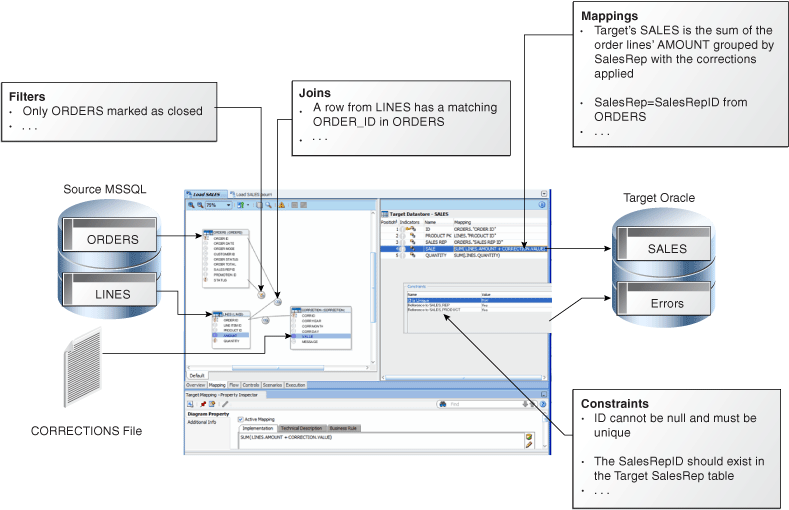
Description of "Figure 1-3 Implementation using Oracle Data Integrator "
1.2.3.3 Data Flow
Business rules defined in the interface are automatically converted into a data flow that will carry out the joins filters, mappings, and constraints from source data to target tables.
By default, Oracle Data Integrator will use the Target RDBMS as a staging area for loading source data into temporary tables and applying all the required mappings, staging filters, joins and constraints. The staging area is a separate area in the RDBMS (a user/database) where Oracle Data Integrator creates its temporary objects and executes some of the rules (mapping, joins, final filters, aggregations etc.). When performing the operations this way, Oracle Data Integrator behaves like an E-LT as it first extracts and loads the temporary tables and then finishes the transformations in the target RDBMS.
In some particular cases, when source volumes are small (less than 500,000 records), this staging area can be located in memory in Oracle Data Integrator's in-memory relational database – In-Memory Engine. Oracle Data Integrator would then behave like a traditional ETL tool.
Figure 1-4 shows the data flow automatically generated by Oracle Data Integrator to load the final SALES table. The business rules will be transformed into code by the Knowledge Modules (KM). The code produced will generate several steps. Some of these steps will extract and load the data from the sources to the staging area (Loading Knowledge Modules - LKM). Others will transform and integrate the data from the staging area to the target table (Integration Knowledge Module - IKM). To ensure data quality, the Check Knowledge Module (CKM) will apply the user defined constraints to the staging data to isolate erroneous records in the Errors table.
Figure 1-4 Oracle Data Integrator Knowledge Modules in action
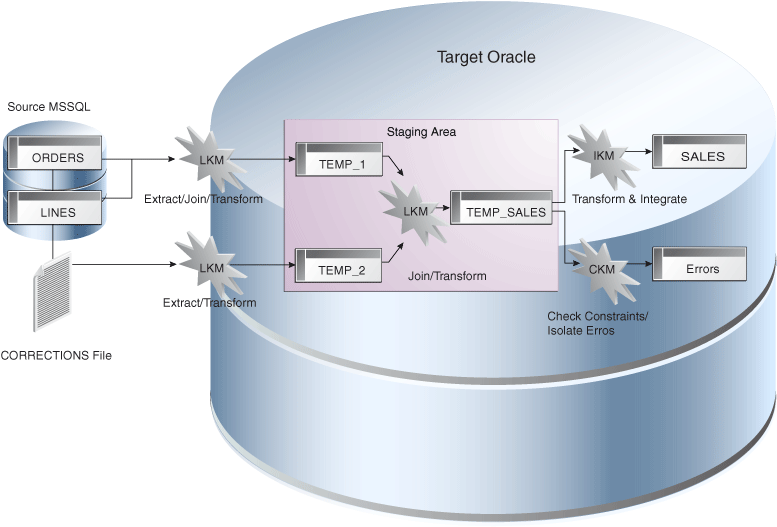
Description of "Figure 1-4 Oracle Data Integrator Knowledge Modules in action"
Oracle Data Integrator Knowledge Modules contain the actual code that will be executed by the various servers of the infrastructure. Some of the code contained in the Knowledge Modules is generic. It makes calls to the Oracle Data Integrator Substitution API that will be bound at run-time to the business-rules and generates the final code that will be executed.
At design time, declarative rules are defined in the interfaces and Knowledge Modules are only selected and configured.
At run-time, code is generated and every Oracle Data Integrator API call in the Knowledge Modules (enclosed by <% and %>) is replaced with its corresponding object name or expression, with respect to the metadata provided in the Repository. The generated code is orchestrated by Oracle Data Integrator run-time component - the Agent – on the source and target systems to make them perform the processing, as defined in the E-LT approach.
Refer to Chapter 11, "Working with Integration Interfaces" for more information on how to work with integration interfaces.
1.3 Typical ODI Integration Projects
Oracle Data Integrator provides a wide range of integration features. This section introduces the most typical ODI Integration Projects.
1.3.1 Batch Oriented Integration
ODI is a comprehensive data integration platform with a built-in connectivity to all major databases, data warehouse and analytic applications providing high-volume and high-performance batch integration.
The main goal of a data warehouse is to consolidate and deliver accurate indicators to business users to help them make decisions regarding their everyday business. A typical project is composed of several steps and milestones. Some of these are:
-
Defining business needs (Key Indicators)
-
Identifying source data that concerns key indicators; specifying business rules to transform source information into key indicators
-
Modeling the data structure of the target warehouse to store the key indicators
-
Populating the indicators by implementing business rules
-
Measuring the overall accuracy of the data by setting up data quality rules
-
Developing reports on key indicators
-
Making key indicators and metadata available to business users through adhoc query tools or predefined reports
-
Measuring business users' satisfaction and adding/modifying key indicators
Oracle Data Integrator will help you cover most of these steps, from source data investigation to metadata lineage, and through loading and data quality audit. With its repository, ODI will centralize the specification and development efforts and provide a unique architecture on which the project can rely to succeed.
Scheduling and Operating Scenarios
Scheduling and operating scenarios is usually done in the Test and Production environments in separate Work Repositories. Any scenario can be scheduled by an ODI Agent or by any external scheduler, as scenarios can be invoked by an operating system command.
When scenarios are running in production, agents generate execution logs in an ODI Work Repository. These logs can be monitored either through the Operator Navigator or through any web browser when Oracle Data Integrator Console is setup. Failing jobs can be restarted and ad-hoc tasks submitted for execution.
ODI uses a unique E-LT architecture that leverages the power of existing RDBMS engines by generating native SQL and bulk loader control scripts to execute all transformations.
1.3.2 Event Oriented Integration
Capturing events from a Message Oriented Middleware or an Enterprise Service Bus has become a common task in integrating applications in a real-time environment. Applications and business processes generate messages for several subscribers, or they consume messages from the messaging infrastructure.
Oracle Data Integrator includes technology to support message-based integration and that complies with the Java Message Services (JMS) standard. For example, a transformation job within Oracle Data Integrator can subscribe and source messages from any message queue or topic. Messages are captured and transformed in real time and then written to the target systems.
Other use cases of this type of integration might require capturing changes at the database level. Oracle Data Integrator Changed Data Capture (CDC) capability identifies and captures inserted, updated, or deleted data from the source and makes it available for integration processes.
ODI provides two methods for tracking changes from source datastores to the CDC framework: triggers and RDBMS log mining. The first method can be deployed on most RDBMS that implement database triggers. This method is optimized to minimize overhead on the source systems. For example, changed data captured by the trigger is not duplicated, minimizing the number of input/output operations, which slow down source systems. The second method involves mining the RDBMS logs—the internal change history of the database engine. This has little impact on the system's transactional performance and is supported for Oracle (through the Log Miner feature) and IBM DB2/400.
The CDC framework used to manage changes, based on Knowledge Modules, is generic and open, so the change-tracking method can be customized. Any third-party change provider can be used to load the framework with changes.
Changes frequently involve several data sources at the same time. For example, when an order is created, updated, or deleted, both the orders table and the order lines table are involved. When processing a new order line, it is important that the new order, to which the line is related, is taken into account too. ODI provides a mode of change tracking called Consistent Set CDC. This mode allows for processing sets of changes for which data consistency is guaranteed.
For example, incoming orders can be detected at the database level using CDC. These new orders are enriched and transformed by ODI before being posted to the appropriate message queue or topic. Other applications such as Oracle BPEL or Oracle Business Activity Monitoring can subscribe to these messages, and the incoming events will trigger the appropriate business processes.
For more information on how to use the CDC framework in ODI, refer to Chapter 6, "Working with Changed Data Capture".
1.3.3 Service-Oriented Architecture
Oracle Data Integrator can be integrated seamlessly in a Service Oriented Architecture (SOA) in several ways:
Data Services are specialized Web services that provide access to data stored in database tables. Coupled with the Changed Data Capture capability, data services can also provide access to the changed records for a given subscriber. Data services are automatically generated by Oracle Data Integrator and deployed as Web services to a Web container, usually a Java application server. For more information on how to set up, generate and deploy data services, refer to Chapter 8, "Working with Data Services".
Oracle Data Integrator can also expose its transformation processes as Web services to enable applications to use them as integration services. For example, a LOAD_SALES batch process used to update the CRM application can be triggered as a Web service from any service-compliant application, such as Oracle BPEL, Oracle Enterprise Service Bus, or Oracle Business Activity Monitoring. Transformations developed using ODI can therefore participate in the broader Service Oriented Architecture initiative.
Third-party Web services can be invoked as part of an ODI workflow and used as part of the data integration processes. Requests are generated on the fly and responses processed through regular transformations. Suppose, for example, that your company subscribed to a third-party service that exposes daily currency exchange rates as a Web service. If you want this data to update your multiple currency data warehouse, ODI automates this task with a minimum of effort. You would simply invoke the Web service from your data warehouse workflow and perform any appropriate transformation to the incoming data to make it fit a specific format. For more information on how to use web services in ODI, refer to Chapter 15, "Working with Web Services in Oracle Data Integrator".
1.3.4 Data Quality with ODI
With an approach based on declarative rules, Oracle Data Integrator is the most appropriate tool to help you build a data quality framework to track data inconsistencies.
Oracle Data Integrator uses declarative data integrity rules defined in its centralized metadata repository. These rules are applied to application data to guarantee the integrity and consistency of enterprise information. The Data Integrity benefits add to the overall Data Quality initiative and facilitate integration with existing and future business processes addressing this particular need.
Oracle Data Integrator automatically retrieves existing rules defined at the data level (such as database constraints) by a reverse-engineering process. ODI also allows developers to define additional, user-defined declarative rules that may be inferred from data discovery and profiling within ODI, and immediately checked.
Oracle Data Integrator provides a built-in framework to check the quality of your data in two ways:
-
Check data in your data servers, to validate that this data does not violate any of the rules declared on the datastores in Oracle Data Integrator. This data quality check is called a static check and is performed on data models and datastores. This type of check allows you to profile the quality of the data against rules that are not enforced by their storage technology.
-
Check data while it is moved and transformed by an interface, in a flow check that checks the data flow against the rules defined on the target datastore. With such a check, correct data can be integrated into the target datastore while incorrect data is automatically moved into error tables.
Both static and flow checks are using the constraints that are defined in the datastores and data models, and both use the Check Knowledge Modules (CKMs). For more information refer to Section 11.3.7, "Set up Flow Control and Post-Integration Control".
These checks check the integrity of the data and validate constraints. For advanced data quality projects (for example for name and address cleansing projects) as well as advanced data profiling, the Oracle Data Profiling and Oracle Data Quality for Data Integrator products can be used along with Oracle Date Integrator.
Oracle Data Quality and Oracle Data Profiling Integration
Oracle Data Profiling and Oracle Data Quality for Data Integrator (also referred to as Oracle Data Quality Products) extend the inline Data Quality features of Oracle Data Integrator to provide more advanced data governance capabilities.
Oracle Data Profiling is a data investigation and quality monitoring tool. It allows business users to assess the quality of their data through metrics, to discover or deduce rules based on this data, and to monitor the evolution of data quality over time.
Oracle Data Quality for Data Integrator is a comprehensive award-winning data quality platform that covers even the most complex data quality needs. Its powerful rule-based engine and its robust and scalable architecture places data quality and name and address cleansing at the heart of an enterprise data integration strategy.
For more information on Oracle Data Quality and Oracle Data Profiling refer to Chapter 16, "Working with Oracle Data Quality Products".
1.3.5 Managing Environments
Integration projects exist in different environments during their lifecycle (development, test, product) and may even run in different environments in production (multiple site deployment). Oracle Data Integrator makes easier the definition and maintenance of these environments, as well as the lifecycle of the project across these environments using the Topology
The Topology describes the physical and logical architecture of your Information System. It gives you a very flexible way of managing different servers, environments and agents. All the information of the Topology is stored in the master repository and is therefore centralized for an optimized administration. All the objects manipulated within Work Repositories refer to the Topology. That's why it is the most important starting point when defining and planning your architecture.
The Topology is composed of data servers, physical and logical schemas, and contexts.
Data servers describe connections to your actual physical application servers and databases. They can represent for example:
-
An Oracle Instance
-
An IBM DB2 Database
-
A Microsoft SQL Server Instance
-
A Sybase ASE Server
-
A File System
-
An XML File
-
A Microsoft Excel Workbook
-
and so forth.
At runtime, Oracle Data Integrator uses the connection information you have described to connect to the servers.
Physical schemas indicate the physical location of the datastores (tables, files, topics, queues) inside a data server. All the physical schemas that need to be accessed have to be registered under their corresponding data server, physical schemas are used to prefix object names and access them with their qualified names. When creating a physical schema, you need to specify a temporary, or work schema that will store temporary or permanent object needed at runtime.
A logical schema is an alias that allows a unique name to be given to all the physical schemas containing the same datastore structures. The aim of the logical schema is to ensure the portability of procedures and models on different design-time and run-time environments.
A Context represents one of these environments. Contexts are used to group physical resources belonging to the same environment.
Typical projects will have separate environments for Development, Test and Production. Some projects will even have several duplicated Test or Production environments. For example, you may have several production contexts for subsidiaries running their own production systems (Production New York, Production Boston etc). There is obviously a difference between the logical view of the information system and its physical implementation as described in Figure 1-5.
Figure 1-5 Logical and Physical View of the Infrastructure
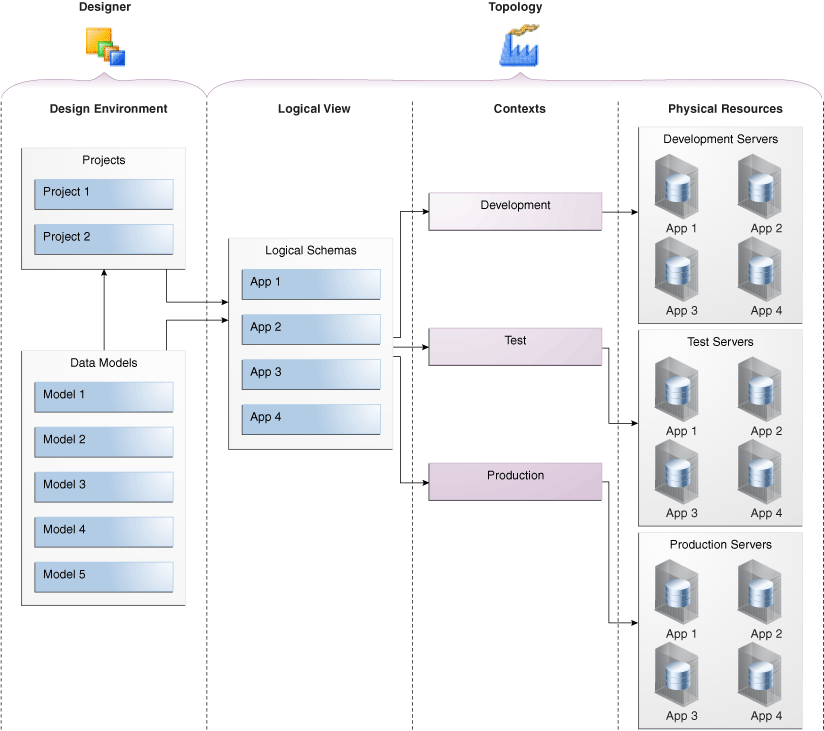
Description of "Figure 1-5 Logical and Physical View of the Infrastructure"
The logical view describes logical schemas that represent the physical schemas of the existing applications independently of their physical implementation. These logical schemas are then linked to the physical resources through contexts.
Designers always refer to the logical view defined in the Topology. All development done therefore becomes independent of the physical location of the resources they address. At runtime, the logical information is mapped to the physical resources, given the appropriate contexts. The same scenario can be executed on different physical servers and applications simply by specifying different contexts. This brings a very flexible architecture where developers don't have to worry about the underlying physical implementation of the servers they rely on.
1.4 Oracle Data Integrator Architecture
The architecture of Oracle Data Integrator relies on different components that collaborate together, as described in Figure 1-6.
Figure 1-6 Functional Architecture Overview
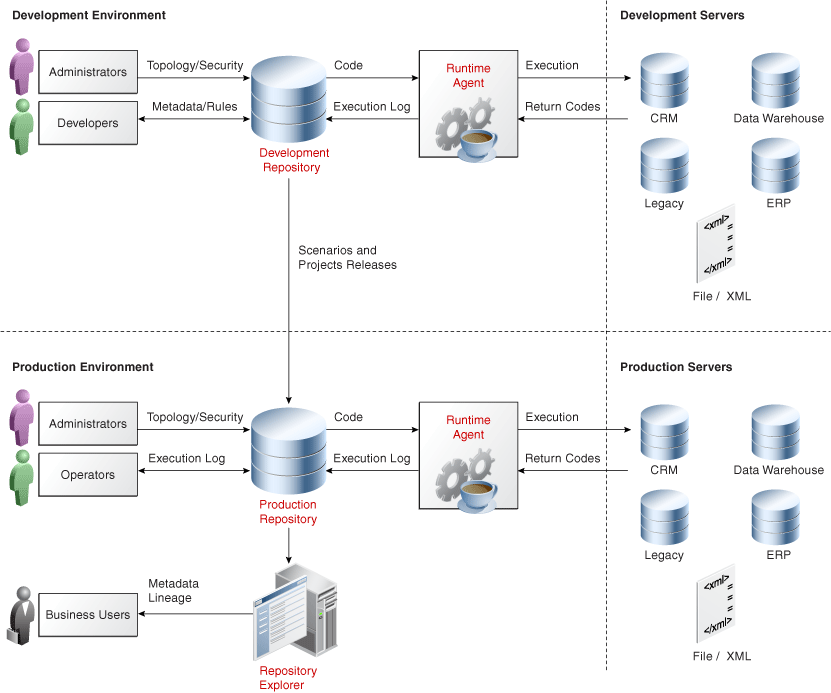
Description of "Figure 1-6 Functional Architecture Overview"
1.4.1 Repositories
The central component of the architecture is the Oracle Data Integrator Repository. It stores configuration information about the IT infrastructure, metadata of all applications, projects, scenarios, and the execution logs. Many instances of the repository can coexist in the IT infrastructure. The architecture of the repository is designed to allow several separated environments that exchange metadata and scenarios (for example: Development, Test, Maintenance and Production environments). In the figure above, two repositories are represented: one for the development environment, and another one for the production environment. The repository also acts as a version control system where objects are archived and assigned a version number. The Oracle Data Integrator Repository can be installed on an OLTP relational database.
The Oracle Data Integrator Repository is composed of a master repository and several Work Repositories. Objects developed or configured through the user interfaces are stored in one of these repository types.
There is usually only one master repository that stores the following information:
-
Security information including users, profiles and rights for the ODI platform
-
Topology information including technologies, server definitions, schemas, contexts, languages etc.
-
Versioned and archived objects.
The Work Repository is the one that contains actual developed objects. Several work repositories may coexist in the same ODI installation (for example, to have separate environments or to match a particular versioning life cycle). A Work Repository stores information for:
-
Models, including schema definition, datastores structures and metadata, fields and columns definitions, data quality constraints, cross references, data lineage etc.
-
Projects, including business rules, packages, procedures, folders, Knowledge Modules, variables etc.
-
Scenario execution, including scenarios, scheduling information and logs.
When the Work Repository contains only the execution information (typically for production purposes), it is then called an Execution Repository.
For more information on how to manage ODI repositories, refer to Chapter 3, "Administering the Oracle Data Integrator Repositories".
1.4.2 User Interfaces
Administrators, Developers and Operators use the Oracle Data Integrator Studio to access the repositories. This Fusion Client Platform (FCP) based UI is used for administering the infrastructure (security and topology), reverse-engineering the metadata, developing projects, scheduling, operating and monitoring executions.
Business users (as well as developers, administrators and operators), can have read access to the repository, perform topology configuration and production operations through a web based UI called Oracle Data Integrator Console. This Web application can deployed in a Java EE application server such as Oracle WebLogic.
ODI Studio provides four Navigators for managing the different aspects and steps of an ODI integration project:
Topology Navigator is used to manage the data describing the information system's physical and logical architecture. Through Topology Navigator you can manage the topology of your information system, the technologies and their datatypes, the data servers linked to these technologies and the schemas they contain, the contexts, the language and the agents, as well as the repositories. The site, machine, and data server descriptions will enable Oracle Data Integrator to execute the same interfaces in different environments.
Designer Navigator is used to design data integrity checks and to build transformations such as for example:
-
Automatic reverse-engineering of existing applications or databases
-
Graphical development and maintenance of transformation and integration interfaces
-
Visualization of data flows in the interfaces
-
Automatic documentation generation
-
Customization of the generated code
The main objects you handle through Designer Navigator are Models and Projects.
Operator Navigator is the production management and monitoring tool. It is designed for IT production operators. Through Operator Navigator, you can manage your interface executions in the sessions, as well as the scenarios in production.
Security Navigator is the tool for managing the security information in Oracle Data Integrator. Through Security Navigator you can create users and profiles and assign user rights for methods (edit, delete, etc) on generic objects (data server, datatypes, etc), and fine-tune these rights on the object instances (Server 1, Server 2, etc).
1.4.3 Design-time Projects
A typical project is composed of several steps and milestones.
Some of these are:
-
Define the business needs
-
Identify and declare the sources and targets in the Topology
-
Design and Reverse-engineer source and target data structures in the form of data models
-
Implement data quality rules on these data models and perform static checks on these data models to validate the data quality rules
-
Develop integration interfaces using datastores from these data models as sources and target
-
Develop additional components for tasks that cannot be achieved using interfaces, such as Receiving and sending e-mails, handling files (copy, compress, rename and such), executing web services
-
Integrate interfaces and additional components for building Package workflows
-
Version your work and release it in the form of scenarios
-
Schedule and operate scenarios.
Oracle Data Integrator will help you cover most of these steps, from source data investigation to metadata lineage, and through loading and data quality audit. With its repository, Oracle Data Integrator will centralize the specification and development efforts and provide a unique architecture on which the project can rely to succeed.
Chapter 2, "Oracle Data Integrator QuickStart" introduces you to the basic steps of creating an integration project with Oracle Data Integrator. Chapter 9, "Creating an Integration Project" gives you more detailed information on the several steps of creating an integration project in ODI.
1.4.4 Run-Time Agent
At design time, developers generate scenarios from the business rules that they have designed. The code of these scenarios is then retrieved from the repository by the Run-Time Agent. This agent then connects to the data servers and orchestrates the code execution on these servers. It retrieves the return codes and messages for the execution, as well as additional logging information – such as the number of processed records, execution time etc. - in the Repository.
The Agent comes in two different flavors:
-
The Java EE Agent can be deployed as a web application and benefit from the features of an application server.
-
The Standalone Agent runs in a simple Java Machine and can be deployed where needed to perform the integration flows.
Both these agents are multi-threaded java programs that support load balancing and can be distributed across the information system. This agent holds its own execution schedule which can be defined in Oracle Data Integrator, and can also be called from an external scheduler. It can also be invoked from a Java API or a web service interface. Refer to Chapter 4, "Setting-up the Topology" for more information on how to create and manage agents.