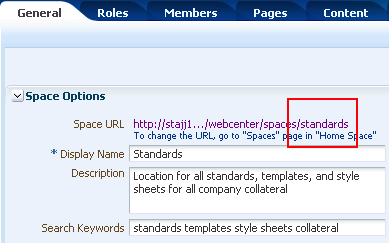A Spaces User Interface URLs
In view of the many options available for defining navigation in your portal, a consistent and reliable method for accessing pages and application user interface pages (UI) is essential. This requirement is easily met through Spaces application user interface URLs—or pretty URLs.
This appendix provides the syntax for the pretty URLs in WebCenter Portal: Spaces. Instead of clicking navigation links, or if navigation links do not exist to certain pages, you can enter a pretty URL in your browser to directly access user profiles, pages, and administration screens.
Pretty URLs are shorter than standard URLs, which shields users from complex application page URLs.
This appendix includes the following sections:
-
Section A.1, "User Interface URLs for Application Administration Pages"
-
Section A.2, "User Interface URLs for Business Role Pages and System Pages"
A.1 User Interface URLs for Application Administration Pages
Table A-1 lists and describes the URL syntax to use to access Spaces application Administration pages. These pages are accessible only to Spaces application administrators and are used for application configuration.
Table A-1 User Interface URLs to WebCenter Portal: Spaces Administration Pages
| Target | Pretty URL Syntax |
|---|---|
|
Application Administration page |
|
|
General subpage of the Configuration page |
|
|
Spaces subpage of the Spaces page |
|
|
Space Templates subpage of the Spaces page |
|
|
Roles subpage of the Security page |
|
|
Users and Groups subpage of the Security page |
|
|
Resources page |
|
|
Services subpage of the Configuration page |
|
|
Business Role Pages subpage of the Pages page |
|
|
Personal Pages subpage of the Pages page |
|
|
System Pages subpage of the Pages page |
|
A.2 User Interface URLs for Business Role Pages and System Pages
Use the same syntax for URLs that target business role pages and system pages:
/webcenter/spaces/system/page/pageName
For example:
/webcenter/spaces/system/page/Documents
See Also:
For information about business role pages and system pages, see Chapter 7, "Administering Portal Pages ."
A.3 User Interface URLs for User Profiles
Use Profile pretty URLs to navigate to your own or another user's Profile page. Note that when you omit the user name or when the user name is the current user's name, the URL launches the My Profile page; but if the user name is provided and is not the current user's name, the URL launches the User Profile page.
See Also:
For information about the My Profile and User Profile pages, see Table 7-2, "Seeded System Pages".
Table A-2 lists and describes the syntax for the URLs you can formulate for easy access to your own or another user's Profile.
Table A-2 User Interface URLs to a User Profile
| Target | Pretty URL Syntax |
|---|---|
|
My Profile or User Profile page in the context of the Home space |
|
|
My Profile or User Profile page within the context of the specified space |
|
A.4 User Interface URLs for Home Space Pages
Table A-3 lists and describes the syntax for the URLs you can formulate for easy access to pages in the Home space.
Table A-3 User Interface URLs to Pages in the Home Space
| Target | Pretty URL Syntax |
|---|---|
|
Home page of the Home space |
|
|
Personal page in the Home space |
The variable Note: There is a distinction between personal pages, which users create, and business role and system pages, which can be either seeded or created by an application administrator. For the URL formats for business role and system pages, see Section A.2, "User Interface URLs for Business Role Pages and System Pages." |
A.5 User Interface URLs for Space Pages
Table A-4 lists and describes the syntax for the URLs you can use to access space pages and space administration pages. Only users assigned a role that includes the permission Administration: Manage All can access space administration pages.
In Table A-4, wherever the variable spaceName is indicated, use the space name that is specified for Space URL on the General page in a space's administration settings (Figure A-1).
You can also find the appropriate space name next to the Name label in the About Space dialog. For more information, see Section 51.6, "Viewing Information About a Space."
Table A-4 User Interface URLs to Pages in a Space
| Target | Pretty URL Syntax |
|---|---|
|
Specified space, where the last-accessed page is displayed |
|
|
First page of a space |
|
|
Specific page in a space |
The variable |
|
General page in space administration |
|
|
General page in space administration |
|
|
Roles page in space administration |
Note: When a subspace inherits its members and roles from the parent space, you cannot use a pretty URL to navigate to the subspace Roles page because it does not exist. |
|
Members page in space administration |
Note: When a subspace inherits its members and roles from the parent space, you cannot use a pretty URL to navigate to the subspace Members page because it does not exist. |
|
Available Pages tab on Pages page in space administration |
|
|
System Pages tab on Pages page in space administration |
|
|
Services page in space administration |
|
|
Subspaces page in space administration |
|
|
Custom Attributes page in space administration |
|
|
Resources page in space administration |
|