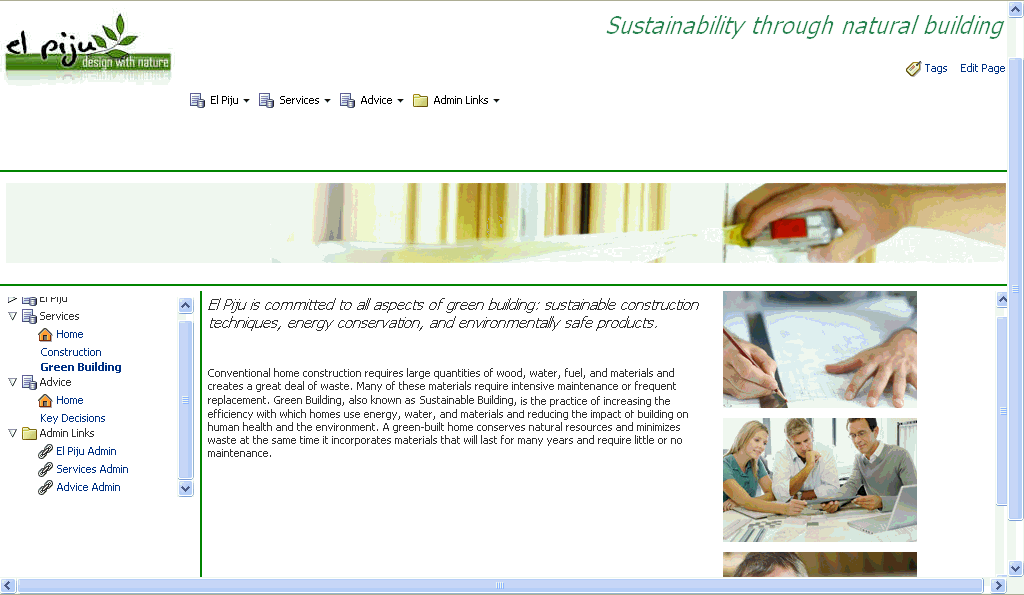2 Before You Begin
This chapter introduces you to Oracle WebCenter Portal: Spaces, then explains a bit about the scenarios you'll work through in this tutorial. Each scenario is designed to familiarize you with key features of Spaces, including navigation, resource management (such as page templates), and content integration with Oracle WebCenter Content. This tutorial will also help you explore features such as Oracle WebCenter Portal: Services, workflow, and other productivity tools.
This chapter includes the following sections:
2.1 What Is Oracle WebCenter Portal: Spaces?
Spaces is a ready-to-use application that enables you to deliver team-based sites, along with enterprise and departmental portals. Spaces provides easy ways to connect with people, collaborate content and business objects, and deliver business communities. With Spaces, you can:
-
Customize look-and-feel with page templates and skins
-
Build a hierarchical site structure and define site navigation
-
Create pages, add content, and customize views using Oracle WebCenter Portal's Composer
-
Publish and directly edit content stored in Oracle WebCenter Content
-
Create secure team sites to build community collaboration
-
Manage tasks, content, projects, and people
-
See recommendations on suggested documents, spaces, and connections
-
... and much more.
For a more in-depth look at Spaces, see: http://www.oracle.com/technetwork/middleware/webcenter/overview/spaces-090178.html
By working through this tutorial, you will learn more about using Spaces to build a portal, plus you'll have a chance to experiment with some of its rich social networking tools. If you want more information on any aspect of Spaces you encounter in this tutorial, refer to Oracle Fusion Middleware User's Guide for Oracle WebCenter Portal: Spaces.
2.2 What Will This Tutorial Teach You?
This tutorial will help you build a portal site using some of the Spaces key features. It will also help you explore WebCenter Portal services that let you share knowledge, collaborate with people, and keep you up-to-date with what's happening in the communities and groups you're connected with.
2.2.1 Scenario 1: Build a Portal Site
In the first part of this tutorial, you will build a portal for El Piju, a fictitious construction company specializing in natural building. Natural building is all about achieving sustainability through the use of minimally-processed, plentiful, and renewable resources, as well as recycled or salvaged materials that produce healthy living environments.
You'll create a space with Portal Site features and develop it into the El Piju portal. A space is a framework scoped to serve as a portal, team site, and community, when an appropriate template is applied. You'll create two subspaces in the space: one to carry the information about services provided by El Piju, the other to offer advice to El Piju customers. These subspaces will have all the features of a portal site to enable collaboration of people and content. In the course of accomplishing this scenario, you'll work with built-in resources such as page template and navigation. You'll use the Documents service to make the pre-supplied content available to the space and subspaces. Finally, you'll use Content Presenter to publish the sample content in different layouts, and experiment with in-place editing.
The following table maps Spaces features with the components of El Piju portal that you'll design using those features.
| Use This Spaces Feature | To Create |
|---|---|
|
Space |
The main El Piju portal, which in turn will host two subspaces. |
|
Subspaces |
Two sites that will house information on El Piju. |
|
WebCenter Portal resources: page template and navigation |
Layout, look and feel, and access to the El Piju space and subspaces. |
|
Documents service |
Product and services information, as well as content to brand the portals. |
|
Pages |
Construction, Green Building, and Key Decisions pages. |
|
Content Presenter |
Interesting presentations of content. |
Using a pre-supplied page template and content, you will build a portal that looks like this:
2.2.2 Scenario 2: Take a Tour of a Social Site
The second part of this tutorial exposes you to the social networking features provided by Spaces. In this scenario, you will create a team site, update your profile, examine your space preferences, upload a document, explore wikis and blogs, post a discussion topic, announcement, and event, as well as experiment with other key features such as the Activity Stream, workflow, and so on.
Note:
Before you begin working through this tutorial, be sure your WebCenter Portal administrator has followed the steps described in Preparing for the Tutorial, and that you know where the pre-supplied content and images reside. You'll need them to successfully populate your portal.