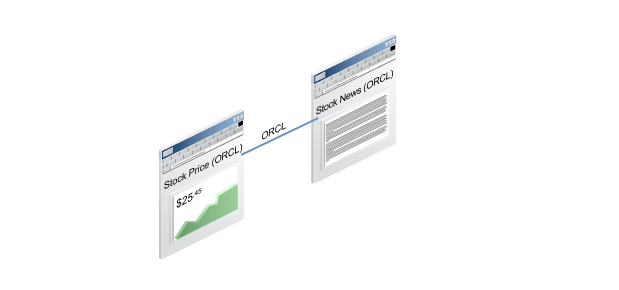
Create Business Mashups
Business mashups are visualizations created by gathering data from various data sources and publishing the gathered data using different layouts such as forms, tables, and graphs. WebCenter Portal provides a powerful way for developers, administrators, and power users to create mashups in the running portal or social and collaborative application without bringing the system to a halt. You can retrieve data from disparate data sources using data controls and then add the data controls to application pages as graphs or tables. Further, by nesting the data controls inside task flows, you can wire page variables to task flow parameters and enable the task flows on the page to adapt to their context.
By wiring page variables to portlet or task flow parameters, you can enable the portlets or task flows on the page to adapt to their context. For example, consider a page that contains a customer identifier variable. If related portlets on the page use the customer identifier value to determine the information to display, a "customer details" portlet parameter wired to the page variable could parse the customer identifier value to determine the customer information to display.
The key is that WebCenter Portal provides the ability to refresh only the contents of affected components. This ensures a rich, dynamic, and intuitive user experience that does not rely on the user knowing when or how to refresh the page, and requires no direct coding to deliver rich Web 2.0 applications and portals. Finally, WebCenter Portal's Mashup Styles feature lets you easily create and publish mashups to your enterprise portal.