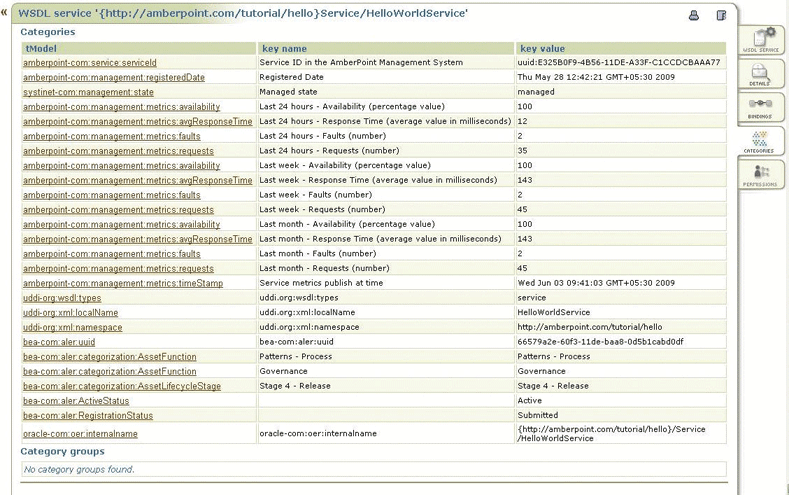| Oracle® Fusion Middleware Integration Guide for Oracle Enterprise Repository 11g Release 1 (11.1.1.6.3) Part Number E15754-13 |
|
|
PDF · Mobi · ePub |
| Oracle® Fusion Middleware Integration Guide for Oracle Enterprise Repository 11g Release 1 (11.1.1.6.3) Part Number E15754-13 |
|
|
PDF · Mobi · ePub |
This chapter describes how to get started with the integration of Oracle Enterprise Repository with Amberpoint.
Note:
Integration of Oracle Enterprise Repository with Amberpoint, which is now rebranded to Oracle Business Transaction Manager (OBTM), is supported only to product versions prior to OBTM 11. This integration support with Oracle Enterprise Repository is not supported for OBTM 11.
Oracle Exchange Utility updates the endpoint asset with the performance metrics deposited by Amberpoint. The UDDIMappings.xml file contains the mapping between the performance metrics t-models and the keys to Oracle Enterprise Repository custom fields where these metrics are populated. You can also customize the UDDI Mapping file so that the metrics can appear on any tab mapped to any field in the tabs of any custom asset type. Example 6-1 describes the metrics part in the UDDIMappings.xml file:
Example 6-1 Metrics Part of UDDIMappings.xml File
<metrics>
<keyedReference metricsName="DailyAvailability"
alerName="availability---year----"
tModelKey="uddi:amberpoint.com:management:metrics:availability" keyName="Last 24
hours - Availability (percentage value)"/>
<keyedReference metricsName="WeeklyAvailability"
alerName="availability---week----"
tModelKey="uddi:amberpoint.com:management:metrics:availability" keyName="Last
week - Availability (percentage value)"/>
<keyedReference metricsName="MonthlyAvailability"
alerName="availability---month----"
tModelKey="uddi:amberpoint.com:management:metrics:availability" keyName="Last
month - Availability (percentage value)"/>
<keyedReference metricsName="DailyAvgResponseTime"
alerName="average-response-time--seconds-"
tModelKey="uddi:amberpoint.com:management:metrics:avgResponseTime" keyName="Last
24 hours - Response Time (average value in milliseconds)"/>
<keyedReference metricsName="WeeklyAvgResponseTime"
alerName="weekly-average-response-time--milliseconds-"
tModelKey="uddi:amberpoint.com:management:metrics:avgResponseTime" keyName="Last
week - Response Time (average value in milliseconds)"/>
<keyedReference metricsName="MonthlyAvgResponseTime"
alerName="monthly-average-response-time--milliseconds-"
tModelKey="uddi:amberpoint.com:management:metrics:avgResponseTime" keyName="Last
month - Response Time (average value in milliseconds)"/>
<keyedReference metricsName="DailyFaults" alerName="daily-faults"
tModelKey="uddi:amberpoint.com:management:metrics:faults" keyName="Last 24 hours
- Faults (number)"/>
<keyedReference metricsName="WeeklyFaults" alerName="weekly-faults"
tModelKey="uddi:amberpoint.com:management:metrics:faults" keyName="Last week -
Faults (number)"/>
<keyedReference metricsName="MonthlyFaults" alerName="monthly-faults"
tModelKey="uddi:amberpoint.com:management:metrics:faults" keyName="Last month -
Faults (number)"/>
<keyedReference metricsName="DailyRequests" alerName="daily-requests"
tModelKey="uddi:amberpoint.com:management:metrics:requests" keyName="Last 24
hours - Requests (number)"/>
<keyedReference metricsName="WeeklyRequests" alerName="weekly-requests"
tModelKey="uddi:amberpoint.com:management:metrics:requests" keyName="Last week -
Requests (number)"/>
<keyedReference metricsName="MonthlyRequests" alerName="monthly-requests"
tModelKey="uddi:amberpoint.com:management:metrics:requests" keyName="Last month -
Requests (number)"/>
<keyedReference metricsName="Timestamp" alerName="last-updated"
tModelKey="uddi:amberpoint.com:management:metrics:timeStamp" keyName=""/>
<keyedReference metricsName="RegisteredDate"
alerName="endpoint-publication-date"
tModelKey="uddi:amberpoint.com:management:registeredDate" keyName=""/>
</metrics>
Figure 6-1 illustrates how the performance metrics deposited by Amberpoint appears in Oracle Enterprise Repository after the endpoint is synchronized by the Exchange Utility.
Figure 6-1 Oracle Enterprise Repository Operation Information
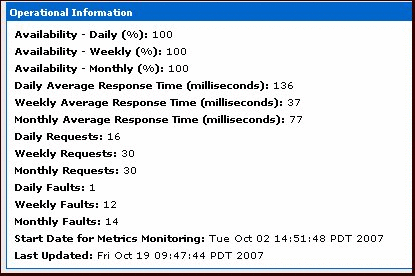
Figure 6-2 illustrates how the performance metrics deposited by Amberpoint appear in Oracle Service Registry.
Figure 6-2 Oracle Service Registry Performance Metrics for an Amberpoint WSDL Service