| Oracle® Fusion Middleware Installation Guide for Oracle Portal, Forms, Reports and Discoverer 11g Release 1 (11.1.1.6.0) Part Number E10421-07 |
|
|
PDF · Mobi · ePub |
| Oracle® Fusion Middleware Installation Guide for Oracle Portal, Forms, Reports and Discoverer 11g Release 1 (11.1.1.6.0) Part Number E10421-07 |
|
|
PDF · Mobi · ePub |
The Oracle Portal, Forms, Reports, and Discoverer installer will install all of these products by default. After installation, you will have the option to configure the products you want to use.
The chapter includes the following sections:
Section 1.1, "Oracle Portal, Forms, Reports and Discoverer Components"
Section 1.2, "Understanding the Oracle Portal, Forms, Reports and Discoverer Installation Types"
Section 1.3, "Securing Oracle Portal, Forms, Reports and Discoverer with Oracle Identity Management"
Section 1.5, "Topology Summary for Oracle Portal, Forms, Reports and Discoverer"
Oracle Portal, Forms, Reports and Discoverer contains the following components:
Oracle Portal allows you to view content from multiple sources on a single page.
It is recommended that you install Oracle Portal from this installer only if you are an existing Oracle Portal 10g customer. If this is the first time you are installing any Oracle Portal product, it is recommended that you install Oracle WebCenter Portal. Instructions are located in Oracle Fusion Middleware Installation Guide for Oracle WebCenter.
Oracle Forms is a component of Oracle Fusion Middleware used to develop and deploy Forms applications. The Forms applications provide a user interface to access Oracle Database in an efficient and tightly-coupled way. The applications can be integrated with Java and web services to take advantage of service oriented architectures (SOA).
Oracle Forms consists of the following:
Oracle Forms Builder, used to develop and compile Forms applications.
Oracle Forms Server, a server component used to deploy the applications.
During the installation, you will have the option to install only Oracle Forms Server or both Oracle Forms Server and Oracle Forms Builder (Oracle Forms Builder cannot be installed without Oracle Forms Server).
Oracle recommends installing Oracle Forms and Reports 11g Release 2 (11.1.2), which offers more advanced Identity Management (Oracle Internet Directory with Oracle Access Manager) and configuration options. For more information, refer to the Oracle Forms and Reports Download, Installation, and Configuration ReadMe for 11g Release 2 (11.1.2).
Oracle Reports enables businesses to give immediate access to information to all levels within and outside of the organization in a scalable and secure environment. Using Oracle Reports, you can rapidly develop and deploy sophisticated Web and paper reports against any data source (including an Oracle database, JDBC, XML, and text files). Leveraging J2EE technologies such as JSP and XML, you can publish your reports in a variety of formats (including HTML, XML, PDF, spreadsheet, delimited text, PostScript, and RTF) to any destination (including e-mail, Web browser, Oracle Portal, and file system) in a scalable, efficient manner.
Oracle Reports consists of the following:
Oracle Reports Builder, used to develop and compile your applications.
Oracle Reports Server, a server component used to deploy the applications.
During the installation, you will have the option to install only Oracle Reports Server or both Oracle Reports Server and Oracle Reports Builder (Oracle Reports Builder cannot be installed without Oracle Reports Server).
Oracle recommends installing Oracle Forms and Reports 11g Release 2 (11.1.2), which offers more advanced Identity Management (Oracle Internet Directory with Oracle Access Manager) and configuration options. For more information, refer to the Oracle Forms and Reports Download, Installation, and Configuration ReadMe for 11g Release 2 (11.1.2).
Oracle Discoverer is an intuitive ad-hoc query, reporting, analysis, and Web publishing set of tools that gives business users immediate access to information in databases.
If you are only installing only Oracle Discoverer, Oracle recommends that you install Oracle Discoverer and then configure Oracle Access Manager 11g afterwards. For more information, refer to the Oracle Business Intelligence Discoverer Configuration Guide.
Before you begin, you must decide which installation type you want to use to install and configure Oracle Portal, Forms, Reports and Discoverer.
Note:
To install the latest Oracle Portal, Forms, Reports and Discoverer software, you must choose the Install Software - Do Not Configure installation type, as described in Section 1.4, "Installation and Configuration Roadmap for Oracle Portal, Forms, Reports and Discoverer". The installer for the latest release is designed only to patch an existing Oracle Portal, Forms, Reports and Discoverer installation.The installer provides the following installation options:
Install and Configure
This option installs the product binaries in an Oracle home directory and creates and configures a working instance in an Oracle instance directory. The common product binaries are also copied to the oracle_common directory.
If you choose to install and configure Oracle Enterprise Manager during the installation and configuration process, you should be able to begin managing your products using the Administration Console or Enterprise Manager after the installation and configuration are completed.
Install Software - Do Not Configure
This option only installs the software binaries in an Oracle home directory and the common product binaries in the oracle_common directory. You must then manually run the Configuration Tool from the bin directory inside your Oracle home to configure your components before you can use them. This option is commonly used to quickly create multiple instances of the software that share a common disk, or to install the software and immediately apply a patch set to the installation before the software is configured.
Note:
If you choose this installation type on a Windows operating system, there are manual configuration steps required for Oracle Discoverer. For more information, see Section 2.8.1, "Manual Configuration for Oracle Discoverer (Windows Only)".For more information about the screens you may see and information you may be asked to provide for each installation type, see Appendix A, "Oracle Portal, Forms, Reports and Discoverer Installation and Configuration Screens".
Your Oracle Portal, Forms, Reports and Discoverer installation can be secured with Identity Management by using Oracle Internet Directory with an existing Oracle Single Sign-On 10g environment.
New installations of Oracle Portal 11g require Oracle Single Sign-On 10g during the installation process. Your existing Oracle Single Sign-On 10g installation can be used for this purpose.
Oracle Forms, Reports and Discoverer can also be secured with your existing Oracle Internet Directory with Oracle Single Sign-On 10g during the installation process; you will be given the option to do so on the Specify Application OID screen.
Important information about Oracle Single Sign-On 10g is provided in the "Evaluating Single Sign-On Installations" section in Oracle Fusion Middleware Installation Guide for Oracle Identity Management. It is highly recommended that you read this before you continue with your Oracle Portal, Forms, Reports and Discoverer installation.
Figure 1-1 shows the flow of a typical Oracle Portal, Forms, Reports and Discoverer installation and configuration.
Figure 1-1 Installation and Configuration Roadmap
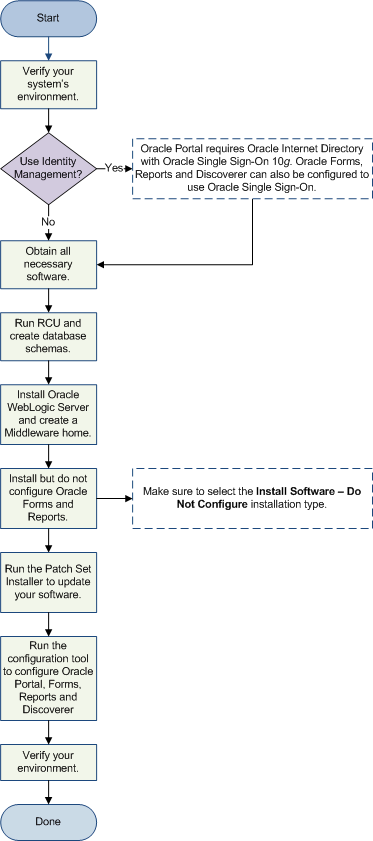
Table 1-1 provides additional information and links to specific documentation for each task in the flowchart.
Table 1-1 Tasks in the Oracle Portal, Forms, Reports, and Discoverer Installation Process
| Task | Description | Optional | Documentation |
|---|---|---|---|
|
Verify your system and network environment for installation. |
Ensure that your system environment meets the general installation requirements for Oracle Fusion Middleware as well as Oracle Portal, Forms, Reports and Discoverer and RCU. |
No |
|
|
Use Identity Management? |
Decide if you want to protect your Oracle Portal, Forms, Reports and Discoverer installation with Identity Management. Oracle Portal requires an existing Oracle Internet Directory with Single Sign-On. |
No for Oracle Portal. Yes for Oracle Forms, Reports and Discoverer. |
Section 2.2, "Securing Your Installation with Identity Management". |
|
Obtain all necessary software. |
Obtain the software you need to complete your installation. |
No. |
|
|
Run RCU to create the database schemas. |
Use the installer to install your products. Choose the Install Software - Do Not Configure option on the Select Installation Type. |
No. |
Section 2.4, "Installing and Configuring a Database and Database Schemas". |
|
Install Oracle WebLogic Server. |
This creates the Middleware home directory. |
No. |
|
|
Install but do not configure Oracle Portal, Forms, Reports and Discoverer. |
Run the installer and be sure to choose the Install Software - Do Not Configure option on the Select Installation Type screen. |
No. |
Section 2.6, "Installing Oracle Portal, Forms, Reports and Discoverer" |
|
Run the Patch Set Installer to update your software. |
Run the Patch Set Installer to update your software to the latest version. |
No. |
Section 2.7, "Patching Oracle Portal, Forms, Reports and Discoverer". |
|
Configure Oracle Portal, Forms, Reports, and Discoverer |
Run the Configuration Tool to configure your Oracle Portal, Forms, Reports and Discoverer components. |
No. |
Section 2.8, "Configuring Oracle Portal, Forms, Reports and Discoverer". |
|
Verify your environment. |
Verify that your installation and configuration was successful. |
No. |
Figure 1-2 shows the directory structure of a simple Oracle Portal, Forms Reports and Discoverer installation on a single host, using all of the default values.
Figure 1-2 Directory Structure of Oracle Portal, Forms, Reports and Discoverer Installation
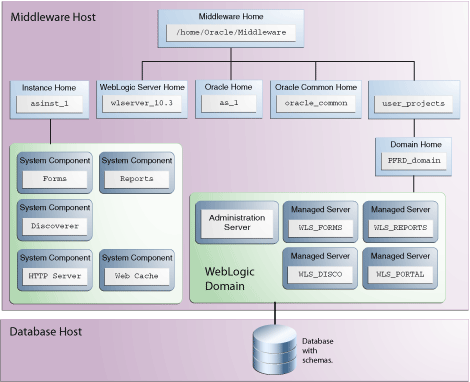
Note:
The configuration tool for Oracle Portal, Forms, Reports and Discoverer creates your WebLogic domain in theuser_projects directory inside the Middleware home; it is not possible to create your domain outside this directory.