| Oracle® Configuration Manager Installation and Administration Guide Release 10.3.7 Part Number E26167-01 |
|
|
PDF · Mobi · ePub |
| Oracle® Configuration Manager Installation and Administration Guide Release 10.3.7 Part Number E26167-01 |
|
|
PDF · Mobi · ePub |
A shared home is an installation of an Oracle product that can be used and accessed by multiple hosts, or across multiple software installations on a single host.
This appendix explains how to use shared homes in the following sections:
Section A.3, "Multiple Copies of a Software Installation on a Single Host"
Section A.4, "Single Software Installation on Multiple Hosts"
A shared home is an installation of an Oracle product that can be used and accessed by multiple hosts, or across multiple software installations on a single host. A shared home has two components:
Executables components that reside in ORACLE_HOME
Configuration component. ORACLE_CONFIG_HOME points to the configuration data.
Shared Homes are only used when configuration files must be placed in a separate location from the common executables. Examples of products that use shared homes are Fusion Middleware and E-Business Suite (other than release 12).
The following are special notes regarding shared homes:
The need to use a shared home is the exception rather than the rule. Most products do not use shared homes, so Oracle Configuration Manager installations will not need to configure shared homes, that is, installing with the ORACLE_CONFIG_HOME variable set. ORACLE_CONFIG_HOME is the environment variable used to define the location of installation-specific data in a shared home environment.
Sharing software files does not constitute a shared home. Multiple database instances on a single host is not a shared home.
Configuring Oracle Configuration Manager for shared home support is necessary only when the product home where Oracle Configuration Manager is being installed was itself installed and configured as a shared home.
For each ORACLE_CONFIG_HOME, the associated Oracle Configuration Manager runs its own Scheduler process. On Windows, Oracle Configuration Manager Scheduler has a service for each ORACLE_CONFIG_HOME. The name of the service is:
Oracle<OHN><x>_<OCH>ConfigurationManager
where OHN is the Oracle Home Name
x is the letter referring to the drive
OCH is the ORACLE_CONFIG_HOME path where :\ and \ are converted
to underscores ( _ ).
Important:
If you are upgrading from an existing version of Oracle Configuration Manager that is prior to release 10.2.7, you cannot take advantage of shared home functionality. This functionality is only available with a new installation of Oracle Configuration Manager release 10.2.7 or later.To use the shared home feature, you must deinstall the current installation of Oracle Configuration Manager and then reinstall Oracle Configuration Manager release 10.2.7 or later.
There are two types of shared homes:
Multiple copies of a software installation on a single host.
Notice that there is one base installation with other installations on this host sharing the base installed software. When multiple installations exist on a single host, Oracle Configuration Manager must be added to each installation where data is to be collected.
Single software installation on multiple hosts. This installation takes advantage of a shared file system, for example, NFS. There is a set of common files and directories (shared home) and a set of installation-specific directories.
A shared home can reside on a single host and consist of a directory for the common files and individual directories for the installation-specific data. The ORACLE_CONFIG_HOME variable is set to the location of the installation-specific data. In this environment, Oracle Configuration Manager will be installed into the main directory (<ocm_install_root> directory), where the common files reside. See Figure A-1.
For each installation configured to use Oracle Configuration Manager, a ccr directory will be created in ORACLE_CONFIG_HOME to store Oracle Configuration Manager installation-specific information. Each installation has its own set of Oracle Configuration Manager configuration data, log data, and collected data.
Figure A-1 Multiple Copies of a Software Installation on a Single Host
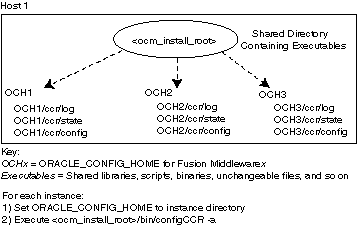
Once installed and configured, Oracle Configuration Manager can collect configuration data for each of the shared homes.
In addition to collecting and uploading configuration data, Oracle Configuration Manager also checks if any software updates to the Oracle Configuration Manager client are available. If updates are available, Oracle Configuration Manager downloads these updates and refreshes the Oracle Configuration Manager software installed on the customer's system.
If the environment contains multiple software installations on a single host which reference a shared home, the ORACLE_CONFIG_HOME variable must be set prior to executing any emCCR commands. This variable determines which software installation is referenced when the emCCR commands are run.
Important:
When running Oracle Configuration Manager in a shared home environment where multiple installations reside on a single host, setORACLE_CONFIG_HOME to the location of the installation-specific data prior to running any emCCR command.To execute any emCCR command for a specific ORACLE_CONFIG_HOME, perform the following steps:
setenv $ORACLE_CONFIG_HOME <home_dir> <ocm_install_root>/ccr/bin/emCCR <command>
When Oracle Configuration Manager is configured for multiple software installations on a single host, the configuration, logging, and state information is stored on a per ORACLE_CONFIG_HOME basis. This information can be found in the following directories:
ORACLE_CONFIG_HOME/ccr/config contains configuration files
ORACLE_CONFIG_HOME/ccr/log contains log files
ORACLE_CONFIG_HOME/ccr/state contains state files and collected data
ORACLE_CONFIG_HOME/ccr/state/review/targetMap.xml file summarizes the data that was collected
ORACLE_CONFIG_HOME/ccr/state/review data that was uploaded to the Server
When the configuration is a single installation on multiple hosts, Oracle Configuration Manager is installed into the <ocm_install_root> directory. There is a set of common files and directories (shared home) and a set of installation-specific directories (log, state, config).
A directory is created for each host in <ocm_install_root>/ccr/hosts to store the installation-specific data.
Once installed and configured, Oracle Configuration Manager can collect configuration data for the <ocm_install_root> directory and the hosts on which it is installed.
In addition to collecting and uploading configuration data, Oracle Configuration Manager also checks if any software updates are available for the Oracle Configuration Manager. If updates are available, Oracle Configuration Manager downloads the updates and refreshes the Oracle Configuration Manager software installed in the <ocm_install_root> directory.
One common practice with this type of shared homes is to install software binaries on a writable (read/write) network file system on a master host. All hosts refer to this network resource for accessing the software. See Figure A-2.
Oracle Configuration Manager release 10.2.7 and later supports this type of shared home.
Perform the following steps:
To Set Up the Binaries Directory
The following is to be performed once on the system designated as the master:
Install Oracle Configuration Manager on a host with a network file system in a directory with write access. For ease, the software installation should be in disconnected mode (for example, setupCCR -s -d).
Remove the configuration of the master host using the command: <ocm_install_root>/ccr/bin/configCCR -r
Mount the location as READ/WRITE.
To Configure the Hosts
On each host that will be using Oracle Configuration Manager to collect configuration data, perform the following:
Mount the NFS file system on the host.
Execute the command: <ocm_install_root>/ccr/bin/configCCR -a
Specify My Oracle Support credentials.
The host-specific Oracle Configuration Manager files will be stored in $ORACLE_HOME/ccr/hosts/<hostname>.
To Apply Updates
When an Oracle Configuration Manager update is available, it will be applied automatically or manually depending on the option you chose for the automatic update feature.
Automatic updates can occur from any of the Oracle Configuration Manager installations in the shared homes.
The manual update is performed by executing the command: <ocm_install_root>/ccr/bin/emCCR getupdates
Another common practice with shared homes is to install software binaries on a network file system on a master host. These files are then locked down and exported for read-only access and shared between hosts. All hosts refer to this network resource for accessing the software. You must set up ORACLE_CONFIG_HOME to take advantage of this functionality.
Figure A-3 Single Software Installation on Multiple Hosts (Read Only)
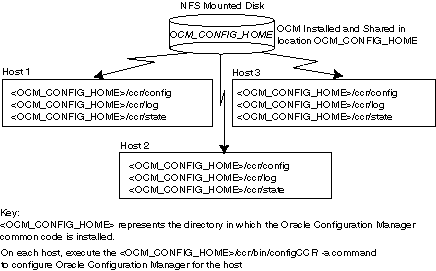
Oracle Configuration Manager release 10.2.7 and later supports this type of shared home. However, because the binary directory is read-only, the automatic update feature of Oracle Configuration Manager must be disabled. Any subsequent updates must be performed manually.
Perform the following steps:
To Set Up the Binaries Directory
The following is to be performed once on the system designated as the master:
Install Oracle Configuration Manager on a host with a network file system in a directory with write access. For ease, the software installation should be in disconnected mode (for example, setupCCR -s -d).
Remove the configuration of the master host using the command: <ocm_install_root>/ccr/bin/configCCR -r
Mount the location as READ-ONLY.
To Configure the Hosts
On each host that will be using Oracle Configuration Manager to collect configuration data, perform the following:
Mount the NFS file system on the host.
Identify the directory where the application configuration files are stored. This is where the host-specific Oracle Configuration Manager files will also be stored.
Set ORACLE_CONFIG_HOME variable to the directory specified in the previous step.
Execute the command: <ocm_install_root>/ccr/bin/configCCR -a
Specify My Oracle Support credentials.
Because this is a read-only system, turn off auto updates for each shared home by executing the following command:
<ocm_install_root>/ccr/bin/emCCR automatic_update off
To Apply Updates
When an Oracle Configuration Manager update is available, it must be applied manually.
The update is performed by:
Enabling write access from the master host. Only perform updates from one shared home.
ORACLE_CONFIG_HOME should be set to a shared home directory where Oracle Configuration Manager has been configured.
Executing the command: <ocm_install_root>/ccr/bin/emCCR getupdates
Remounting the file system for read-only access.
If Oracle Configuration Manager is configured for a single software installation shared by multiple hosts, the user must be on the desired host when the command is executed:
Identify the directory where the host-specific Oracle Configuration Manager files will be stored. Set the ORACLE_CONFIG_HOME variable to this directory.
setenv ORACLE_CONFIG_HOME <ORACLE_CONFIG_HOME directory> <ocm_install_root>/ccr/bin/emCCR <command>
When Oracle Configuration Manager is configured for a single software installation used by multiple hosts, the configuration, logging, and state information is stored on an ORACLE_CONFIG_HOME. This information can be found in the following directories:
ORACLE_CONFIG_HOME/ccr/config contains configuration files
ORACLE_CONFIG_HOME/ccr/log contains log files
ORACLE_CONFIG_HOME/ccr/state contains state files and collected data