| Skip Navigation Links | |
| Exit Print View | |
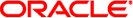
|
Oracle Solaris Cluster 4.1 Release Notes Oracle Solaris Cluster 4.1 |
| Skip Navigation Links | |
| Exit Print View | |
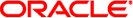
|
Oracle Solaris Cluster 4.1 Release Notes Oracle Solaris Cluster 4.1 |
This document lists product features, requirements, and restrictions for the Oracle Solaris Cluster 4.1 and Oracle Solaris Cluster Geographic Edition (Geographic Edition) 4.1 software on both SPARC based systems and x86 based systems. It also describes open defects and other known problems.
This document is intended for experienced system administrators with extensive knowledge of Oracle software and hardware. This document is not to be used as a planning or presales guide.
The instructions in this book assume knowledge of the Oracle Solaris operating system and expertise with the volume manager software used with the Oracle Solaris Cluster software.
Bash is the default shell for Oracle Solaris 11. Machine names shown with the Bash shell prompt are displayed for clarity.
This document contains information about commands that are specific to installing and configuring Oracle Solaris Cluster data services. The document does not contain comprehensive information about basic UNIX commands and procedures, such as shutting down the system, booting the system, and configuring devices. Information about basic UNIX commands and procedures is available from the following sources:
Online documentation for the Oracle Solaris Operating System
Oracle Solaris Operating System man pages
Other software documentation that you received with your system
The following table describes the typographic conventions that are used in this book.
Table P-1 Typographic Conventions
|
The following table shows UNIX system prompts and superuser prompts for shells that are included in the Oracle Solaris OS. In command examples, the shell prompt indicates whether the command should be executed by a regular user or a user with privileges.
Table P-2 Shell Prompts
|
Information about related Oracle Solaris Cluster topics is available in the documentation that is listed in the following table. All Oracle Solaris Cluster documentation is available at http://www.oracle.com/technetwork/indexes/documentation/index.html.
|
Oracle customers have access to electronic support through My Oracle Support. For information, visit http://www.oracle.com/pls/topic/lookup?ctx=acc&id=info or visit http://www.oracle.com/pls/topic/lookup?ctx=acc&id=trs if you are hearing impaired.
If you have problems installing or using Oracle Solaris Cluster, contact your service provider and provide the following information.
Your name and email address (if available)
Your company name, address, and phone number
The model number and serial number of your systems
The release number of the operating environment (for example, Oracle Solaris 11)
The release number of Oracle Solaris Cluster (for example, Oracle Solaris Cluster 4.1)
Use the following commands to gather information about your system for your service provider.
|
Also have available the contents of the /var/adm/messages file.
The following table lists the information that has been revised or added since the initial release of this documentation. The table also lists the revision date for these changes.
|