| Skip Navigation Links | |
| Exit Print View | |
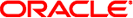
|
Oracle Solaris Cluster Data Service for Oracle External Proxy Guide Oracle Solaris Cluster 4.1 |
| Skip Navigation Links | |
| Exit Print View | |
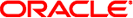
|
Oracle Solaris Cluster Data Service for Oracle External Proxy Guide Oracle Solaris Cluster 4.1 |
1. Installing and Configuring HA for Oracle External Proxy
Planning the Installation and Configuration
Secure Remote Database Password
Remote Oracle Notification Service
Overview of the Installation and Configuration Process for HA for Oracle External Proxy
Installing the HA for Oracle External Proxy Package
How to Install the HA for Oracle External Proxy Package
Registering and Configuring HA for Oracle External Proxy
Setting HA for Oracle External Proxy Extension Properties
Tools for Registering and Configuring HA for Oracle External Proxy
How to Register and Configure HA for Oracle External Proxy
Setting up Dependencies on Oracle External Proxy Resources
How to Verify Data Service Installation and Configuration
Operations By HA for Oracle External Proxy
Upgrading the ORCL.oracle_external_proxy Resource Type
Information for Registering the New Resource Type Version
Information for Migrating Existing Instances of the Resource Type
The ORCL.oracle_external_proxy resource type interrogates the Oracle Database or the Oracle Real Application Clusters (Oracle RAC) services and interprets the availability of those services as an Oracle Solaris Cluster resource state or status in an Oracle Solaris Cluster configuration.
If the Oracle Database or the Oracle RAC services are unavailable, the Oracle Solaris Cluster resource state will be offline. Similarly, if the Oracle Database or the Oracle RAC services are available, the Oracle Solaris Cluster resource state will be online. Additionally, appropriate Oracle Solaris Cluster status messages will also be displayed.
For example:
# clrs status oep-rs
=== Cluster Resources ===
Resource Name Node Name State Status Message
------------- --------- ----- --------------
oep-rs oephost1 Online Online - Service orcl is UP
oephost2 Online Online - Service orcl is UP
Furthermore, if the Oracle Database and the Oracle RAC services are unavailable, the Oracle Solaris Cluster resource status message will also display the ORA error number and some part of the error message, if known.
For example:
# clrs status oep-rs
=== Cluster Resources ===
Resource Name Node Name State Status Message
------------- --------- ----- --------------
oep-rs oephost1 Offline Offline - Service orcl is DOWN /
[ORA-12514, TNS:listener does not currently ...]
oephost2 Offline Offline - Service orcl is DOWN /
[ORA-12514, TNS:listener does not currently ?]