| Skip Navigation Links | |
| Exit Print View | |
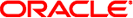
|
Oracle Solaris Cluster Data Service for Oracle iPlanet Web Server Guide Oracle Solaris Cluster 4.1 |
| Skip Navigation Links | |
| Exit Print View | |
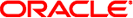
|
Oracle Solaris Cluster Data Service for Oracle iPlanet Web Server Guide Oracle Solaris Cluster 4.1 |
Planning the Installation and Configuration
Overview of the Installation and Configuration Process for HA for Oracle iPlanet Web Server
Installing and Configuring Oracle iPlanet Web Server Software
How to Install Oracle iPlanet Web Server
How to Configure Oracle iPlanet Web Server
Installing the HA for Oracle iPlanet Web Server Package
How to Install the HA for Oracle iPlanet Web Server Package
Registering and Configuring HA for Oracle iPlanet Web Server
Setting HA for Oracle iPlanet Web Server Extension Properties
Setting IP Addresses and Port Numbers for the Oracle iPlanet Web Server Application
How to Register and Configure HA for Oracle iPlanet Web Server in a Failover Configuration
How to Register and Configure HA for Oracle iPlanet Web Server in a Scalable Configuration
How to Configure the SUNW.HAStoragePlus Resource Type
Tuning the HA for Oracle iPlanet Web Server Fault Monitor
Operations by the Fault Monitor During a Probe
Upgrading the HA for Oracle iPlanet Web Server Resource Type
Information for Registering the New Resource Type Version
Information for Migrating Existing Instances of the Resource Type
This chapter provides the procedures to install and configure Oracle Solaris Cluster HA for Oracle iPlanet Web Server (HA for Oracle iPlanet Web Server).
Note - The same procedures are also applicable for installing and configuring Oracle Solaris Cluster HA for Oracle iPlanet Web Proxy Server (HA for Oracle iPlanet Web Proxy Server).
This chapter contains the following sections.
Overview of the Installation and Configuration Process for HA for Oracle iPlanet Web Server
Installing and Configuring Oracle iPlanet Web Server Software
Registering and Configuring HA for Oracle iPlanet Web Server
Upgrading the HA for Oracle iPlanet Web Server Resource Type
You can configure HA for Oracle iPlanet Web Server as a failover or scalable data service. See Chapter 1, Planning for Oracle Solaris Cluster Data Services, in Oracle Solaris Cluster Data Services Planning and Administration Guide and the Oracle Solaris Cluster Concepts Guide for general information about data services, resource groups, resources, and other related topics.
Note - If you run multiple data services in your Oracle Solaris Cluster configuration, you can set up the data services in any order, with the following exception. If HA for Oracle iPlanet Web Server depends on Oracle Solaris Cluster HA for DNS, you must set up DNS first. See Oracle Solaris Cluster Data Service for DNS Guide for details. The Oracle Solaris OS includes the DNS software. If the cluster is to obtain the DNS service from another server, then configure the cluster to be a DNS client first.
Note - After installation, do not manually start and stop the Oracle iPlanet Web Server except by using the clresourcegroup command. See the clresourcegroup(1CL) man page for details. After Oracle iPlanet Web Server is started, the Oracle Solaris Cluster software controls it.